AppContainer cannot run due to an incompatibility
Over the weekend, we updated to the newest version of Adobe Reader DC MUI (21.005.20058) in our offices. This morning, everyone was getting the following popup:
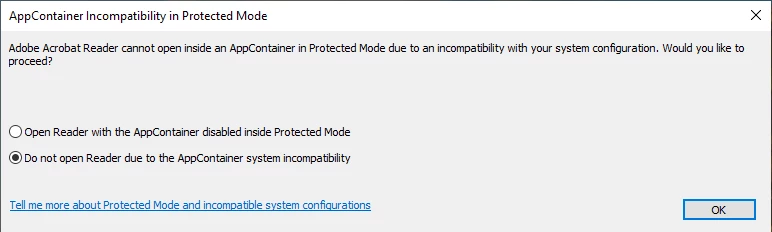
Selecting "Open Reader with the AppContainer disabled inside Protected Mode" and clicking OK allows us to open Adobe, but as soon as you re-enable AppContainer then restart Adobe Reader, the popup returns. This happens opening the app directly or opening PDFs both on machine and in network shares.
We haven't changed anything in our policies recently so we're not sure what the cause could be, and searching online, this seems to be an on-and-off issue with no clear fix and not necessarily related to this updated.
Any suggestions of solutions to try would be appreciated.

