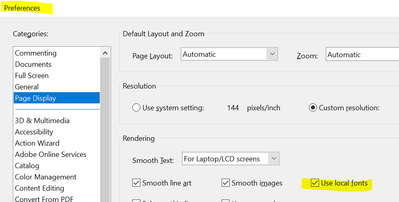Copy link to clipboard
Copied
I have a customer that's on Adobe Acrobat Reader 2019.012.20040, with Windows 10 Pro x64 Version 1809, and when he tries to open a certain document, he gets the following error:
"Cannot find or create the font 'ArialMT'. Some characters may not display or print correctly."
So far, the user has uninstalled and reinstalled Adobe Acrobat Reader, his computer was wiped and re-imaged with a new Windows 10 baseline, we've added the ArialMT TrueType font file to Windows 10, and he's installed the DC Font Pack (my suggestion):
Adobe Acrobat Reader DC Font Pack (Continuous) - For Acrobat Reader DC version 19.x
But he's still getting the error. Are there any suggestions as to resolve his issue? Thanks.
 2 Correct answers
2 Correct answers
Resolved on AutoCAD LT.
Properties "DWG To PDF", "Nonstandard properties", section "Capture fonts": "Edit list fonts", check checkbox for "Arial". New printing are O.K. when we open with Adobe Reader. Older files fault "Cannot find or create the font 'ArialMT' not removed.
Problem is not Adobe Reader but other programs.
Thx to Ian_Polspoel.
Hey everyone,
This issue has been persisting in our office still in 2024, but we were able to find a fix. The issue was only visible in Acrobat Reader, and was not present in Foxit Reader, Bluebeam Revu, Edge, or Chrome (did not test Acrobat Pro). I was using Adobe Acrobat Reader v.2023.008.20533 64-bit. See my error example attached.
The issue seems to stem from Autocad generated pdfs created on a seat of Autocad that has migrated settings from an older version of the program. Stan5CD2's is
...Copy link to clipboard
Copied
[Edited]
Hi Steveh,
Thanks for reaching out. As described above the user is getting the error "Cannot find or create the font 'ArialMT'. Some characters may not display or print correctly." is this a behaviour with a particular file or with any PDF file the user tries to open?
Please make sure that the latest version 19.12.20040 is installed on the computer of the user. you may also refer to the link - https://www.adobe.com/devnet-docs/acrobatetk/tools/ReleaseNotesDC/index.html and check if that helps.
[Email Removed by Moderator]
Regards,
Amal
Amal
Copy link to clipboard
Copied
Copy link to clipboard
Copied
Hi Steveh,
We tried to reproduce the issue at our end and it working fine.
Please try the following preference settings and check if that works for you
Go to Edit (Windows), Adobe Acrobat Reader DC (Mac) > Preferences > Page Display > Select Use local Fonts > click OK , restart the application
You may also ask the user to repair the installation (For windows only) Go to Help > Repair Installation.
Let us know if that works for you
Regards,
Amal
Amal
Copy link to clipboard
Copied
Copy link to clipboard
Copied
Copy link to clipboard
Copied
Now the user reports that it's happening at random:
"FYI, the error occurs only when I power up the laptop and open the file for the first time. After the error goes away (randomly), I can open the file without the error message popping up."
Copy link to clipboard
Copied
I have the same issue when reviewing the PDF file while using Adobe Pro DC and checked that all the above mentioned steps have been taken.
Copy link to clipboard
Copied
Hi Amal,
i have the same problem and my reader is the latest. The strange thing is, that ArialMT is not used in my document at all (autocad-drawing). To make it more strange: ArialMT is installed on my computer and i have the option "Use local fonts" checked.
Copy link to clipboard
Copied
Hi there
We are sorry for the trouble and the delay in response.
Is this a behavior with a particular PDF file or with all the PDFs? Please try to open a different file and check.
Please try to create a new test user profile with full admin rights or enable the root account in Mac and try using the application there and check.
If it still doesn't work, please share the file with us for testing so we can check it at our end?
Regards
Amal
Amal
Copy link to clipboard
Copied
Hello Amal,
Copy link to clipboard
Copied
Thanks for this thread. I have the same problem so I'll be watching to see the result.
I have a blueprint that won't display the ArialMT font. It's necessary for me as the specifications for the job are in there. I have no problem sending you the page.
Thanks.
Please respond to [Email removed by Mod] as I don't know if I would get notified of a response here.
Copy link to clipboard
Copied
Have yall figured this out? I am having the same problem. We just recently switched our computers to Windows 10 and now it will not work for me. Prior to the new computers, we were on Windows 7 and this did not happen.
If I open the PDF (autocad drawing) with Bluebeam, I do not have this issue. This verifies that i have the font installed on my computer.
Copy link to clipboard
Copied
Hi there
We are sorry for the trouble and the delay in response.
A new version of Adobe Acrobat/Reader DC is now available version 20.12.20041. Please update the application from the Help menu > Check for updates. and see if that works for you.
For ore information about the new version available please take a look at the help page https://www.adobe.com/devnet-docs/acrobatetk/tools/ReleaseNotesDC/index.html
Let us know how it goes.
Regards
Amal
Amal
Copy link to clipboard
Copied
At this point updating the application to the newest version has no impact.
Old version, new version have the same behavior, can we have some solution beside "Use local fonts"?
Copy link to clipboard
Copied
Hi there
We have released a new optional update for Adobe Acrobat/Reader DC version 20.12.20043 addressing this issue. Please try to update the application to the new version from the help menu go to check for updates.
For more information about the new update please take a look at the help page https://www.adobe.com/devnet-docs/acrobatetk/tools/ReleaseNotesDC/index.html
Let us know how it goes
Regards
Amal
Amal
Copy link to clipboard
Copied
Hi Adobe team,
I get my Adobe Reader DC updated and the issue is still here, annoying too much.
Also be noted that I have installed ArialMT font and checked Use Local Font option.
Rgds,
Thang
Copy link to clipboard
Copied
Hi there
I am sorry for the delay in response. As described you are using the latest version of the application and still getting this issue.
Please share the sample PDF file so that we can try to reproduce the error on our end and isolate it for a solution. Please upload the file to the Document Cloud https://documentcloud.adobe.com/link/home/ generate the link and share it with us for testing.
Regards
Amal
Amal
Copy link to clipboard
Copied
For the AutoCAD users when you publish in PDF go into PDF Publish Options (in AutoCAD) and select the capture fonts used in the drawing. This resolves the problem because then it includes all the info that Adobe needs to recognise the font.
Hope this helps
Copy link to clipboard
Copied
Copy link to clipboard
Copied
PC3 'DWGtoPDF' is standard with 'capture fonts used in the drawing' and in this case it doesn't help
Copy link to clipboard
Copied
Thank you Ian_Polspoel!
Your method worked for me. I just needed to close Adobe Acrobat, untick the "Capture fonts used in the drawing" check box and tick again to trigger it to save to PC3 (Printer Configuration File). So no more error message and I finally got the symbol to print and not just a dot.
Copy link to clipboard
Copied
Sorry forgot to mention, I'm using AUTOCAD Plant3D 2021. Built on R.47.0.0
And the symbol I was trying to get printed/plotted is the "greater than or equal to" symbol (≥)
It gets replaced with a dot when plotted to pdf, and that error message pops-up when opening the pdf file
Finally, got it fixed thanks to this thread.
(Not sure if this is important, just thought of sharing this bit of info)
Copy link to clipboard
Copied
Using Adobe Acrobat Pro Continuous Release V. 2022.003.20310
Copy link to clipboard
Copied
Dear,
We are now 1 year later and I have the same problem.
Is this issue resolved if yes, how?