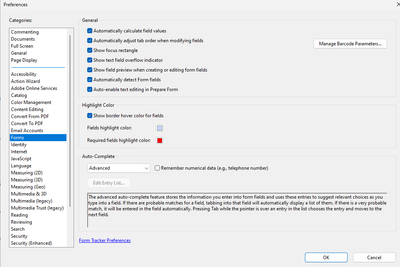Copy link to clipboard
Copied
I use Adobe Acrobat Reader DC to fill and sign a PDF form that I created. I use this same form for about 80 clients and quite a bit of the text I type is similar from file to file. It use to remember previous text I'd typed and prompt me with a drop down list of text that I could select for an autofill. Now it's not doing that. How can I get this feature reactivated?
Thanks.
 1 Correct answer
1 Correct answer
Edit - Preferences - Forms, change Auto-Complete from Off to one of the other options.
Copy link to clipboard
Copied
Edit - Preferences - Forms, change Auto-Complete from Off to one of the other options.
Copy link to clipboard
Copied
Thank you so much. Quite a time saver!!!
Copy link to clipboard
Copied
Help, Auto Complete stopped working!! I have been using Auto-Complete for years and it stopped working yesterday. Yes I have already done Edit - Preferences - Forms, change Auto-Complete from Off to one of the other options. It was already set on Basic but Auto-Complete is still not working. I tried Advanced and it doesnt work either. This just started and all of my usual standard stored information is gone. This is REALLY causing me problems, I use Auto-Complete multiple times a day and now I have to repeatedly type everything from scratch, it's not saving anything at all, not even my name. Help!! This started yesterday 9/24/21, I'm running Windows 10 and standard Adobe Reader.
Copy link to clipboard
Copied
Are there any other options that would cause my Auto-Complete to stop working? I have Auto-Complete set to Basic (tried Advanced too) but it simply stopped working yesterday. This is the main reason for me using Adobe Reader and now it's not working.
Copy link to clipboard
Copied
Did you find an answer? I can't get it to work either. Makes everything take so much longer!
Copy link to clipboard
Copied
No, mine just suddenly started working again without any changes having been done to it or my documents. Adobe's technical support was USELESS on this issue. All they ever did, repeatedly, was refer me to this forum. I had another issue that Adobe never helped on too. If I had a choice I'd stop using all my Adobe products due to their terrible lack of post-sales support.
Copy link to clipboard
Copied
My stopped working as well.
Copy link to clipboard
Copied
Anyone get an answer to this? Both mine and my coworkers stopped working this week.
Copy link to clipboard
Copied
Same thing happened to me. Tried the Edit preferrences tip. It was already set to allow it to auto fill. Quite frustrating. This happened twice. Any help is appreciated.
Copy link to clipboard
Copied
It started working again and was fine for several weeks. Then yesterday fill and sign stopped working again and none of my saved words would show up. I've been using it for years and have taught others how to use it so I'm no newbie, fill and sign just sporadically stops working! Come on Adobe, fix your product!!!!
Copy link to clipboard
Copied
Yup! Me too. Started working again a few weeks ago and now stopped! Frustrating.
Copy link to clipboard
Copied
I tried the Preferences thing and it seemed to work, then seemed to stop.
I just went back in and Unchecked "Remember Numerical Data" and it seems to be working now for text, but not numbers.
May decide to reinstall and see if that helps.
Copy link to clipboard
Copied
I am using adobe acrobat when I edit the document then auto type this character ~~~~~~~~~~~~
Kindly guide