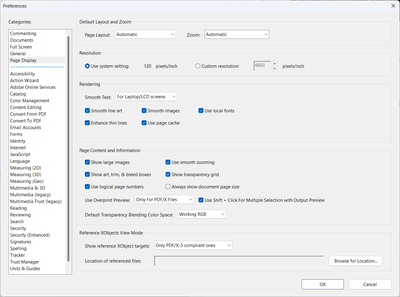- Home
- Acrobat Reader
- Discussions
- Re: Background color is disappeared
- Re: Background color is disappeared
Copy link to clipboard
Copied
My Acrobat DC doesn't display the color plane and background color.
How can I display them?
 1 Correct answer
1 Correct answer
Hello Thin,
We're sorry for the trouble you had with the PDF, please reboot the machine once and check with the PDF and see if this brings any difference.
Navigate to Acrobat's Preferences once from Edit>Preferences>Accessibility and check if the checkbox 'Replace Document colors' is On or Off.
This and changing the background color by going to Tools > Pages > Background are the only two places that this can be changed within Acrobat.
Also, navigate to Edit>Preferences>Page Display>Select 'Show lar
...Copy link to clipboard
Copied
Hello Thin,
We're sorry for the trouble you had with the PDF, please reboot the machine once and check with the PDF and see if this brings any difference.
Navigate to Acrobat's Preferences once from Edit>Preferences>Accessibility and check if the checkbox 'Replace Document colors' is On or Off.
This and changing the background color by going to Tools > Pages > Background are the only two places that this can be changed within Acrobat.
Also, navigate to Edit>Preferences>Page Display>Select 'Show large images' under Page Content and Information section>Click OK and launch Acrobat again.
Is it specific to one PDF file or is it with all the PDF files? What is the version of Acrobat installed? To identify, refer to Identify the product and its version for Acrobat and Reader DC
Is it a Mac or Windows machine and what is the version of OS installed?
Check for any pending updates of Acrobat from help>check for updates, reboot the machine after updating Acrobat.
If it is specific to one PDF, Is it possible to share the PDF file with us so that we can test it at our end? To share the file, please use Adobe Send feature, login to https://cloud.acrobat.com/send using your Adobe ID(email) and password, upload the file, share the link to files via private message only, How Do I Send Private Message
Let us know how it goes and share your observation.
Thanks,
Anand Sri.
Copy link to clipboard
Copied
Hello Adobe tech people - can you please address the fact that this still occurs and has just wasted half of my working day to try and resolve. Why does this setting affect a seemingly perfectly normal pdf that displays on my laptop but not my PC because somehow the Accessibility setting was changed without me really knowing… And clearly in this case I do not have an ‘accessibility’ requirement but even if I did this setting clearly has massive flaws as this has happened with a number of PDF’s now.
Copy link to clipboard
Copied
It's a nonsense default by Adobe engineers.
Never saw something so calamitous.
Suffered weeks with this insane nuisance.
Thanks, AnandSri.
Copy link to clipboard
Copied
Just go to Preferences > Page Display > Page Content and Information > Uncheck the Show transparency grid
Find more inspiration, events, and resources on the new Adobe Community
Explore Now