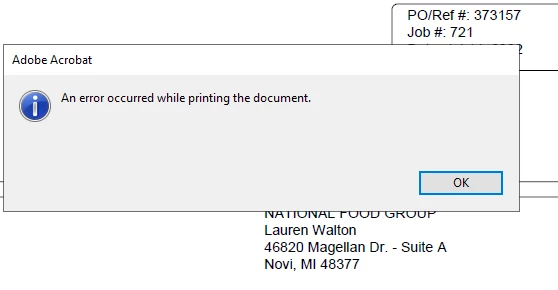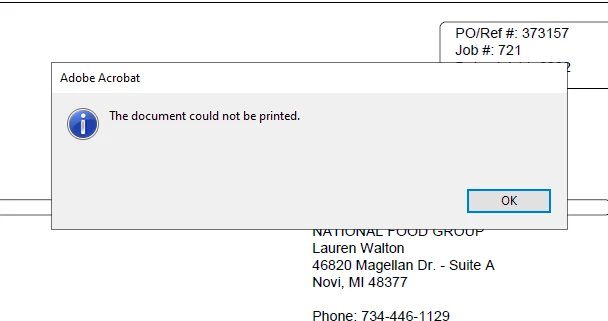Question
Blank PDF pages print
Hello - when using GoToMyPc, blank pages print using my remote printer. I have tried updating and restarting and still get an error message then the blank page. It looks like this was an issue in 2021 and there is a patch. That patch does not work according to my local network person. Is there a new patch? Attached are the error message that come up.