- Home
- Acrobat Reader
- Discussions
- Re: Blue Box Outline appears when using Find Funct...
- Re: Blue Box Outline appears when using Find Funct...
Blue Box Outline appears when using Find Functionality
Copy link to clipboard
Copied
Many a time when we search for a word in a PDF, Acrobat/Reader highlights the word, but the selection size is extremely small in size which makes it difficult to find where the highlight was done. For such cases, Acrobat/Reader has a feature known as “Halo affect”. If the text selection size is below a threshold, a blue rectangle is drawn with the selection in the centre. This makes it easy for the user to find the highlighted text. See snapshot below showing how the halo rectangle looks like.
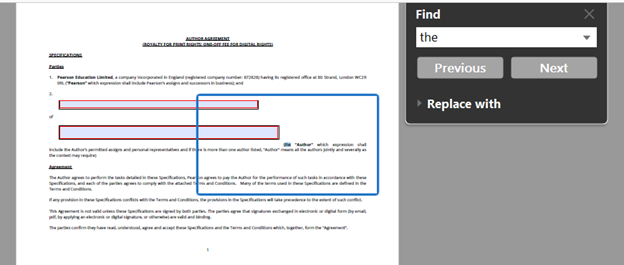
The halo rectangle works as a zoom-in function. Clicking inside the rectangle will zoom-in with the selected text in the center. Also, if the PDF is "zoomed in" so that the text selection size increases beyond the threshold, the halo rectangle automatically disappears.
Copy link to clipboard
Copied
How do I turn this off? I am getting a strikethrough of the searched term and the annoying blue box. I want the word highlighted and no box.
Copy link to clipboard
Copied
I haven't found a way to turn it off completely but it sounds like the box is programmed to show up when the font size drops below a certain threshold. If I increase the magnification of the page, the box disappears.
Copy link to clipboard
Copied
Add a setting to turn this on or off as desired. I would like to turn it on at all times. So of the other replies would like to turn it off.
Copy link to clipboard
Copied
Please let us turn this off. As helpful as it is to zoom in like this, if I need to select text that is outside the zoomed-in area, it is a pain!
Copy link to clipboard
Copied
I have the same problem, I can't search correctly anymore. It started doing this for no reason one day without changing anything in my settings..
Copy link to clipboard
Copied
This blue box (Find) is VERY annoying - how to remove?
Get ready! An upgraded Adobe Community experience is coming in January.
Learn more
