- Home
- Acrobat Reader
- Discussions
- Re: Can not print PDF documents on both sides of t...
- Re: Can not print PDF documents on both sides of t...
Can not print PDF documents on both sides of the page (duplex)
Copy link to clipboard
Copied
Hello,
My Brother HL-L5100DN(T) stopped printing PDF (only) documents on both sides. The Print screen does not show the Print on both sides option. Office documents print fine on both sides.
I checked with Brother support and in their opinion the problem is in Acrobat reader.
I uninstalled Acrobat and downloaded a current version and installed it, still the same problem.
I can sen screen shots that show the difference in the print options (Word and PDF).
I would greatly appreciate some help with this issue.
Thanks in advance
Joe
Copy link to clipboard
Copied
Hello Joen,
We're sorry for the trouble you had with, what is the current version of Adobe Reader installed? To identify, please refer to Identify the product and its version for Acrobat and Reader DC
The Duplex(Two-side printing) is a printer property and if the printer supports this feature, Acrobat/Reader will give you the option to choose Duplex printing in the Print dialog box.

Please check the printer properties once whether the Print on both sides are on or not. Check under Printing Shortcuts
The Properties window may look like this:
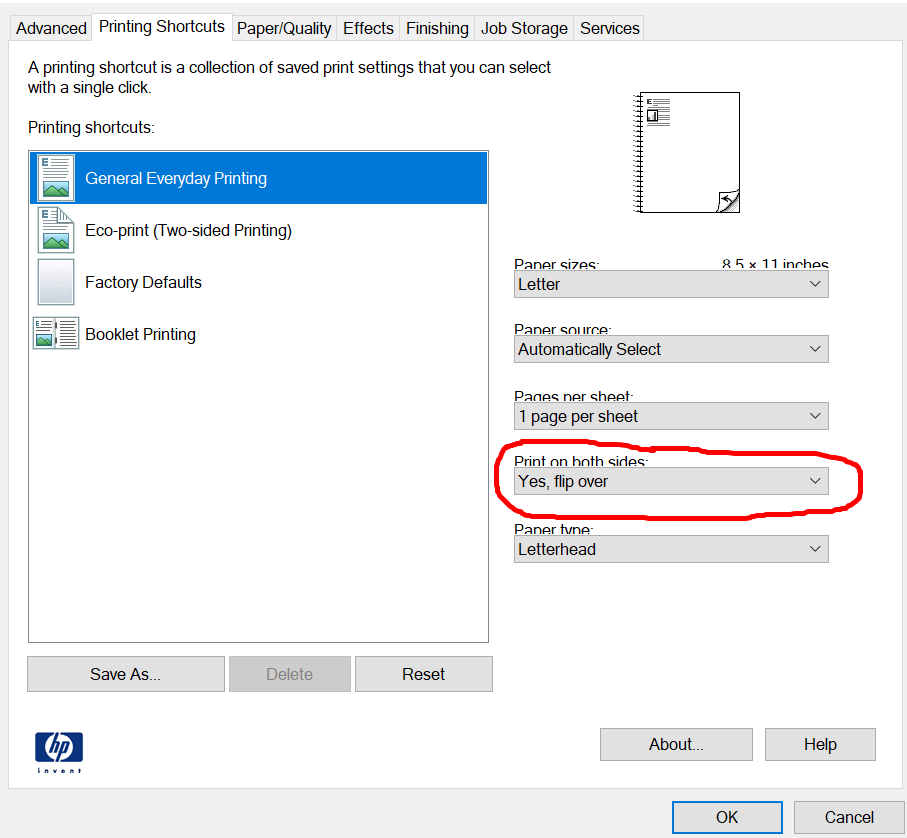
Check for any pending updates of Adobe Reader once from help menu>check for updates, reboot the machine and check.
You may also refer and try the suggestions from Print double-sided | Adobe Acrobat, Reader DC
Make sure you have the latest version of the printer firmware installed.
Would you mind sharing the screenshot of the print window and the properties/advanced properties window of the brother printer?
What is the version of the OS installed?
Let us know how it goes and share your observation.
Thanks,
Anand Sri.
Copy link to clipboard
Copied
Hello Anand,
I'm using Window 10, and Adobe reader version 19.010.20098.
My Brother HL-L5100DN is working fine. There is no problem printing duplex of Office documents, only PDF/
As I explained the "Print on both sides" option simply is not displayed when I want to print PDF.
Also, this problem started about 2 weeks age, before the was no problem with PDF files.
Regards,
Joe
Copy link to clipboard
Copied
Hi Joe,
I will send you message to get more details on your printer and workflow so that we can triage the issue.
Thanks,
Vishal

Copy link to clipboard
Copied
3. Re: Can not print PDF documents on both sides of the page (duplex)
I have the exact same problem with acrobat reader and my Brother HL-2280 DW. It printed both sides up to five days ago. Then it just stopped. Two sided printing works with Microsoft office, so the printer is OK.
Thanks, Carlos
Copy link to clipboard
Copied
I have the same problem. Has this issue been fixed yet? please let me know. Thanks.
Mark
Copy link to clipboard
Copied
Hi Joe, I had the same issue. I did some research and found a solution that worked for me. This solution is for a Windows computer.
1. Open printer properites (Notice Double-sided is marked no on the General tab under Features)
2. Select Device Settings tab
3. Switch Duplex Unit from Uninstalled (defaulty setting for PDF) to Installed (Notice Double-sided is marked yes now on General tab under Features)
4. Select OK
I hope this helps!
Copy link to clipboard
Copied
I tried your fix but the option to change the duplex unit setting is greyed-out, and does not allow me to change it.
Copy link to clipboard
Copied
Try updating your printer driver. When I upgraded to Windows 11, it replaced my HP printer driver with a windows generic driver. Once I installed a Windows 11 driver for my printer, double sided printing is back.
Copy link to clipboard
Copied
This worked for me. Thanks!
Copy link to clipboard
Copied
I have been facing this problem for many a days. Tried multiple settings. Thanks to you, your instructions helped me fixing this problem.
Copy link to clipboard
Copied
excellent fix, totally worked for me. Thanks
Copy link to clipboard
Copied
Thanks for taking the time to post this answer. It worked for me.
Copy link to clipboard
Copied
I've had this problem for so long and couldn't figure it out, but this worked like a charm! THANK YOU!!!!
Copy link to clipboard
Copied
You are a genius. Thank you for the work around!
Copy link to clipboard
Copied
I had the same problem with by Brother HL-2280DW after an Adobe Reader update. It is very likely a device driver issue and not necessarily an Adobe problem. I fixed the problem by going to: Control Panel => Devices and Printers
I right-clicked on the Brother icon and selected "Printer Properties". A separate windown opened and I selected the "Device Settings" tab. Under installable options => Duplex Unit, I changed "Not Installed" to "Installed".
This restored functionality in Adobe Reader.
Best of Luck!
Copy link to clipboard
Copied
Had exactly the same problem. This solution worked for me.
Copy link to clipboard
Copied
This worked for my Brother DCP-7070DW, thanks!
