- Home
- Acrobat Reader
- Discussions
- Re: Can't print from Adobe Acrobat Reader DC
- Re: Can't print from Adobe Acrobat Reader DC
Copy link to clipboard
Copied
I am using Adobe Acrobat Reader DC and can't get pdf files to print? Can't you help me to get them to print?
[Moved from Acrobat General Troubleshooting to Acrobat Reader by moderator]
.
 1 Correct answer
1 Correct answer
Is it one document or all documents that you can't print from?
What is the error message? A screen shot is helpful
Can you print from other applications, such as Word and Excel?
Without knowing more, step one is to go to File > Document Properties and confirm that Printing is Allowed.
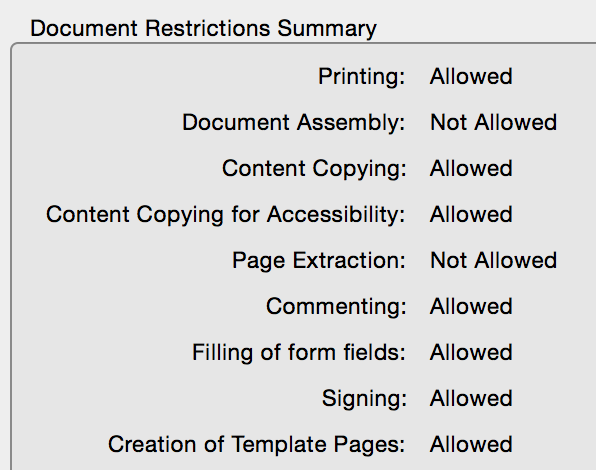
Copy link to clipboard
Copied
Is it one document or all documents that you can't print from?
What is the error message? A screen shot is helpful
Can you print from other applications, such as Word and Excel?
Without knowing more, step one is to go to File > Document Properties and confirm that Printing is Allowed.
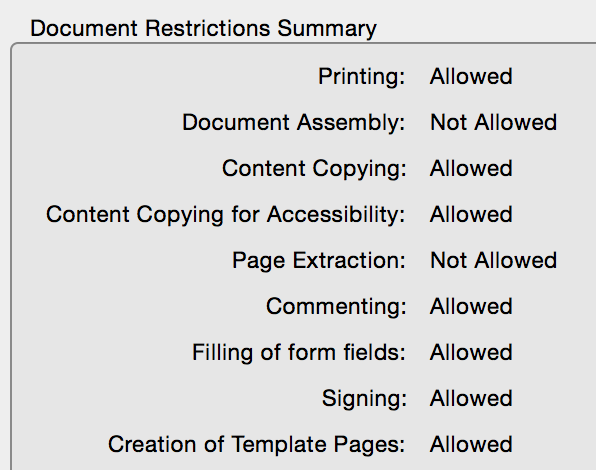
Copy link to clipboard
Copied
1) This happens to all documents.
2) I do not get any error messages.
3) I can print from Word and Excel.
4) I went to Properties and printing is allowed.
I tried to contact Adobe but no satisfaction.
Any further ideas will be gratefully appreciated. I am lost.
Also, I am losing time because I need to download some documents that I need to study for a test.
Copy link to clipboard
Copied
Jane:
Thank You for your interest in solving my problem.
Regards
Conrad
Conrad
AAR3MK
Copy link to clipboard
Copied
Hi Conrad,
Checking in—you marked my answer correct, but what worked for you? Can you print now? And are you on Windows or Mac?
If you are on Mac, you could open the PDF in Preview and try printing from there.
In Windows, try a different PDF reader to see if it is the PDF or Adobe Reader that is causing the issue:
https://www.howtogeek.com/282937/the-best-pdf-readers-for-windows/
Hope it is working now!
~ Jane
Copy link to clipboard
Copied
Sorry I did not change the working to not working.
No, I am sorry to say it is not working.
I am using a windows 7 computer.
I didn't read about all the people having he same problem I am.
Once I finished reading all of those 30+ problems I suddenly did not feel
all alone.
However those mostly were back in 2016 and Adobe hasn't done anything for
Windows but has for Mac. Sorry I don't want a Mac.
I guess I still keep searching for a real answer.
Hope I answered all of your questions. Take Care.
Conrad
AAR3MK
Copy link to clipboard
Copied
Jane
Well.......sorry to say I bit on an Adobe help screen and got tied into an
expert on solving Adobe problems but it cost me $ 67.00 to do it. Bit it
was solved in a few minutes. It so happens that when the printer page came
up I did not check the Advanced tab, there thee was a box that if you
wanted it to print to file, check here, it was checked so it was being
printed to file in he past three attempts. So we unchecked that box and now
it works. Stupid Huh? I could kick myself!
Conrad
Conrad
AAR3MK
On Sun, Jul 16, 2017 at 9:08 PM, Conrad Nasatka
[email removed]
Copy link to clipboard
Copied
Aaargh! If I had seen the screen shot, I would have helped you for free, as I am a volunteer on the forums!
The Print to File is how we used to create PDF 25 years ago. It creates a PostScript file, which you then take into the Distiller and make a PDF. It is now considerered archaic by most, but a few people pop up and say they still use it from time to time. It is not recommended.
But tell me more about this person you paid $67 to. How did his contact info pop up on an Adobe Help page and who was he? Was it a legitimate Adobe employee or someone pretending to be one? Something doesn't sound right about that. Do you have the page link?
~ Jane
Copy link to clipboard
Copied
Also, on my Mac in the Advanced tab I do not have a "Print to File", so I went to my Windows side (which I do every couple of months) and did a thousand updates and tried it there. When Print to File is checked, the next dialog tries to create a PostScript (.ps) file, not a pdf. That's your clue that something is wrong if this ever happens to you again (or if someone else finds and reads this thread in the future). The expectation is the the PostScript file will be "distilled" into a PDF with the Distiller. This is old technology and not recommended. Doing what you did and unchecking Print to File is correct.
I hope this explanation helps.
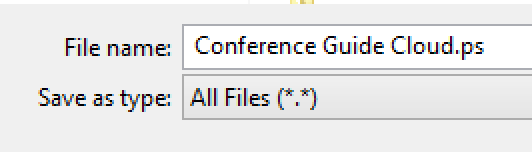
Copy link to clipboard
Copied
can I speak to a service tec, please. I can't make any sence out of the way we are doing it now
Copy link to clipboard
Copied
No you can't speak to a service tech. Please type out your problem in detail.
Find more inspiration, events, and resources on the new Adobe Community
Explore Now