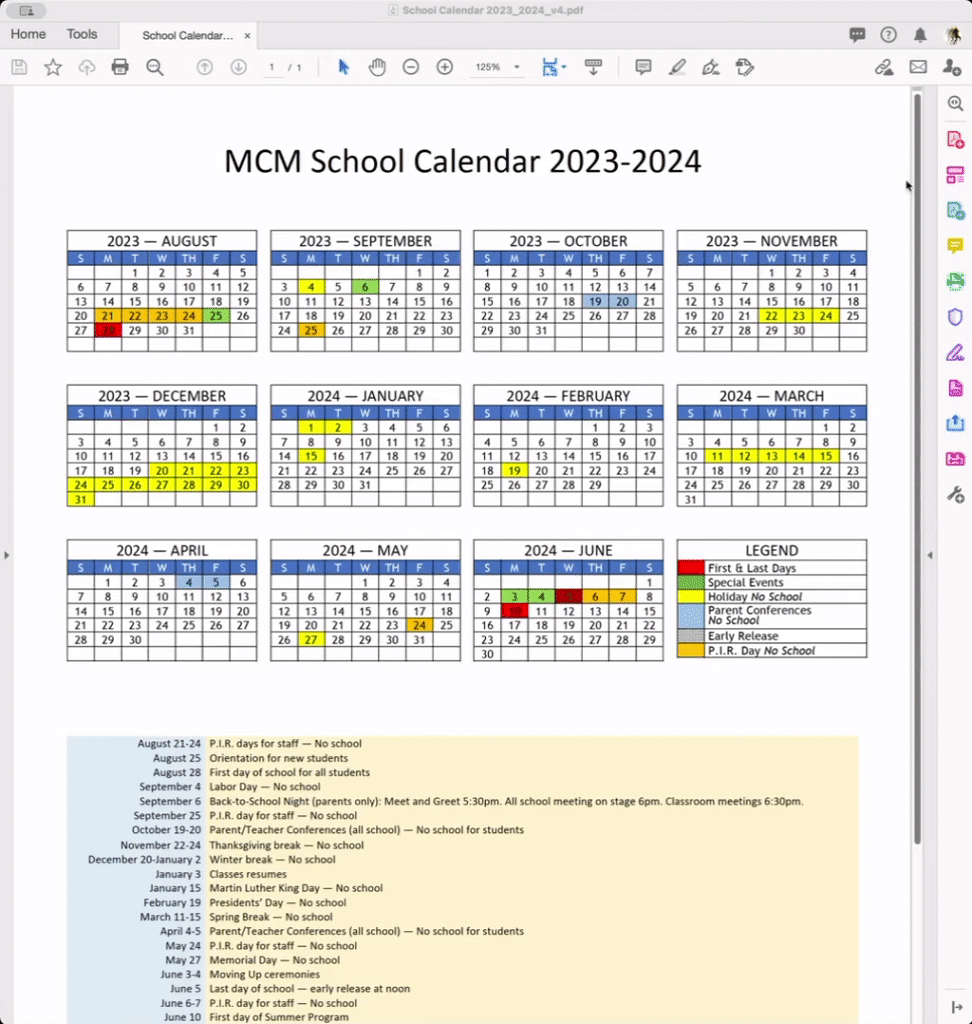- Home
- Acrobat Reader
- Discussions
- Re: Can't Print, no pages selected
- Re: Can't Print, no pages selected

Copy link to clipboard
Copied
Hi everyone,
I just downloaded Adobe again after updating my Mac, and it stopped printing for me all of a sudden. Now I have tried all the other suggestions given in the forum but no help as of yet. I have nearly tried everything, I have downloaded it several times and still no solution.
Can someone help me because this issue is really driving me insane
Thanks,
Aneesa
 1 Correct answer
1 Correct answer
Hi, I had the same problem. I uninstalled Adobe Acrobat and reinstalled from Adobe's site. Now everything works again!
Copy link to clipboard
Copied
Hi Aneesas42173639,
As mentioned above, that you have tried all the suggestion and it still doesn't print the document.
I hope you have tried the solution suggested in help document- I can't print. Says no pages selected (Print Production)?
You may also view- Troubleshoot PDF printing in Acrobat and Reader
Let us know if it still doesn't work.
Regards,
Akanchha

Copy link to clipboard
Copied
Hi,
I have already tried all those solutions but I tried them again anyways. There is no problem with the printer, I know it is Adobe that has some fault in it. I just cannot find out why. Can you help me with this? As I do urgently need to fix this issue.
I appreciate your help,
Aneesa
Copy link to clipboard
Copied
I have the same problem. Just started a week ago. I have Adobe Acrobat Pro DC Continuous Release | Wersion 2021.005.20058 and here's a link to show the problem: https://www.loom.com/share/6706e49df2894c2da9f228f0106e5635?sid=6274c7c9-5b40-4a62-b60f-2bd967a37779
Copy link to clipboard
Copied
Hello,
I too am getting the "There were no pages selected to print." message when I try to print. I have tried the above suggestions by Akki_24, and they didn't work.
Mac OS 10.13.3
Adobie App:
Architecture: x86_64
Build: 18.9.20050.254034
AGM: 4.30.72
CoolType: 5.14.5
JP2K: 1.2.2.39492
Copy link to clipboard
Copied
Adobe Acrobat and Reader official update containing the fix for this issue is now available. You may also manually trigger the update by opening the application and going to Help > Check for Updates.
More information about this release is here: Acrobat Help | Release notes | Acrobat DC and Acrobat Reader DC | Update
-Akanchha

Copy link to clipboard
Copied
This issue still happen on OSX with clean + fresh install + update
Architecture: x86_64
Build: 19.21.20061.361316
AGM: 4.30.98
CoolType: 5.14.5
JP2K: 1.2.2.44947
Copy link to clipboard
Copied
Hi, I wonder if this post is still active, as I see the original post was over 2 years ago. I am opening a new post with this new version issue.
Copy link to clipboard
Copied
Exactely the same issue since a few days :-(.
Seems that Adobe has "reintroduced" the issue again.
Version 20.6.20034.366983
Copy link to clipboard
Copied
Hi Lorenz
We are sorry for the trouble and the delay in response.
Please refer to a similar discussion here (https://community.adobe.com/t5/acrobat/i-cant-print-any-pdfs-from-acrobat-pro-dc/m-p/10957542?page=1...) and see if that helps.
Let us know how it goes.
Regards
Amal
Copy link to clipboard
Copied
The problem is still there years later, I can't print. Fresh all SW, latest Sanoma system, updated AR.
Copy link to clipboard
Copied
Hi there
Hope you are doing well.
Would you mind sharing the version of the Acrobat you are using? Is it Acrobat Pro or Acrobat 2020? Also a small video recording of the issue would be very helpful for more clarity.
We are here for help, just need more information.
~Amal
Copy link to clipboard
Copied
Hi,
I have the same problem. Just started a week ago. I have Adobe Acrobat Pro DC Continuous Release | Wersion 2021.005.20058 and here's a link to show the problem: https://www.loom.com/share/6706e49df2894c2da9f228f0106e5635?sid=6274c7c9-5b40-4a62-b60f-2bd967a37779
Copy link to clipboard
Copied
Oops, video didn't show the screens I get. 1st I get "Can't print" next I get "No pages selected to print" and it's the same for both of my printers. Both printers work just fine with any other application.
Copy link to clipboard
Copied
Hi, I had the same problem. I uninstalled Adobe Acrobat and reinstalled from Adobe's site. Now everything works again!
Get ready! An upgraded Adobe Community experience is coming in January.
Learn more