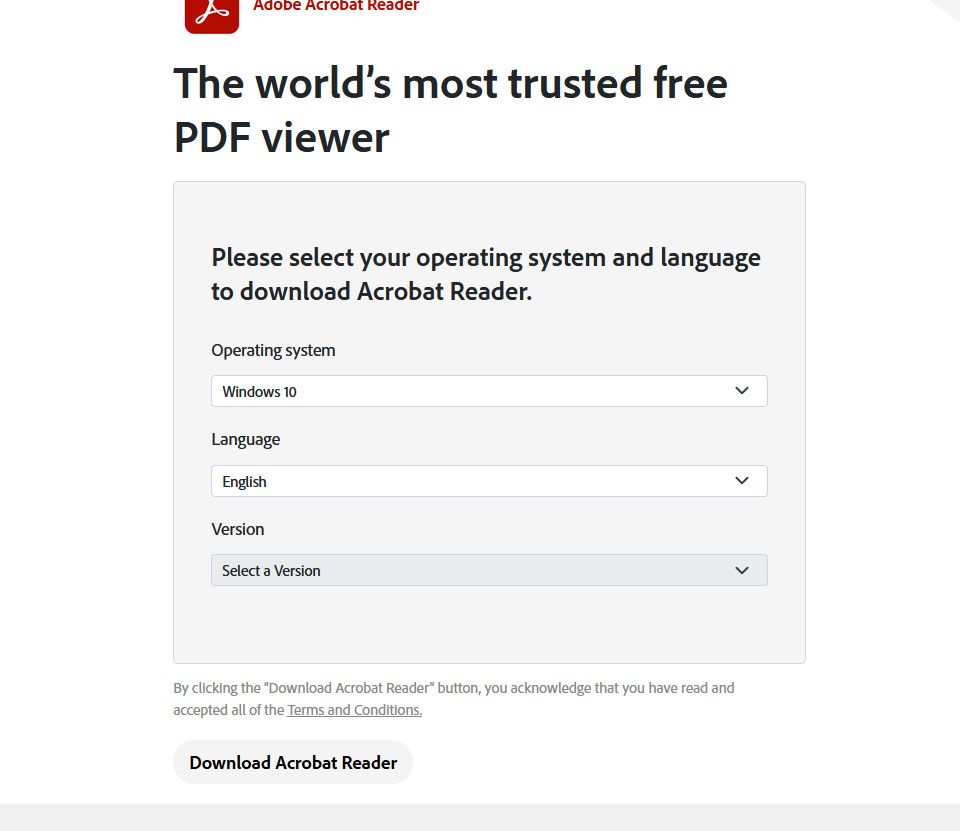- Home
- Acrobat Reader
- Discussions
- Cannot download adobe acrobat reader
- Cannot download adobe acrobat reader
Cannot download adobe acrobat reader
Copy link to clipboard
Copied
I have bought a new laptop, and I am trying to download and install a version of Acrobat Reader to my PC.
When I go to the download page (https://get.adobe.com/reader/direct) it redirects me instantly to https://get.adobe.com/reader/otherversions.
In the "Please select your operating system and language to download Acrobat Reader." form I can enter the Operating system and the Language from the dropdown list but the Version drop down is always greyed out and cannot be selected and if I press the "Download Acrobat Reader" Button I get a red exclamation mark on the "version" dropdown which is required.
Any suggestions would be appreciated!
Copy link to clipboard
Copied
I have tried from both Firefox & Edge, same thing 😕
Copy link to clipboard
Copied
Hi evaki,
Thank you for reaching out, and sorry about the trouble.
We did check the link, and it works fine on our end.
Please try deleting the cache and cookies for the browser. Then try to install Adobe Acrobat Reader from this page: https://get.adobe.com/reader/enterprise/.
Let us know how it goes.
Thanks,
Meenakshi
Copy link to clipboard
Copied
Maybe it has something to do with the locale? I am located in Greece
Copy link to clipboard
Copied
Hi evaki,
That should not be happening. The installer is available for your geolocation.
Please try installing the application for this page https://get.adobe.com/reader/enterprise/ via a new incognito window on Chrome browser.
If you still get the same error, confirm if you are trying to install it on your personal or work machine.
Share the screen recording of what happens so we can share it with our team for further investigation.
Thanks,
Meenakshi
Copy link to clipboard
Copied
I have the same issue. My brother has the same issue. I have tried Chrome, Chrome incognito, Firefox, and Opera ALL EXACTLY THE SAME issue. The version dropdown does not drop down. And I think this is an ass monkey marketing guy's idea to make people so frustrated trying to get the free reader that they buy the full version!!!! This is not rocket science ADOBE! Just make the installers available on a site some place or fix your website!!!! I will pirate the full version if I can't get a legitimate version of the reader!
Find more inspiration, events, and resources on the new Adobe Community
Explore Now