- Home
- Acrobat Reader
- Discussions
- Cannot Download Adobe Acrobat Reader
- Cannot Download Adobe Acrobat Reader
Copy link to clipboard
Copied
Hello, I am trying to download Adobe Acrobat Reader on quite literally any browser on my Mac computer. Every time I click to install the program a message pops up saying "Only a single copy of the installer can run at a time. Please close the other window and try again." Why is this message popping up, and how can I successfully download Reader? I have no other windows or installers open, so I have no idea what is going on. Of course when I called Adobe to get help they told me nobody is trained to solve issues like this, which is absolutely ridiculous. I need this application for work and am beyond annoyed that it will not function nor that anyone seems to be willing to help. I would appreciate immediate assistance.
 1 Correct answer
1 Correct answer
This problem has now been solved thanks to the Apple Care Support Team.
Copy link to clipboard
Copied
Hello Haydnw,
We're sorry for the trouble you had while installing Adobe Reader on your Mac machine, please reboot the computer once and use Acrobat cleaner tool to remove any previous installation files of Adobe Reader and installed Adobe Reader application Download Adobe Reader and Acrobat Cleaner Tool - Adobe Labs
Reboot the machine again and try downloading Adobe Reader from the URL Adobe - Adobe Acrobat Reader DC Distribution
Let us know how it goes and share your observation.
Thanks,
Anand Sri.
Copy link to clipboard
Copied
Hi Anand Sri,
Unfortunately this did not work. A message popped up saying "The selected product is not found installed on this machine." Any other suggestions?
Haydn
Copy link to clipboard
Copied
Hello Haydn,
If you are not getting any product listed in Acrobat cleaner tool, then reboot the machine, try removing Adobe Reader from Control Panel>Program and features(Windows)/ from Application in Mac.
Reboot the machine again and try installing Adobe Reader from Adobe - Adobe Acrobat Reader DC Distribution
Is it a Mac or Windows machine and what is the version of OS installed?
Is it a personal computer or an office machine? Is any security software installed?
let us know how it goes and share your observation.
Thanks,
Anand Sri.
Copy link to clipboard
Copied
Hi Anand Sri,
Unfortunately this did not work either. I have a Mac and it is OS x Yosemite version 10.10.5, so I selected Mac Intel 10.10 when trying to download Acrobat from the link you put above. I made it almost all the way through the installation, but then it ended at this window.
This is my personal computer, and I use the anti-malware platform called Sophos, if that helps!
Best,
Haydn
Copy link to clipboard
Copied
Please disable the antivirus temporarily, and then try downloading and installing Adobe Reader. If the issue still persists, please create a test user profile with full admin rights or enable the hidden root account How to enable the root user on your Mac or change your root password - Apple Support and try installing Adobe Reader from Adobe - Adobe Acrobat Reader DC Distribution
Let us know how it goes.
Thanks,
Anand Sri.
Copy link to clipboard
Copied
Hi,
Your first suggestion did not work, and, quite frankly, I do not feel comfortable enabling or switching to a root user, as I do not want my computer to mess up further. Any other options?
Haydn
Copy link to clipboard
Copied
Enabling the root account or creating a test user profile will not mess your computer. If the installation process is not completing, it could be the issue of the user profile or the rights on Adobe folders. Please create a test user profile with full admin rights and check.
Thanks,
Anand Sri.
Copy link to clipboard
Copied
Hi Anand Sri,
I just created the root user with full admin rights on my computer, and downloading Adobe through the root user log in did not work either. The installation popped up with the window below. Any other suggestions?
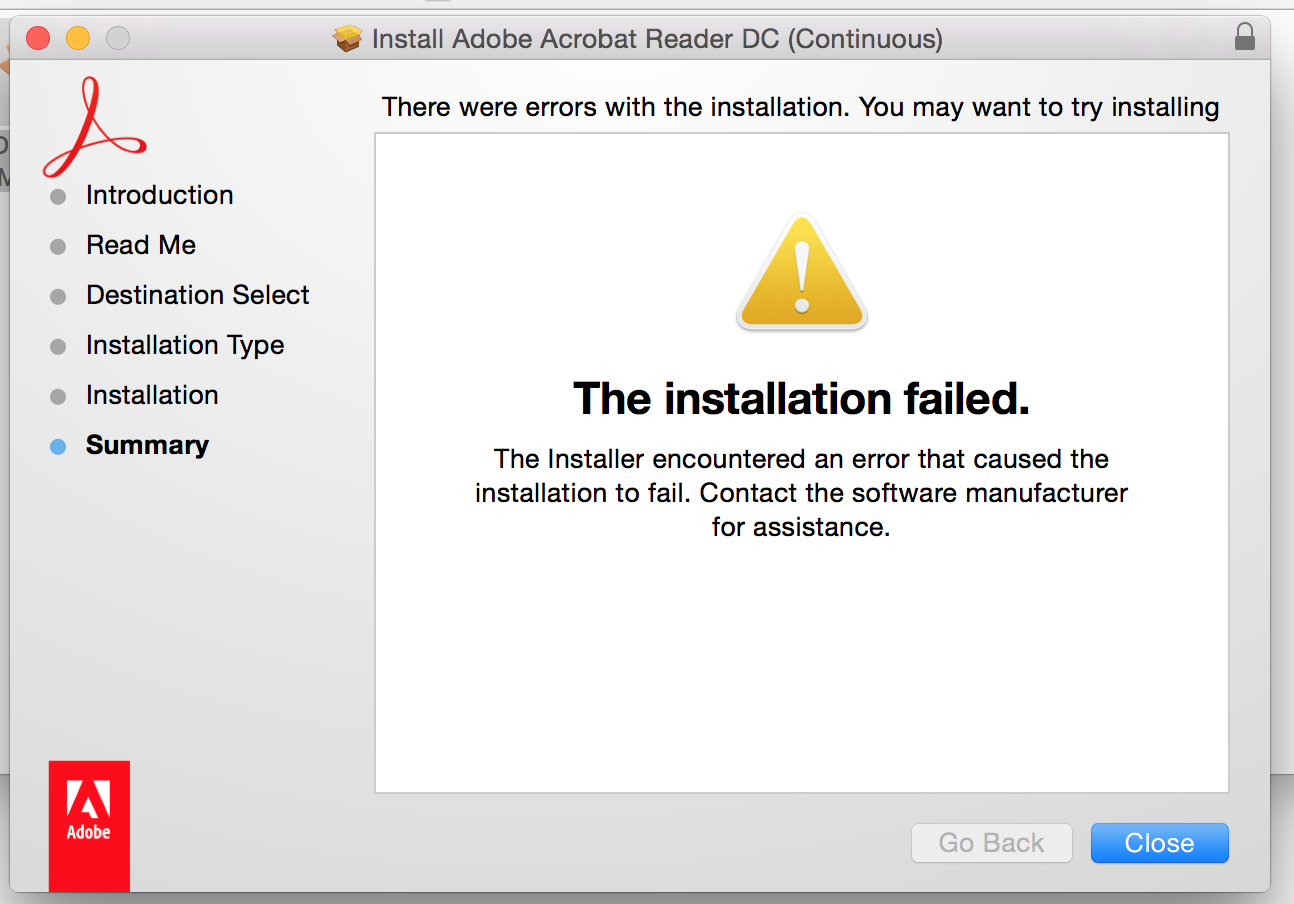
Best,
Haydn
Copy link to clipboard
Copied
This problem has now been solved thanks to the Apple Care Support Team.
Copy link to clipboard
Copied
Hello Haydnw,
Great! Good to hear that the issue got fixed and you are back on track. Feel free to update this discussion for any further assistance.
Thanks for your time and patience thus far.
Regards,
Anand Sri.
Copy link to clipboard
Copied
The P201 error does not apply to my Windows7 application.
Copy link to clipboard
Copied
Acrobat Failed to Load core DLL received this meassage, cant open acrobat reader
Copy link to clipboard
Copied
Hi @margaret 66,
I hope you are doing well. Thanks for reaching out.
Please try the solution shared in the article and let us know how it goes: https://adobe.ly/3TFD9LT;
Please ensure you are on the latest version of Acrobat Reader: Mac: 24.003.20121. Optional update, Sep 16, 2024 (Mac only)
Windows: 24.003.20112 Planned update, Sep 10, 2024
Let us know how it goes.
Thanks,
Anand Sri.