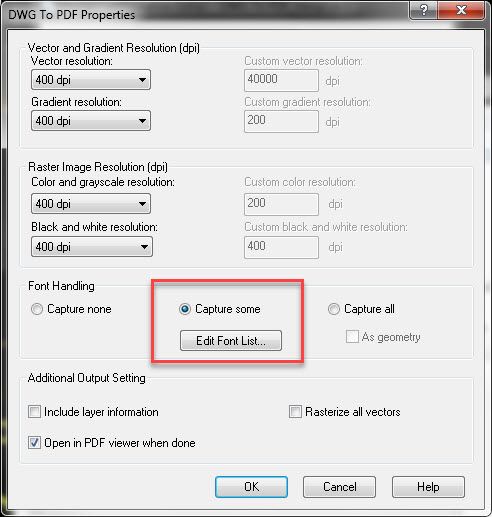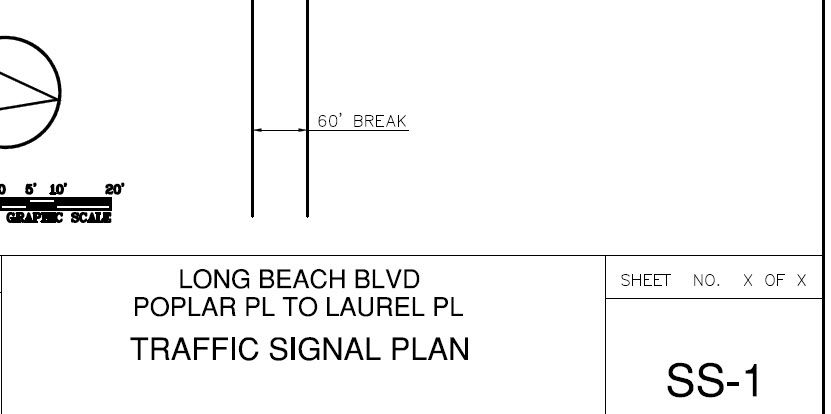Copy link to clipboard
Copied
I searched the forum before posting this and found discussions where it seemed like people were having the same problem as me. But, after reading, mine seems different.
To start, I am using AutoCAD 2011 with Windows 7 and am exporting to PDF. With some of those PDFs, reader prompts me that it "Cannot find or create the font 'ArialMT'. Some characters may not display or print correctly.
Note I said "some".. What seems to make my case different is that I plotted 8 PDFs that worked fine. I got to number 9 and got this message. Number 10 did the same, and then number 11 was fine??
I tried erasing the text, chaging the type and then changing it back.. I tried all kinds of stuff hoping that something would just kind of "kick it in the butt". It has even gotten to the point that I have one piece of text that has two lines, and the top line will not display but the bottom line will. Now THAT really makes no sense!
Any ideas what could be happening?
Thankyou
 1 Correct answer
1 Correct answer
This advice fixed the problem for me.
The answer text is:
I just had this error today on my new pc with the same specs. Try this:
Open Adobe Reader
Go to Edit/Preferences/Internet
Uncheck "Display in Read Mode by Default"
wendy turns
Copy link to clipboard
Copied
It sounds like the font information isn't being embedded properly. I know a lot of the MT fonts will not embed (a licensing issue with MS). Go to File>Properties>Fonts. Does it list ArialMT and does it say embedded or embedded subset next to it?
Copy link to clipboard
Copied
Here is what I'm getting when I go to properties.
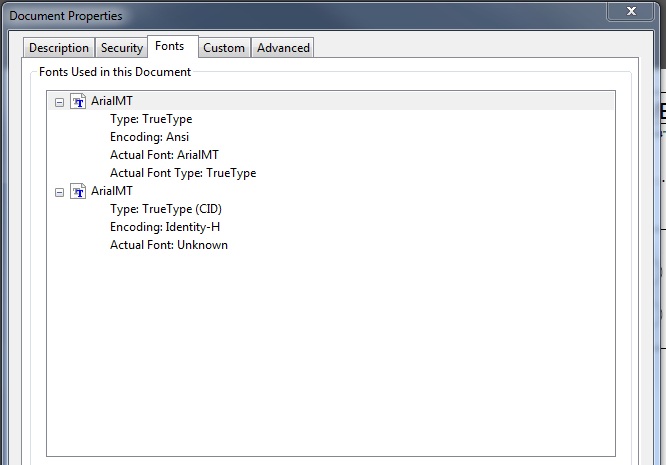
Copy link to clipboard
Copied
ah ha, I just found the common denominator..
All the lines of text that won't display have a diameter ø symbol in them.
Apparently that doesn't want to cooperate?
Copy link to clipboard
Copied
Fantastic. I had the same problem Same error in Properties, in my case it was the degree symbol in a dimension on one layout.
I turned the dimension to text and exchanged the original Arial symbol for a Times New Roman one and it work.
I also made sure that all fonts were embedded out of AutoCAD 2011 (dwg to pdf.pc3 > Custom Properties > Capture some > Edit Font list > Check All)
Pdf works perfectly now.
Thankyou
Copy link to clipboard
Copied
THANKS BUDDY. HELPED A LOT.
Copy link to clipboard
Copied
The problem lies with AutoCAD, TrueFonts, special symbols, and the AutoCAD Native PDF driver 2008+. Open the print driver go to Custom Properties. Set Font Handling to Capture all.
Copy link to clipboard
Copied
Thank you!
Copy link to clipboard
Copied
I am also having same issue , I am generating a pdf file from my application and once it opens I try to print it , as soon as I try to print , it would give me an error 'cannot find or create the font wingdings 2'. some characters may not display or print correctly . When I get past this pop up , I can still print the document and I can print as many times I want without error but for the first time it throws an error.
I've also tried to turn of the local font setting in acrobat reader to see if that helps and waiting for the user to come back with an answer.
Please provide your valuable suggestion .
Thank you in advance.
Copy link to clipboard
Copied
i am having the same trouble with wingdings 3. i do not see a solution here to this problem. won't someone please post the solution. i do not have cad/cam issue. this is just a pdf from a different program. the program has no font settings.
thanks
Copy link to clipboard
Copied
This advice fixed the problem for me.
The answer text is:
I just had this error today on my new pc with the same specs. Try this:
Open Adobe Reader
Go to Edit/Preferences/Internet
Uncheck "Display in Read Mode by Default"
wendy turns
Copy link to clipboard
Copied
That didn't work. The problem is that it just SOMETIMES gives this error, does not display some of the text in the document, and after reopening it displays correctly and does NOT give the error?!!
Plz fix this Adobe. The user keeps asking me every single day for a solution and he is not giving up.
Copy link to clipboard
Copied
Hello Martined,
We're sorry for the delayed response and inconvenience caused. Would you mind sharing more details about the issue?
What is the version of Adobe Reader/Acrobat is installed to view the PDF file? To identify, refer to Identify the product and its version for Acrobat and Reader DC
What is the version of the operating system installed?
Is it specific to one PDF file or with all the PDF files? Is it possible to share a PDF file which throws the error message so that we can test it at our end? Share the PDF file by direct/private message only How Do I Send Private Message
Make sure that you have the latest version of Acrobat/Reader 2019.010.20064 installed, check for updates form help>check for updates, reboot the machine after installing updates and check.
We're here to help, just need more info.
Thanks,
Anand Sri.
Copy link to clipboard
Copied
sorry, but it seems to me you have enough information. please solve the issue.
Copy link to clipboard
Copied
[note from moderator: this link posted in 2021 is now broken]
Copy link to clipboard
Copied
also tried this hack. did not solve my issue.
Copy link to clipboard
Copied
Some colleagues and I are running into this error when editing the same PDF file exported from Illustrator from within Acrobat Pro. I have tried unchecking "Display in read mode by default" and that has not resolved the issue. I've also checked the font properties within the file in question and the problematic font in question is showing as "Embedded Subset" for all instances.
Any other suggestions would be greatly appreciated.
Copy link to clipboard
Copied
We are having the same issue running AutoCAD 2018 and Acrobat Pro. We have tried unchecking "display in read mode by default", no luck. Here are the font properties. All fonts are embedded.
Copy link to clipboard
Copied
I am using AutoCAD 2019 along with Bluebeam and don't have this issue. Then one of our users had to use Acrobat and had the above issue with the Sans Serif font.
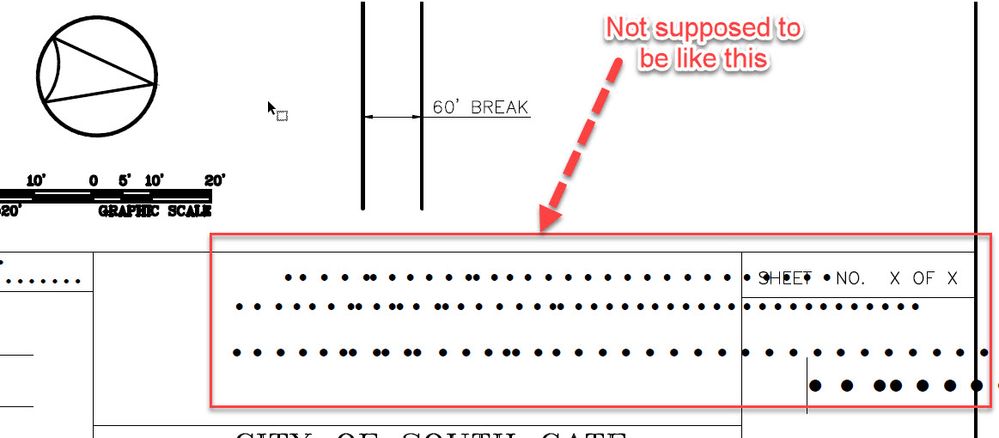
This was the final result of all my testing.
Copy link to clipboard
Copied
I received some drawings from a customer- 1 out of the 4 PDF files did this error message, but that was because I noticed it was created by a different author. I tried to print the file via Adobe Acrobat DC and got the error message. I then tried to open the file in Adobe Reader, got the same message, but for some reason it worked just fine opening in the initial default PDF reader on Windows- Foxit Reader with no error message.
Hope this helps..
Copy link to clipboard
Copied
I think you got an error using the "PUBLISH" command to output the PDF, right?
If it is correct, please tick "Capture fonts used in the drawing" in the tab "Publish Options ..."
Copy link to clipboard
Copied
I had the same issue with an AutoCAD customer.
We solved the issue by replacing the used pc3 file (dwg to pdf.pc3).
The used pc3 file was an older one that was migrated. We replaced it with an original pc3 file from the AutoCAD profile folders.
Hope this helps...
Get ready! An upgraded Adobe Community experience is coming in January.
Learn more