- Home
- Acrobat Reader
- Discussions
- Re: Cannot open government form DD 2813
- Re: Cannot open government form DD 2813
Copy link to clipboard
Copied
I bought Adobe 8.0, but my computer shows only Adobe Acrobat DC and Adobe Creative Cloud. I don't care what the application is. I just need to download Government form DD2813 and every time I open the form I get nothing but a message saying I need Adobe 8.0 or higher. I paid for Adobe 8.0 and right now I'm very unhappy that the software is not working. How can I down load and see DD 2813?
 1 Correct answer
1 Correct answer
Hi Timothyt,
I see that you have Adobe Acrobat DC subscription.
When you try to open the DD 2813 form, do you get the same screen as shown below?
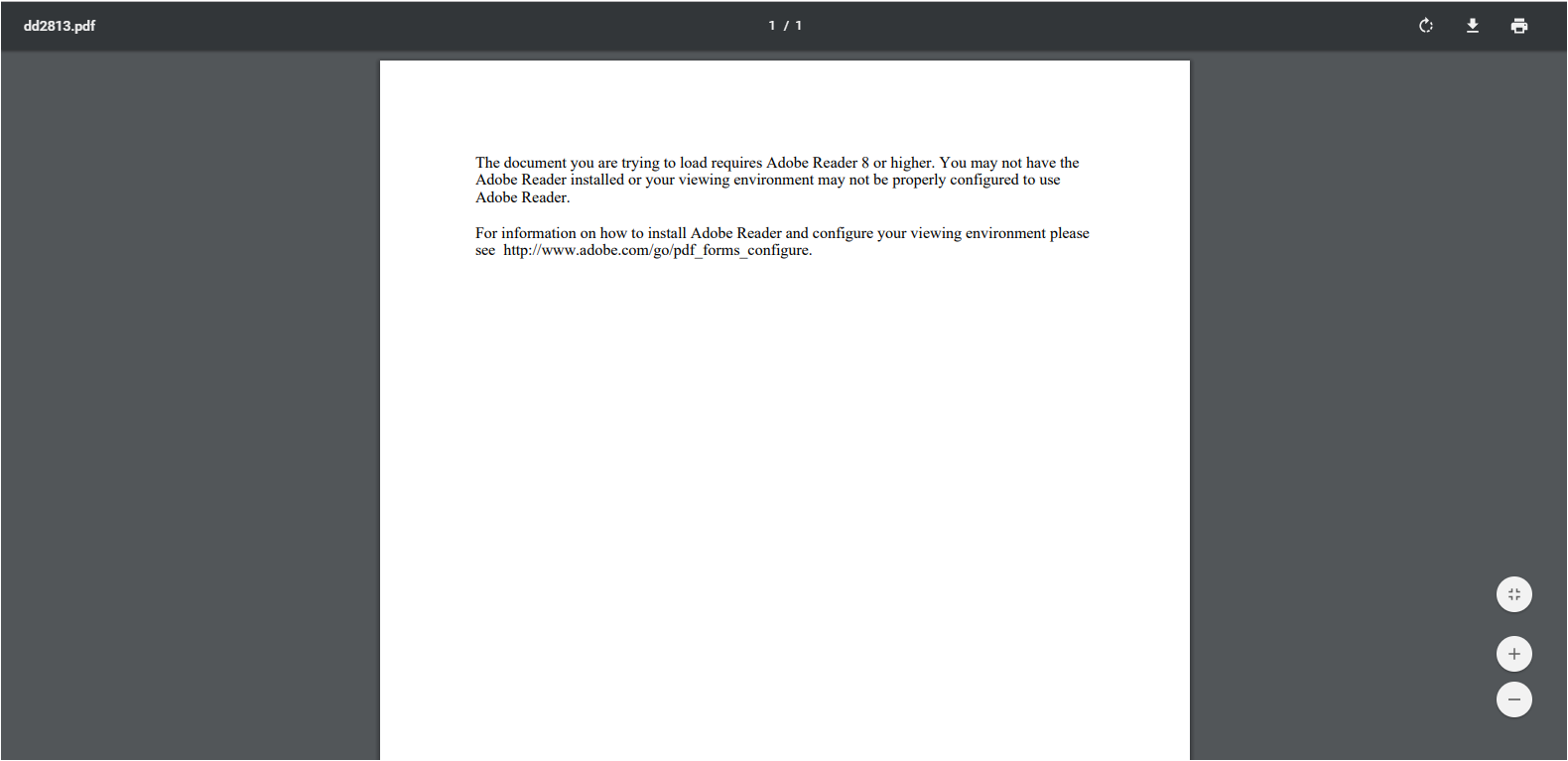
If yes, please download the PDF form using the download icon at top right and save it on your local machine.
Then you can simply open the saved file in either using Adobe Acrobat Reader DC or Adobe Acrobat Pro C.
Let us know if you need any help.
Regards,
Meenakshi
Copy link to clipboard
Copied
You should not have bought it. Acrobat 8 is extremely old and not compatible with any current operating system.
If you can still get a refund, do! All you need is the latest version of the free Reader to be able to open the file, but if you have access to Acrobat DC then it's even better. Simply use it to open the document and it should work fine.
Copy link to clipboard
Copied
Hi Timothyt,
I see that you have Adobe Acrobat DC subscription.
When you try to open the DD 2813 form, do you get the same screen as shown below?
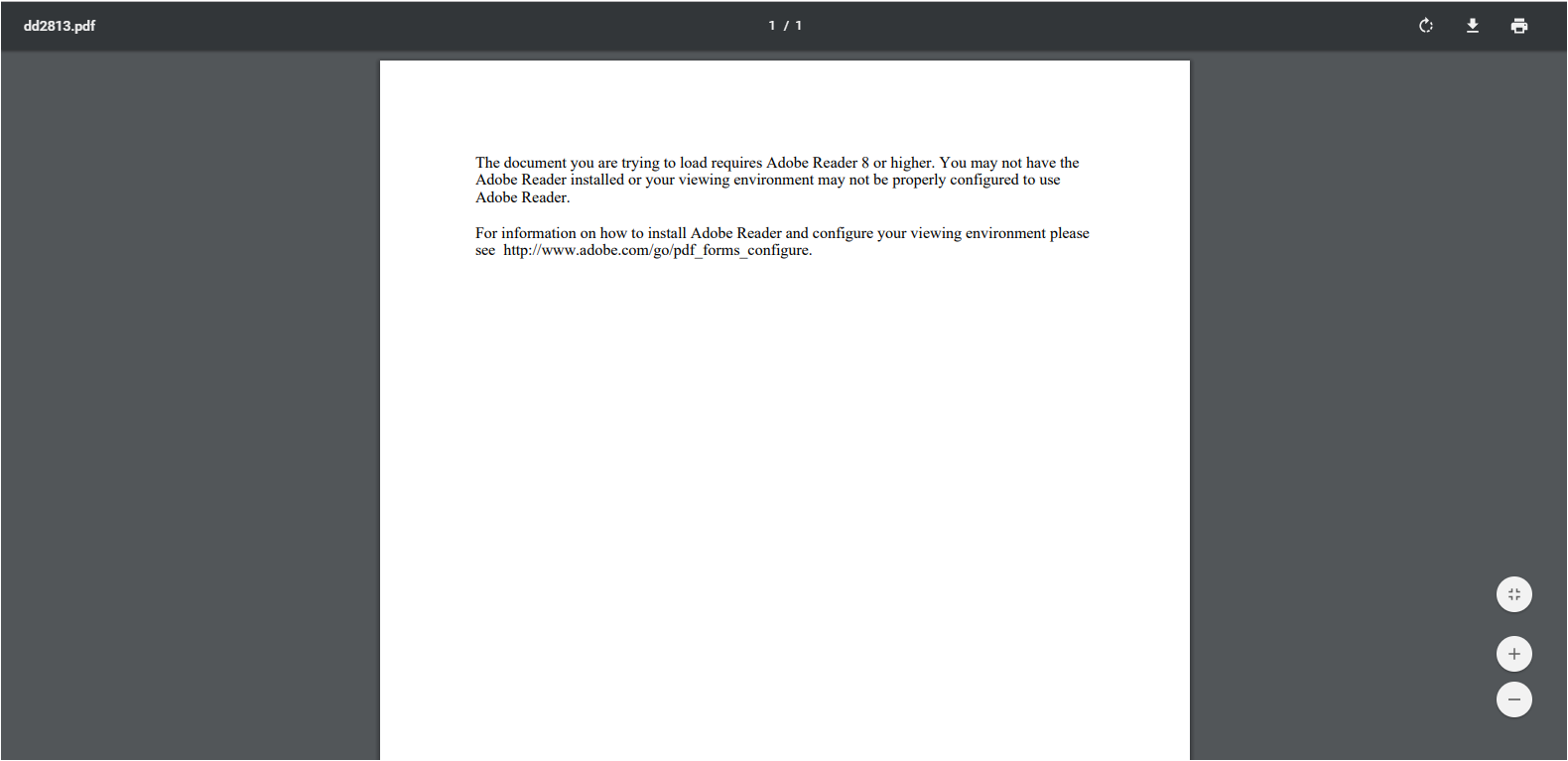
If yes, please download the PDF form using the download icon at top right and save it on your local machine.
Then you can simply open the saved file in either using Adobe Acrobat Reader DC or Adobe Acrobat Pro C.
Let us know if you need any help.
Regards,
Meenakshi
Copy link to clipboard
Copied
Actually, If I right click on the icon link and "Save as" with a name file
to my personal desktop, I can view and see the form in Adobe. I just
cannot hit the link and see it immediately upload. Thanks for your tip. It
helped me solve my problem. I will keep my Adobe subscription because my
wife is a teacher and me as a Army Reservist Soldier we need it for
changing technology in our work and I can right off the cost from our
federal taxes. Thanks again for your help.
Timothy Taite
[Personal details removed by moderator]
Find more inspiration, events, and resources on the new Adobe Community
Explore Now