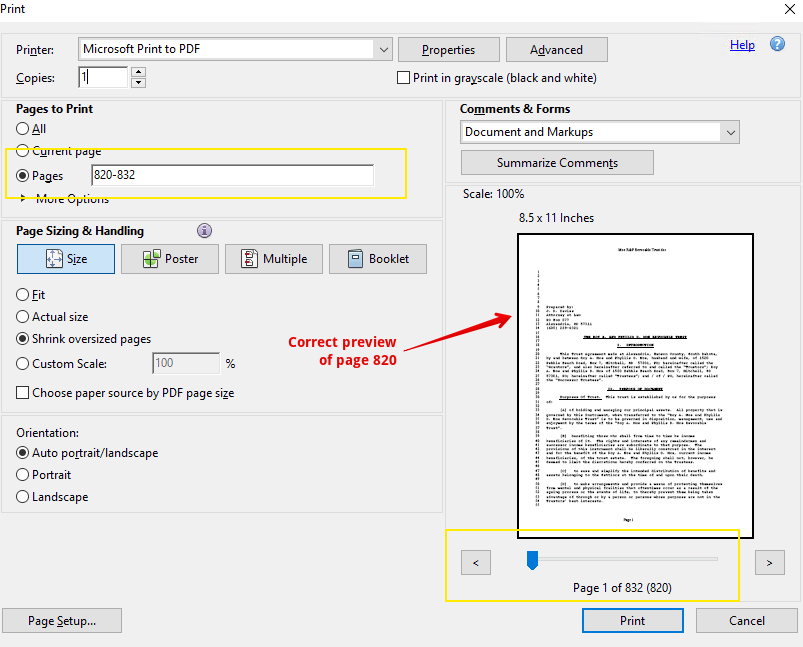Copy link to clipboard
Copied
Acrobat Reader DC Version 2018.011.20038
When selecting to print a range of pages, it doesn't recognize the range and prints the entire document. Printing a single page or "current" page works correctly.
 1 Correct answer
1 Correct answer
Hi Ed,
Well, the good news is that now you can print just six of your 208 pages.
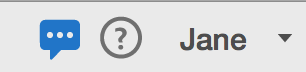
In the upper right of the Acrobat window is a blue button with three dots that takes you to the feedback page where you can report bugs and request features. Please report this and post the link here so we can vote on it. Here's the direct link:
Acrobat for Windows and Mac: Top (1269 ideas) – Share your feedback on Acrobat DC
But at least you know how to work with it until it's fixed.
Copy link to clipboard
Copied
How are you selecting the pages, exactly?

Copy link to clipboard
Copied
try67 wrote
How are you selecting the pages, exactly?
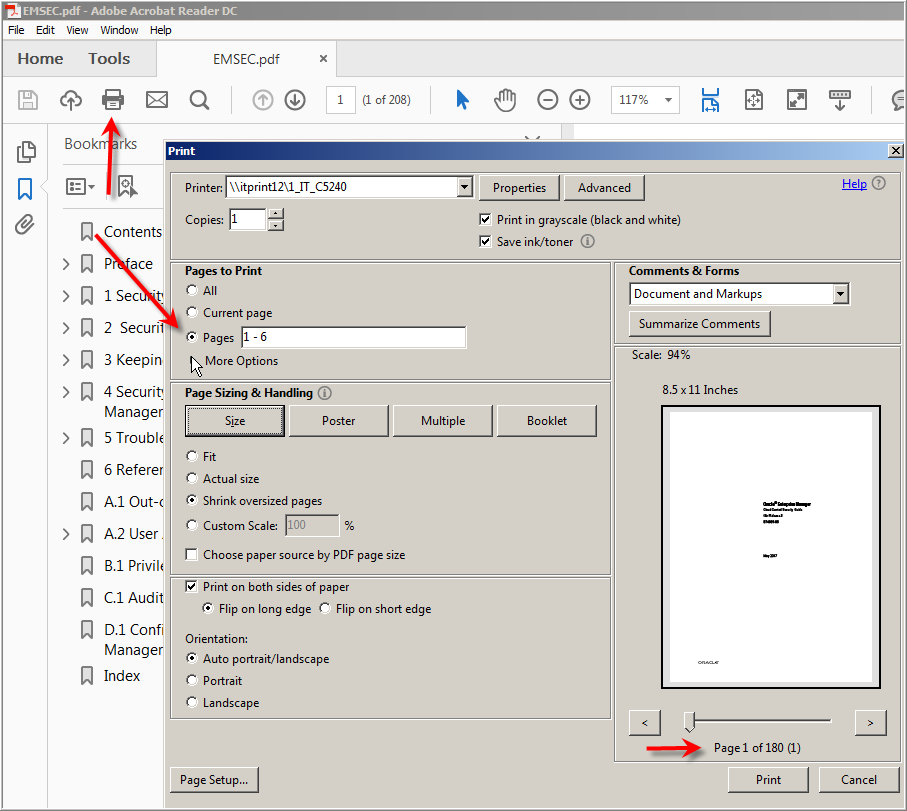
Copy link to clipboard
Copied
So you do that and it still prints the entire file?

Copy link to clipboard
Copied
try67 wrote
So you do that and it still prints the entire file?
Yes. Exactly.
A few weeks ago I began to notice that when I clicked the "Pages" radio button (thus deselecting the default "All") the display of pages to be printed below the preview pane would not reflect that change until I also clicked the 'back arrow' - just above the red arrow in my screenshot above. And If I didn't do that, the entire file would still print. Now, even that doesn't get it to recognize that I've specified a range of pages.
Copy link to clipboard
Copied
For testing purposes, open the Pages panel and select multiple pages with the Shift or Command (Mac) / Ctrl (Win) key. Then go to File > Print and it will already be on "Selected Pages". What happens now when you print?

Copy link to clipboard
Copied
jane-e wrote
For testing purposes, open the Pages panel and select multiple pages with the Shift or Command (Mac) / Ctrl (Win) key. Then go to File > Print and it will already be on "Selected Pages". What happens now when you print?
That worked.
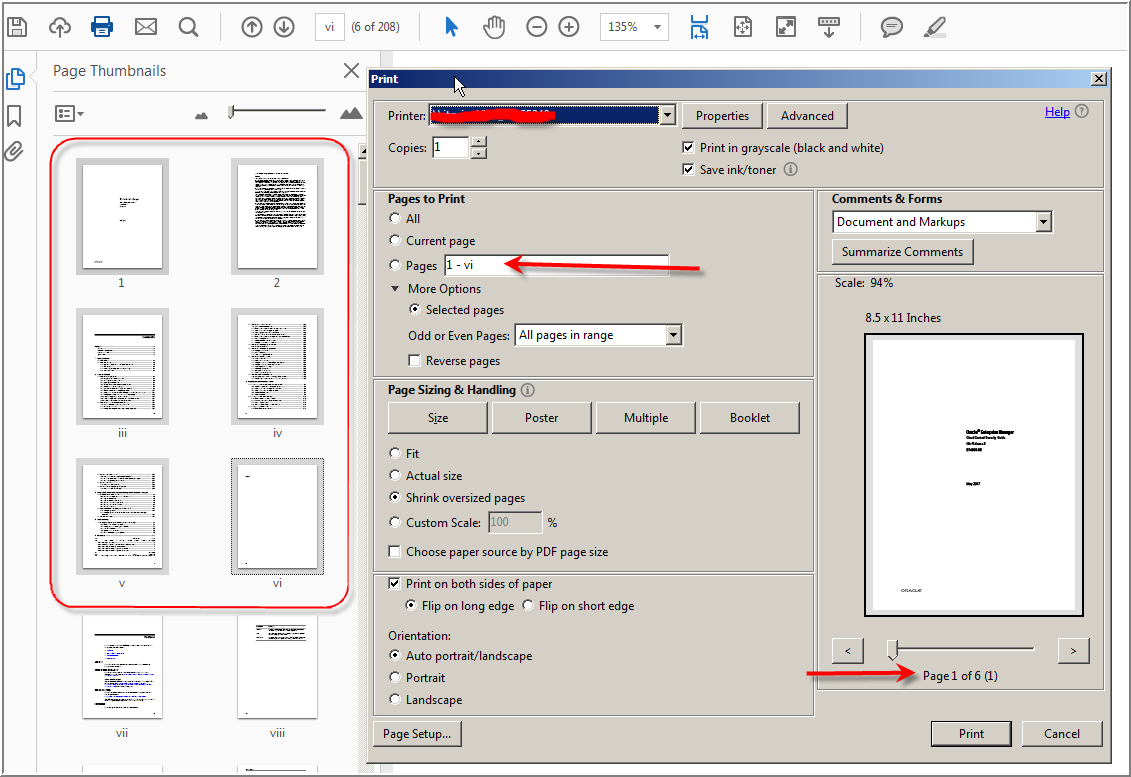
Interesting (to me) that instead of using what I would call the 'absolute page number' (simply counting the pages from 1 to n) it actually used the document's internal page number. Taking a cue from that, I went back to my previous method of manually supplying the page numbers, only this time using the internal page number. That also worked "as advertised". So what's going on here? It's always been my practice to use the page numbers from the page counter on the tool bar:
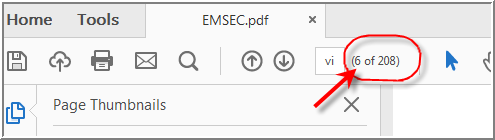
Copy link to clipboard
Copied
I've seen this issue reported before with other dialogs, such as the Extract Pages one. It seems Adobe made a change where the value that counts for these dialogs is the page's label, not the page's physical number, as it used to be.
It would have been nice if they added some text to notify the users of that change, after decades of it working differently, I would think...
Copy link to clipboard
Copied
Hi Ed,
Well, the good news is that now you can print just six of your 208 pages.
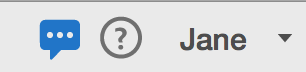
In the upper right of the Acrobat window is a blue button with three dots that takes you to the feedback page where you can report bugs and request features. Please report this and post the link here so we can vote on it. Here's the direct link:
Acrobat for Windows and Mac: Top (1269 ideas) – Share your feedback on Acrobat DC
But at least you know how to work with it until it's fixed.

Copy link to clipboard
Copied
Got it. Thanks.
Copy link to clipboard
Copied
The users my computer provides IT support for just experienced this issue for the first time this week, out of the blue. I have no been able to find out why or what the fix it. You can see here in my screenshot that pages 820-832 are selected, it shows the correct preview of page 820 but under that it says it wants to print 832 pages. And it does if you press print. Clicking the back arrow doesn't help. Changing the printer doesn't help. This is seen in Adobe Reader 11.0.23 but it's seen in Acrobat as well. Reducing the pdfs size, printing it to another pdf and optimizing the pdf doesn't help. I see this issue on multiple computers under multiple user accounts. Not sure why it started happening. The numbers at the bottom of pages 820-832 are numbered 1-13 here. If I enter 1-13 in the page range to print, it chooses physical pages 1-13. If i open the page thumbnails panel, shift select physical page 820-832 and then go to print, adobe reader correctly chooses the page range 820-832. Definitely weird. Not sure why this changed all of a sudden.
Any other insight from anyone is greatly appreciated.