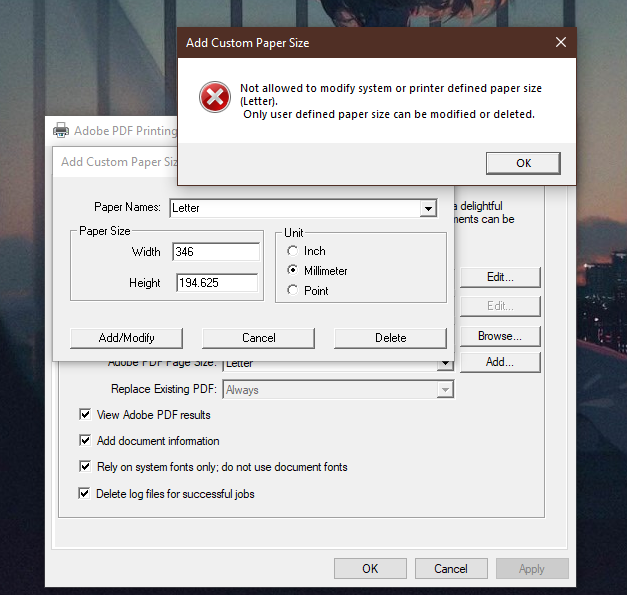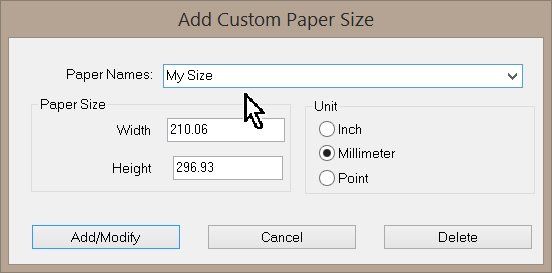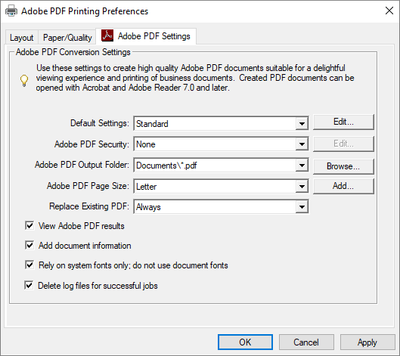Copy link to clipboard
Copied
So I want to make my page be as large as my laptop screen, and in the process read two pages side by side like a book.
I followed the instructions here . But I get this message when I click Add/Modify.
It happens on every page size I want to custom. I specifically want to edit the Screen one. Or at least add my own page name or format to the list.
How to make it happen?
 1 Correct answer
1 Correct answer
You can enter a name for the custom page size:
Info: The forum software doesn't accept email attachments.
Copy link to clipboard
Copied
You can create custom page sizes. You can't change pre-defined page sizes.
Copy link to clipboard
Copied
There's no option to create a custom page size on the Printing Preferences or on Adobe Reader itself. Can you give me detailed instructions on how to do it?
Also, after printing, my pages are rotated by 90 degrees clockwise. Is there a permanent fix for it, besides rotating it counter-clockwise while viewing? I'm doing two pages on one paper and inverting the colors too. Does that have to do with this mess up?
Copy link to clipboard
Copied
Use the "Add..." button:
Copy link to clipboard
Copied
Yes, I used that very button to arrive at the window where I'm putting in my custom sizes but there's no option on the new window to define a name for my custom page. And it's sending me to this "Not allowed" dialogue box (as attached on the body of the post).
I should also say, my "Replace Existing PDF" drop-down menu is grayed out and not selectable (you can see it on the attached image in the body of my post). Is it possible to fix it? I think fixing that will make my custom size work...
Copy link to clipboard
Copied
You can enter a name for the custom page size:
Info: The forum software doesn't accept email attachments.
Copy link to clipboard
Copied
Wow the setting was really complicated. There was no way one could know that you could type into that white box when there was no instructions to do that written anywhere.
Thanks a lot for your help!
Copy link to clipboard
Copied
Copy link to clipboard
Copied
Hi,
I'm having issues with creating a custom page. I'm able to change the dimensions in the preferences (33.125 x 140.4375 in) but it only works with a maximum width of 129 inches in the source program - Rhino. Any idea why?
TIA
Hayden