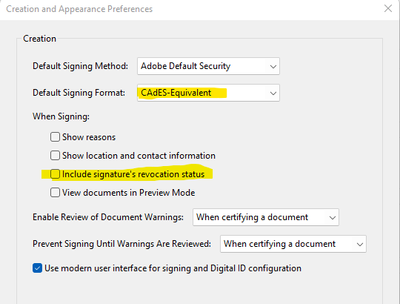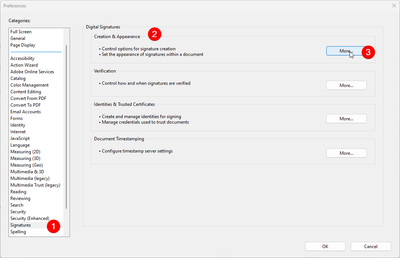- Home
- Acrobat Reader
- Discussions
- Re: Certificado Digital NeoId em nuvem
- Re: Certificado Digital NeoId em nuvem
Certificado Digital NeoId em nuvem
Copy link to clipboard
Copied
Possuo um certificado digital NeoId em nuvem, com toda a cadeia de certficados instalada (desde a Autoridade Certificadora Raiz Brasileira v5 até meu certificado pessoal).
Quando assino um documento utilizando este certificado, já aparece que a assinatura é inválida porque o documento foi alterado ou corrompido após a assinatura. Não é do certificado que ele reclama, mas sim diz que o documento foi alterado após a assinatura.
Consigo utilizar este certificado para assinar PDFs com outros softwares (inclusive o Acrotab Reader aceita estas assinaturas), mas se assino no Acrobat Reader sempre ocorre este problema.
Alguem sabe como corrigir isto?
Copy link to clipboard
Copied
Estou enfrentando o mesmo problema, a cadeia de certificados está correta, tudo certinho, mas ele não valida pq diz que o documento está corrompido 😕
Copy link to clipboard
Copied
Consegui resolver o problema instalando o plugin do Pades:
Para que a assinatura funcione no Acrobat Reader, é necessário instalar um plugin para o padrão PAdES.
Obtive o plugin de
Plugin PAdES — Português (Brasil) (www.gov.br)
Na instalação, dá uma mensagem de erro dizendo que o plugin é incompatível com a versão do Acrobat, mas segui assim mesmo.
Funcionou, mas se você fizer alguma aleração de configuração do Acrobat, dependendo da alteração que fizer vai ser preciso instalar novamente, mas isto é raro de acontecer.
Copy link to clipboard
Copied
Eu tentei usar esse plugin, configurei ele certinho, mas o Acrobat Pro trava na tela em que deveria enviar o pedido de confirmação para o NeoID
Copy link to clipboard
Copied
Ai já não sei como ajudar...
Eu uso o Acrobat Reader, Versão 22.001.10117.0, 64 bits, e está funcionando. Que eu me lembre não tive que fazer mais nada além de instalar o plugin.
Copy link to clipboard
Copied
Talvez por ser o Pro ao invés do Reader ele trate diferente isso 😕
Mas se em outros apps de PDF funciona bem, é cagada da Adobe
Copy link to clipboard
Copied
Para contornar o problema, estou usando outros apps para isso.
No PDF-XChange consigo assinar e ele fica válido no Acrobat, mesmo em PKCS#7.
No Foxit, usando PKCS#7 ele não aparece o prompt de aprovação, mas ele assina normalmente usando CAdES
Copy link to clipboard
Copied
Antes de instalar o plugin também estava utilizando o Foxit, mas agora até já o desinstalei.
Outra opção (que prefiro usar, até em relação ao Acrobat) é utilizar o Assinador do Serpro (Assinador Serpro); só não dá para personalizar a assinatura como no Acrobat. Tem que usar um dos modelos que eles disponibilizam.
Copy link to clipboard
Copied
Copy link to clipboard
Copied
Tentei assim, mas o Acrobat Pro trava 😕
Abri mão, vou ficar no PDF-XChange mesmo até um dia esses certificados em nuvem se popularizarem e a Adobe consertar a cagada, o que pode levar um bocado de tempo
Copy link to clipboard
Copied
Consegui fazer funcionar, basta usar o modo de assinatura CAdES e também não assinalar o certificado de revogação, não havia testado essa combinação 🙂 não foi necessário o plugin o/
Copy link to clipboard
Copied
Olá Ivan, onde está essa tela no Adobe?
Copy link to clipboard
Copied
Olá, fica em Edit > Preferences > sessão Creation& Appearance - botão "More..."
Find more inspiration, events, and resources on the new Adobe Community
Explore Now