- Home
- Acrobat Reader
- Discussions
- Comment Tool Automatically Selected
- Comment Tool Automatically Selected
Copy link to clipboard
Copied
Hello!
I am a big fan of using the "Comments" tool in Adobe Reader, particularly when it comes to delivering online lessons as an educator. I've never had this problem until recently, however. As usual, once I open a document I select "View --> Tools --> Comments" so I can use the pencil, highlighter, etc., etc. I often close the Comments sidebar so I don't have to see those annoying lists of comments, too!
However, every time I select the pencil tool after doing this and create a mark, the mark is automatically selected with that blue circle-cornered halo. 
This is what it looks like above. I have tried everything I can to disable this "automatic selection" by going into Commenting Preferences, but with no luck. This is incredibly annoying as I often present my materials to virtual students, and sometimes the selected box covers up essential material (and it looks unprofessional to boot. Any tips? I have been racking my brains trying to find a way to disable this!
Thank you in advance,
K.
 1 Correct answer
1 Correct answer
Hello Katem,
I am sorry for the delayed response and inconvenience caused, please install the latest patch of Adobe Reader 19.010.20064 from help>check for updates or manually from DC Release Notes — Release Notes for Acrobat DC Products and check.
Let us know if you experience any issue.
Thanks,
Anand Sri.
Copy link to clipboard
Copied
Hello Katem,
We're sorry for the trouble you had with Adobe Reader, the boundary appearing on the first comment when you use the drawing tool is fixed with the latest patch of Adobe Reader version 19.008.20074.
Please refer to the following Adobe article to fix the issue Fix the boundary appearing on the first comment when you use the drawing tool in Acrobat DC
Let us know how it goes and share your observation.
Thanks,
Anand Sri.
Copy link to clipboard
Copied
Thank you for your response! Unfortunately, I do not have a "Preferences" folder to copy the file into; the steps did not work.
Copy link to clipboard
Copied
Hello Katem,
What is the dot version of Adobe Reader installed? To identify, take help from Identify the product and its version for Acrobat and Reader DC
What is the version of Mac OS you have?
Remove Adobe Reader using Acrobat cleaner tool Download Adobe Reader and Acrobat Cleaner Tool - Adobe Labs
Reboot the machine, and then install Adobe Reader from Adobe - Adobe Acrobat Reader DC Distribution
Then check for the update from help>check for updates, install the update and reboot the machine.
Then try the steps shared in the article Fix the boundary appearing on the first comment when you use the drawing tool in Acrobat DC
Let us know how it goes.
Thanks,
Anand Sri.
Copy link to clipboard
Copied
Hello!
Here are the versions of Adobe and Mac I have:

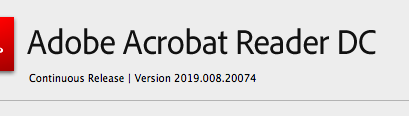
I am trying the Acrobat Cleaner as we speak and will update this threat accordingly! Thank you so much!
Copy link to clipboard
Copied
I've just followed all of these steps and still have the same problem. I do not have a "Preferences" folder under Acrobat>DC, so it seems the pasting of the file was unhelpful. Here's what I see when I click on DC:

I'd appreciate any and all advice!
Copy link to clipboard
Copied
Hello Katem,
I am sorry for the delayed response and inconvenience caused, please install the latest patch of Adobe Reader 19.010.20064 from help>check for updates or manually from DC Release Notes — Release Notes for Acrobat DC Products and check.
Let us know if you experience any issue.
Thanks,
Anand Sri.
Find more inspiration, events, and resources on the new Adobe Community
Explore Now