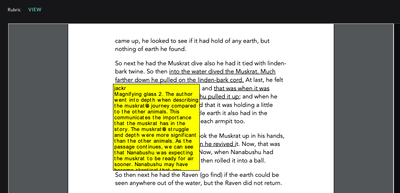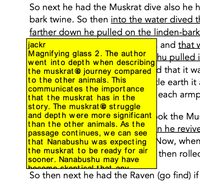- Home
- Acrobat Reader
- Discussions
- Re: Comments in the annotation window are cut off ...
- Re: Comments in the annotation window are cut off ...
Comments in the annotation window are cut off when they're longer
Copy link to clipboard
Copied
We're using Adobe Reader within our site for our graders to review student annotations. When the comments are too long, the text is cut off by the window. Is there a way we can enlarge the annotation window size or scroll to view the remaining comments?
Copy link to clipboard
Copied
Hi,
Thanks for sharing the screenshot.
In this scenario, when comments are too long, the pop-up comment window automatically shows a scroller to read the entire content mentioned in the comment window.
See the screenshot:
- You may check the commenting preferences under Acrobat>Edit>Preferences [Ctrl+K]> Commenting and see if there's an option that's supposed to be reviewed, but not?
- If it looks good, then check with a different file.
- Or close the document, Adobe Reader completely, and restart it.
Let us know the result.
Thanks,
Akanchha
Copy link to clipboard
Copied
Thank you for the tip! The pdf reader is embedded in our site so I'm unable to view Adobe Preferences. Is there anything our dev team can adjust so that the scrollbar automatically appears?
Find more inspiration, events, and resources on the new Adobe Community
Explore Now