Corrupted/damaged file
Copy link to clipboard
Copied
Hi all,
I have an issue with a particular PDF file. Everytime I try to open it, I get the error message: ''There was an error opening this document. The file is damaged and could not be repaired''. All other files I can open as always.
I have tried pretty much everything, from third-party repair programmes to restoring the previous save with Notepad++ (and of course, the obvious ones), but to no avail. More specifically, I get messages like '' the uploaded file is empty'' in the former or just three lines, the third with about 4 million [NUL] icons, in case of the latter.
The file in question is invaluable cause it contains academic research material. Of all the programmes I use, Adobe was the last I was expecting to get me in so much trouble.
Thank you in advance
Copy link to clipboard
Copied
When you open the file with notepad what can you see?
Copy link to clipboard
Copied
this is the Notepad screenshot
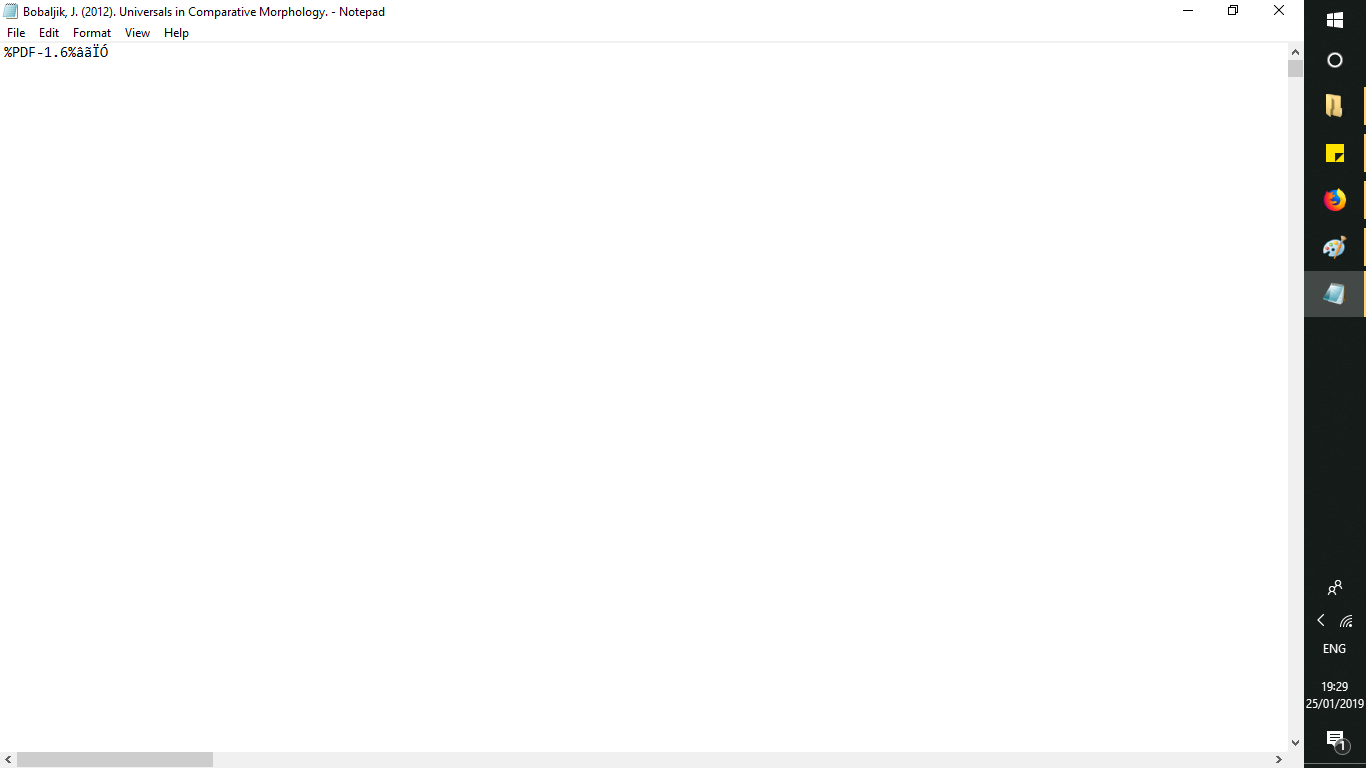
and this the Notepad++ screenshot
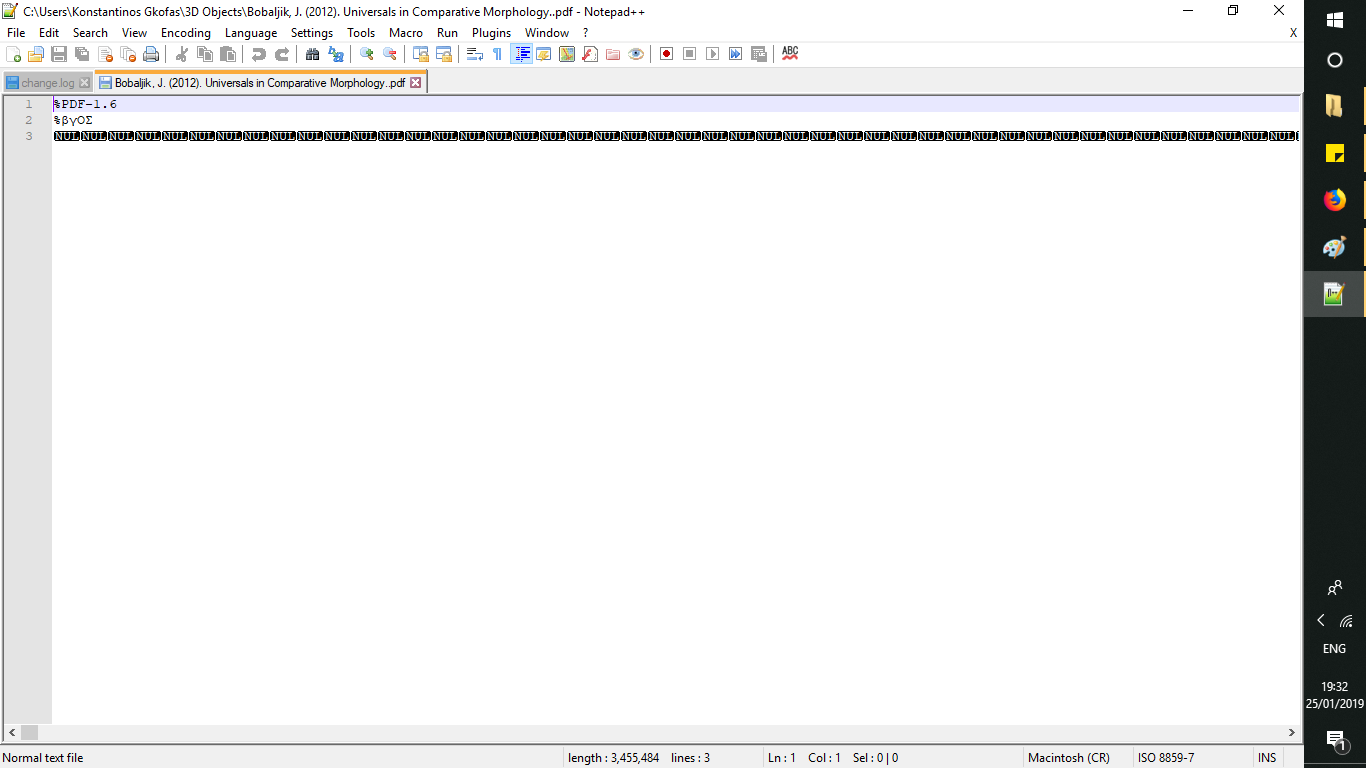
Copy link to clipboard
Copied
The first two lines are correct. The rest are only bytes with zeros.
Copy link to clipboard
Copied
Which therefore means ...? I apologise, I do not have a proper IT background.
Copy link to clipboard
Copied
One program does overwrite the content with zeros.
Copy link to clipboard
Copied
Well, that is self-evident. Is there any way to recover the riginal characters from the [NULL] strings?
Copy link to clipboard
Copied
No!
You must look for the document in your backups.
Copy link to clipboard
Copied
Oh, dear... I don't know if there's any ''hidden'' backup in one's PC, but I hadn't made any copy of the file.
Thank you Adobe, 200 comments lost.
Copy link to clipboard
Copied
You should always back up all important files. Accidents do happen and your PDF wasn't necessarily deleted by any Adobe program. Could have even been a failure of the medium where the file was kept.
Copy link to clipboard
Copied
But what are the chances? As with chandeep singhm21369763, I too saved the file, shut the PC down, only to wake up and realise I am unable to open it again. The file was stored at the same destination with other files that have remained intact, and the issue arose only after it was saved before closing Adobe. Seems all the more probable that it some malfunction in Adobe that damaged the file.
Copy link to clipboard
Copied
this has seriously created many issues i fear if i start again i may again suffer the same fate
Copy link to clipboard
Copied
I find it incredible that some persons are so reluctant to back up their important files. It is true that most people learn this lesson the hard way, but if one thinks that even a couple of damaged blocks in your HD can ruin a file... Or that a power failure can ruin your main HD and even your computer. The risks are too many, and the cost of an external HD or even a good pendrive is negligible compared with the cost of the lost work that is reported here.
Maybe blaming the loss on Adobe (the company) or on one of their programs is some sort of relief for some. It wouldn't for me.
Copy link to clipboard
Copied
I was wondering, now, is there any third-party tool to extract comments out of a PDF file? I don't know, I think I could give it a try in case the comment are somehow stored separately from the main text and thus recoverable.
Copy link to clipboard
Copied
I have now also lost very important information on the file I was working on. What is incredible is I saved the file, turned off the computer properly. and upon opening the file the next day get the same message kag92 is describing. I have now lost three weeks of work, over a computer software glitch, every where i have looked for support on the website seems to show that unless i have a paid subscription I will have to rely on forums for my answers, so hopefully someone here can help.
Now I consider that if i start all over again, will it just corrupt again?
Get ready! An upgraded Adobe Community experience is coming in January.
Learn more