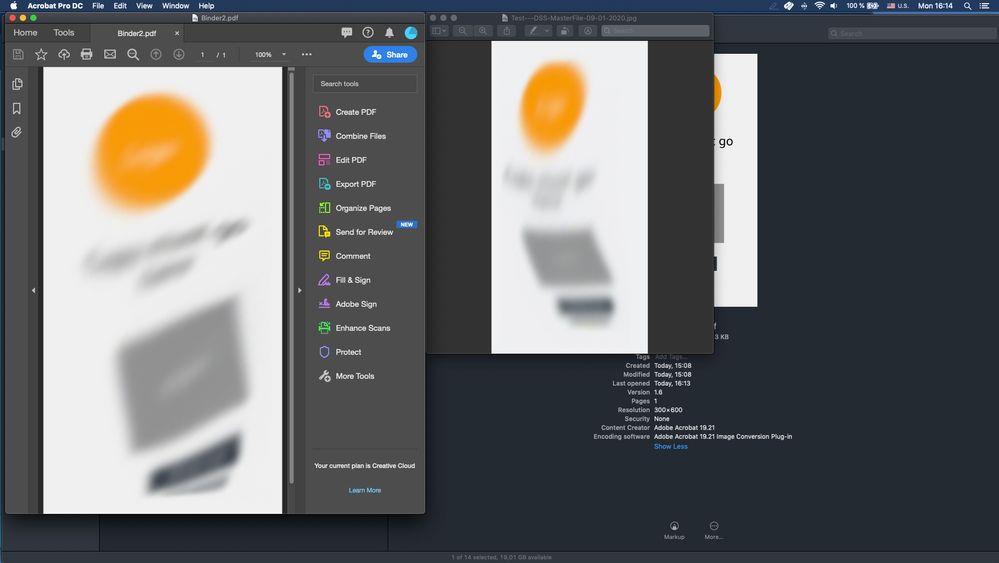- Home
- Acrobat Reader
- Discussions
- Re: Default Zoom Level Not Working in version 2019...
- Re: Default Zoom Level Not Working in version 2019...
Copy link to clipboard
Copied
As the title says, I noticed the Default Zoom Level is Not Working in version 2019.008.20074. I have gone to edit>preferences>>page display>Zoom to 100% and it's still opening documents at 175%. Please fix Adobe! This used to work before version 2019.
 1 Correct answer
1 Correct answer
Hi Trailblazer,
Sorry for the delay in response.
Adobe Acrobat official update (19.008.20080) containing the fix for this issue is now available. The application should have been updated automatically, if it didn't then you may trigger the update manually by opening the application and going to Help > Check for Updates
You can also install the latest patch through- Release Notes | Adobe Acrobat, Reader
Let us know if it still doesn't fix.
Regards,
Akanchha
Copy link to clipboard
Copied
Hi Trailblazer,
The steps mentioned above, (to set the zoom level) are absolutely correct. What you are looking for can be achieved easily, just make sure that you are have the following preferences settings enabled-
1- Open PDF in Adobe Reader
2- Edit>preferences>>page display>Zoom to 100%
3- Preferences>Document> Check "Restore last view settings when reopening document">OK
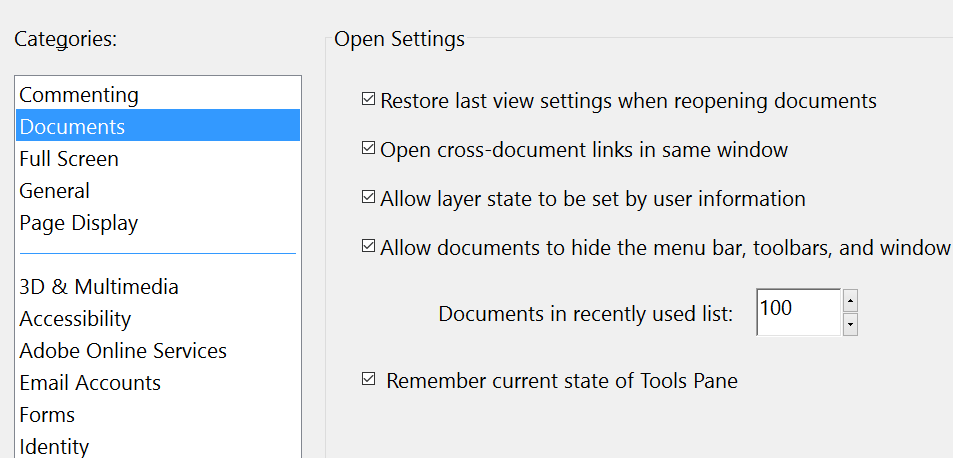
This would help you opening the document at 100% view further.
Regards,
Akanchha
Copy link to clipboard
Copied
This does NOT work. I have the page display zoom set to 100% AND the Restore last view settings when reopening document checked and PDFs are STILL opening at 175%!!! This is a bug in the latest version and this has to be submitted to the developers.
Copy link to clipboard
Copied
Hi Trailblazer,
Sorry for the delay in response.
Adobe Acrobat official update (19.008.20080) containing the fix for this issue is now available. The application should have been updated automatically, if it didn't then you may trigger the update manually by opening the application and going to Help > Check for Updates
You can also install the latest patch through- Release Notes | Adobe Acrobat, Reader
Let us know if it still doesn't fix.
Regards,
Akanchha
Copy link to clipboard
Copied
Still not fixed (2019.012.20034 for OSX), Akki.
Copy link to clipboard
Copied
Hi Akki_24,
I've updated my Acrobat. It still doesn't work.
Here is the case: I have the same image in .jpg and PDF. I've set actual size (100%). Nevertheless the displayhed size in the PDF doesn't match the .jpg (300x600 px).
This is not a problem in the software setup. But, in myu experience, a bug in the Acrobat reader. I'm designer of a large corporation, and this minor issue is a dalily issue to deal with. It would be great to fix it. I'm attaching a screeshot. I'd be glad to help providing more information, if required.
Looking forward to know more.
Miguel
Copy link to clipboard
Copied
Would it be great if the “Default Layout and Zoom” setting under Page Display, actually set the default layout and zoom?
I have the same problem with version 2019.010.20098. I want the default to be “Fit Page” and that’s what I have selected but the default is always going to be “Fit width.” When I first open a document, it opens on “Fit Page,” but then I hit a bookmark and BAM, it’s on “Fit Width.” I use the icon or the view tab to switch to “Zoom to Page Level.” It stays there while scrolling but the next time I hit another bookmark, even though I’m in the same document, BAM – it’s back to fit width. No matter what I do, it’s back to fit width.
In the Adobe universe, “default” must have a different meaning than it does in English speaking world.
Copy link to clipboard
Copied
12/10/21
This is the most recent post/update that I can locate...
I have exactly the same issue w/my work PC.
It does/will -NOT- work!!!!
No matter what steps taken;
"1- Open PDF in Adobe Reader
2- Edit>preferences>>page display>Zoom to 100%
3- Preferences>Document> Check "Restore last view settings when reopening document">OK"
Or-
"edit>preferences>>page display>Zoom to 100% "
Nothing will keep the setting as a new default.
Whichever it is set when I open a doc, no changes will "SET" as a new default.
This has been this way for a very long time, and is a CONSTANT waste of time and energy.
Today I went through 40-some different documents, and for every-single-one. . . . it opens up small, I zoom into 400% to see the needed items, I do the work needed form that page, close the document, double cliock on the next one in the list, and again it is small, and must again be re-zoomed into.
Neither the "Edit>preferences>>page display>Zoom to 100%" , nor the Edit>Preferences>Document> Check "Restore last view settings when reopening document" changes anything (default) past the current documant.
--ADOBE--!!!! Help fix this!!!!!!
Bob W.
Copy link to clipboard
Copied
Still not fixed as of Version 2021.007.20099.
All steps followed. The setting under page display literally reads "Default Layout and Zoom", yet every document just opens with Zoom set to "fit to width". If the preferences for Acrobat are to be inherently broken, can you at least make the forced view "fit to height"? and just remove the fake options to set default zoom?
Copy link to clipboard
Copied
This is the most recent post/update that I can locate... I have exactly the same issue w/my work PC.
No matter what steps taken;
"1- Open PDF in Adobe Reader
2- Edit>preferences>>page display>Zoom to 100%
3- Preferences>Document> Check "Restore last view settings when reopening document">OK"
Or-
"edit>preferences>>page display>Zoom to 100% "
Nothing will keep the setting as a new default.
Whichever it is set when I open a doc, no changes will "SET" as a new default.
This has been this way for a very long time, and is a CONSTANT waste of time and energy.
Today I went through 40-some different documents, and for every-single-one. . . . it opens up small, I zoom into 400% to see the needed items, I do the work needed form that page, close the document, double cliock on the next one in the list, and again it is small, and must again be re-zoomed into.
Neither the "Edit>preferences>>page display>Zoom to 100%" , nor the Edit>Preferences>Document> Check "Restore last view settings when reopening document" changes anything (default) past the current documant.
--ADOBE--!!!! Help fix this!!!!!!
Bob W.
Copy link to clipboard
Copied
I'm having the same issue Adobe Acrobat 2020 version 20.005.30467 is opening it at 206% no matter the settings; this has been since 2018 I see. Are there any plans to fix this?

Copy link to clipboard
Copied
Akki_24
this worked for me!
3- Preferences>Document> Check "Restore last view settings when reopening document">OK
Thanks
Copy link to clipboard
Copied
Hi, I've tried everything above and it did not work for me.
Now I've installed Adobe Acrobat (Editor) along with Adobe Acrobat Reader DC.
Most of the time I use the reader only. And that's where I tried to change the settings only to find out that they were set back upon opening Acrobat Reader the next time.
However changing the settings in Adobe Acrobat (Editor) made the changes permanent.
Copy link to clipboard
Copied
Still broken 2 years later. Adobe bloatware
Copy link to clipboard
Copied
I am using Adobe Version 2022.003.20310. Edit>preferences>>page display>Zoom to 100% does not work on drop-settings - I can see how to fix zoom, but why should I do Adobe's work for them? Glitches everywhere!
Where is Version (19.008.20080)? Link given is now dead 404 error. I have tried Check for updates on Version 2022.003.20310, but it says none available?
Copy link to clipboard
Copied
Still not working. Everything opens at 175%, and none of the fixes above make any difference.
Copy link to clipboard
Copied
Seriously? the same bug since 2018?! Adobe Acrobat 2020 version 20.005.30467 is opening it at 206%, annoying.
Copy link to clipboard
Copied
Clearly they haven't fixed it since 2018. but if anyone wants a shortcut you can please CTRL+0 and you go to full page.
Find more inspiration, events, and resources on the new Adobe Community
Explore Now