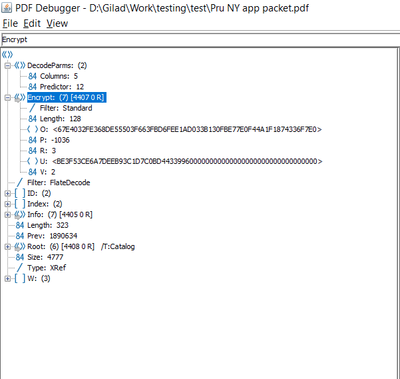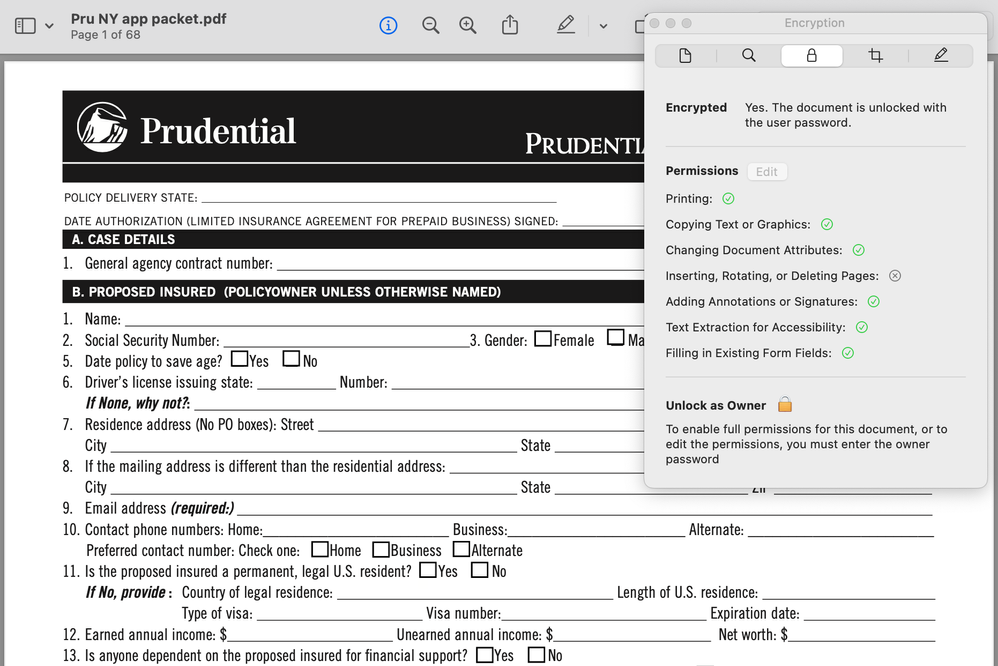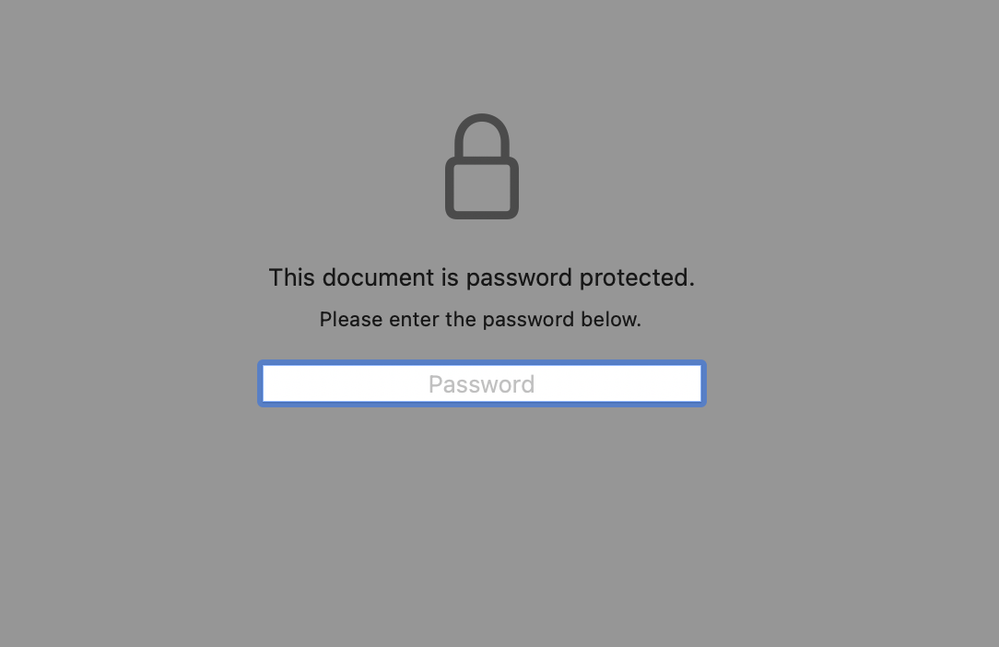- Home
- Acrobat Reader
- Discussions
- Didnt set password, still my PDF file is asking fo...
- Didnt set password, still my PDF file is asking fo...
Copy link to clipboard
Copied
I have several PDF files that I used to be able to open, but now, they are asking for a password. I did not create a password for any of these files. Has anyone encountered this problem before? If so, how do I resolve it? Thank you.
 1 Correct answer
1 Correct answer
I've seen this recently and it was fixed in Reader using a patch. Make sure you have the very latest update.
In Reader use Help>Check for updates.
Copy link to clipboard
Copied
My firm spoke to the owner of the PDF I am trying to work on and confirmed, IT IS AN ADOBE issue! The lies typed above from Adobe above are incredible. It is not Owner encryption or an accidental User encryption. Adobe designed them to do this.
Copy link to clipboard
Copied
Can you share a sample file? I'm willing to bet the security password exists within the file itself, and has nothing to do with Adobe.
Copy link to clipboard
Copied
Copy link to clipboard
Copied
This is a screenshot of this file in an independent (ie. non-Adobe) PDF Debugger tool:
As you can see, it contains an Encrypt dictionary, which means it's password protected. So Adobe Acrobat is right. The file does have an owner-password applied to it, that prevents editing it in various ways.
Copy link to clipboard
Copied
This file will be indeed encrypted, but as everyone can see, it was not encrypted as is. Adobe encrypts it once we start typing and save it. Anyone on this thread can try it themselves and see the result. This is exactly what the dozens of complaints on this thread are saying. The thread is five years old.
This specific document is a corporate document from Prudential, and they say they did not encrypt it. They did not assign a password for it. It makes zero sense a company would do that to their people. It makes 100% sense that Adobe encrypts the documents. Plus the five years of complaints in this thread demonstrate many many others have the exact same problem, and none are with Prudential.
Copy link to clipboard
Copied
I have not opened the file you shared in any Adobe application, so it's impossible it edited it, unless you did so before sending it to me.
And it's extremely possible (I would say 100% likely) that Prudential locks the file from being edited, as many financial institutions do (although they didn't do it in a very secure way, but that's beside the point), and 0% likely that Adobe decided to do that on its own (why would it even do that?). It's also very possible the people you talked to have no idea this is even happening. It's probably an automated process on their back-servers.
As I demonstrated, the file was secured before even being opened by any Adobe app. Not to mention that Reader is technically not even capable of doing that, but I'm sure it will show up as secured if you opened it in there, too.
Copy link to clipboard
Copied
Does your debugger show the original compression used? I stress "compression", not incription. Because I had a specific compression on a pdf that could generate a password prompt in Adobe reader. The solution was to open every.single.file. again in original creation software, and resave it without any compression. Made files bigger, but at least they opened without a password prompt being generated by Adobe reader.
Copy link to clipboard
Copied
Compressing the file will not cause it to become password-protected, so I'm not sure what you mean by that.
Also, the file you shared does not require a password to open it, only to edit it.
Copy link to clipboard
Copied
1. Compressing the file *can* cause it to prompt for a password to open it. I have proved this. a doc that had a password prompt on later Win7 and later Adobe readers was fixed by myself. I did it by using my original pdf creation software (irfanview) on the original operating system of (win xp) that created the pdf many years ago. I then resaved the doc in the same xp PC with the same irfanview program, but *without any compression*. And it did not prompt for a non existent password, when users with win7 and new adobe reader attempt to open it again.
From your deflection answer, I'm going to guess that-NO, your debugger does not display if there is compression used.
2. I'm not the original poster, and I did not post the sample doc.
Copy link to clipboard
Copied
Maybe don't introduce unrelated questions to an existing topic, then, if you want to get relevant answers...
And no, compressing a PDF file does NOT cause it to be password-protected. Maybe whatever application you used to do it decided to do both on its own, but the two processes are unrelated.
Copy link to clipboard
Copied
Wrong. It's not unrelated. I provided a direct cause. Suggest you read the title at the top of this thread 5 pages back as the scenario I describe fits it perfectly. Your assumption is that a password prompt can only be generated by creating a password first. I have proved this catagorically incorrect. The password prompt must therefore be generated if the document cannot be opened for another reason, unrelated to applying a password. I can replicate this by applying or removing compression on a secure pdf. You haven't sandboxed this under the conditions I just described. Your glib answers come minutes after I described how to replicate the fault. A fault caused by bad code in the Adobe product. The code allows for a prompt for a password *that never existed*, this means there must be code that says: IF doc can't be opened, THEN display password prompt. This seems acceptable since it's very difficult to produce a state where a pdf cannot be opened. But I managed to do it. As explained, I did it by using compression on a secure pdf made in irfanview on an xp pc. This document was useable by all my users while they used xp and pre v11 adobe. Then many years later after they upgraded to Win7+Adobe reader 11, suddenly they got a password password prompt on the same doc. I created hundreds of these pdfs for my users. I then had to work out the problem, and remake hundreds of pdfs without compression. They didn't like the bigger file size, but at least they could open them. It was very fortunate I still kept my old win xp pc with irfanview for safekeeping. This legacy system turned out to be essential in preventing disaster as I had hundreds of angry law enforcement users at my door asking "who had suddenly put a password on hundreds of their pdfs", many years after I provided them.
Maybe investigate the root cause? Maybe 32bit to 64bit architecture?
PS I notice you're still not answering if your pdf analysis program shows compression of the pdf. A simple yes or no question. Again evidence of deflection, and now deliberate misinterpretation: I never said compression "causes it to be password protected", I said it causes it to display a password prompt, and stops it from opening. Which is the same frustration to the user as graphically it appears identical, except there is no password to find, because a password to unlock that prompt never existed.
Copy link to clipboard
Copied
> PS I notice you're still not answering if your pdf analysis program shows compression of the pdf. A simple yes or no question.
No, since there's no such flag, unlike with encryption. I will not answer any more of your questions due to the way you communicate, though. I'm not an Adobe employee, by the way, nor do I work for you, so try to be a bit more grateful to the people who volunteer their time trying to answer your (and others') questions...
Copy link to clipboard
Copied
It makes zero sense a company would do that to their people. It makes 100% sense that Adobe encrypts the documents.
By @JSACE30943568bk91
So explain me why it makes sense, that Adobe encrypts documents? With all respect due, this is nonsense. Except for bugs in the Adobe software, which happened in 2018, Adobe Acrobat opens any document and allows editing, as long as the creator/owner did not apply specific protection.
Plus the five years of complaints in this thread demonstrate many many others have the exact same problem, and none are with Prudential.
By @JSACE30943568bk91
This shows only that people have a problem, it does not show, that Adobe Acrobat creates the problem. There are multiple situations that create protected PDF files.
Copy link to clipboard
Copied
To be more clear since this is somehow not clear: you are saying all the dozens of people on this thread all received PDFs from someone, a corporate file even, and all the creatrors of those PDFs designed them to be password protected and yet did not inform the end user? Prudential, who needs this PDF to be filled in in order to conduct business?
The obvious alternative is that Adobe has a design flaw and/or defaults these documents to make them non-usable for some selfish purposes. 100% more likely reason.
You say there are "multiple situations that creatre protected PDF files". Maybe you could highlight the most common ones, or likely ones, so we can judge for ourselves instead of simply consistently saying all the PDF creators are secretly lying to all of us.
Copy link to clipboard
Copied
> To be more clear since this is somehow not clear: you are saying all the dozens of people on this thread all received PDFs from someone, a corporate file even, and all the creatrors of those PDFs designed them to be password protected and yet did not inform the end user?
- Yes.
> Prudential, who needs this PDF to be filled in in order to conduct business?
- Yes, they want you to fill it in, but not to modify it. Hence the security policy.
> The obvious alternative is that Adobe has a design flaw and/or defaults these documents to make them non-usable for some selfish purposes. 100% more likely reason.
- Adobe gains nothing from doing that, only complaints by users. This makes 0% sense.
> You say there are "multiple situations that creatre protected PDF files". Maybe you could highlight the most common ones, or likely ones, so we can judge for ourselves instead of simply consistently saying all the PDF creators are secretly lying to all of us.
- It was discussed here thoroughly. Financial institutions and governmental agencies have all the reason in the world to protect documents they provide to the end-users, to prevent (or at least make it more difficult) for people to forge or alter such documents.
Imagine I could just edit my bank statement to show that I have millions of dollars and then use that to get a loan from another bank, or to rent a house, or to buy a car, or a million other things. This is exactly why such documents are password-protected or digitally signed (which can appear similar to a security policy, although it's safer and doesn't require a password).
Copy link to clipboard
Copied
Thank you TRY67 for the prompt and specific responses. I hear you but your responses are still not addressing the issue.
The Pru document attached earlier, encrypts the document after it is saved. I am not attempting to Merge it, Modify it,. I am simply filling it in. As soon as it is saved and closed to a hard drive, it becomes immediately not able to open to read or fill in more responses. Thta is obviously not the intent of Prudential, so there is something wrong with the Adobe PDF. Prudential did not encrypt this document and intentionally not share the password. And please spare us the BS excuse that all of us coincidentally have a corrupt PDF.
Copy link to clipboard
Copied
I've already proven that's not the case, but you seem intent on not listening to reason, or accepting facts, so I will leave you to it...
Copy link to clipboard
Copied
Who designs a product that behaves like this? Its clearly (1) a document meant to be passowrd protected, and thus a creator has the password (2) a flawed product. The form is intentionally meant to be filled in. It is 60 pages long, not meant to be filled in on one sitting. Saving it to hard drive and reopening it another time is supposed to be normal. Sending it to a customer to also open it and read it after being filled in, is also supposed to be normal.
...and despite all, it locks up and refuses any one from reading it or more typing after just one go.
Copy link to clipboard
Copied
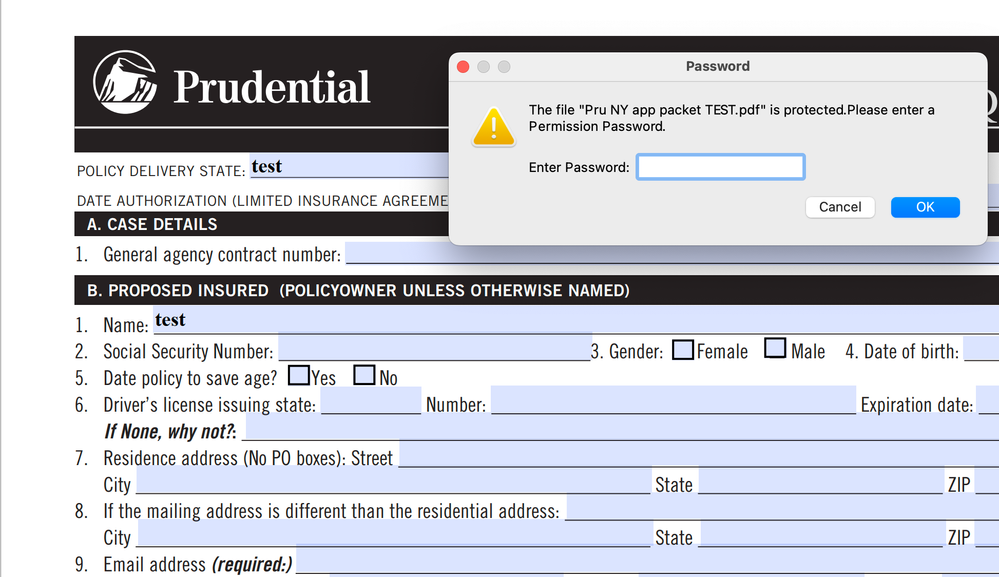
Copy link to clipboard
Copied
Try is correct about something, you *can* open the pdf. It seems your issue is not being unable to open it. Your issue is that you cannot save it after filling in the fields? Is that correct? As the title of this thread is actually about people who cannot open the pdf..at all.
Copy link to clipboard
Copied
Once I type and fill in fields and save to hard drive, it can not be future Opened or Read or allow more info to be typed inside. See attached screenshot. This is exactly what everyone is complainoing about.
This is distinctly different from Merge or Modifying the form.
Copy link to clipboard
Copied
I just tried it in Reader DC (32 bits) and it works fine. I can open it, edit the fields, save and close the file, then re-open it and edit the again. It never asks for any passwords.
Get ready! An upgraded Adobe Community experience is coming in January.
Learn more