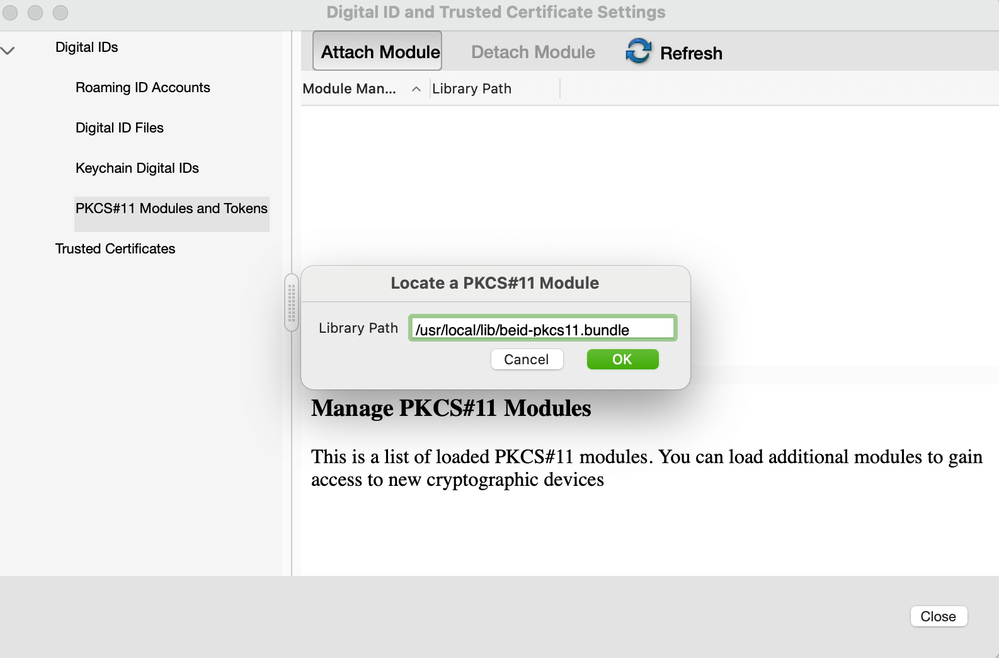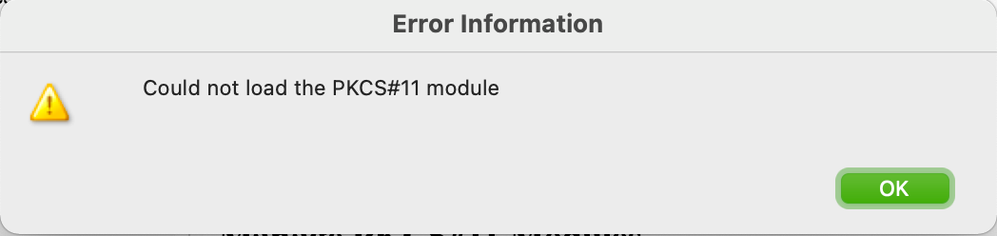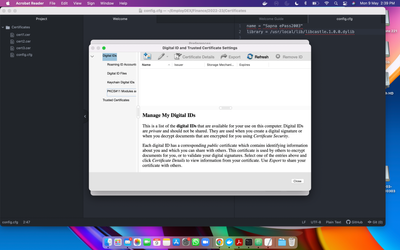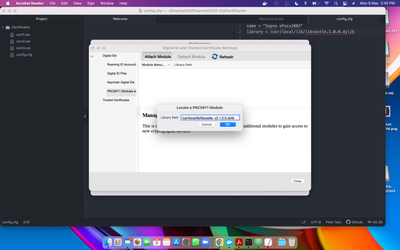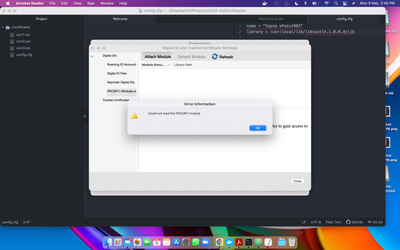- Startseite
- Acrobat Reader
- Diskussionen
- Re: Digital Signature on Adobe Acrobat Reader DC
- Re: Digital Signature on Adobe Acrobat Reader DC
Digital Signature on Adobe Acrobat Reader DC
Link in Zwischenablage kopieren
Kopiert
I had a MacBook Pro running El Capitan and I used the Adobe Acrobat Reader DC (Last Version) to digitally sing some documents. Before the update of El Capitan to the last version (10.11.6) the Adobe Acrobat Reader DC crash and I cant digitally sing documents anymore. I verify the capability of my smart card (digital signature) and is working fine, also the MacBook Pro is using the certificates without problems, so the problem is the Acrobat in the new version of MacOSX.
Attached you can find the error from the Adobe:
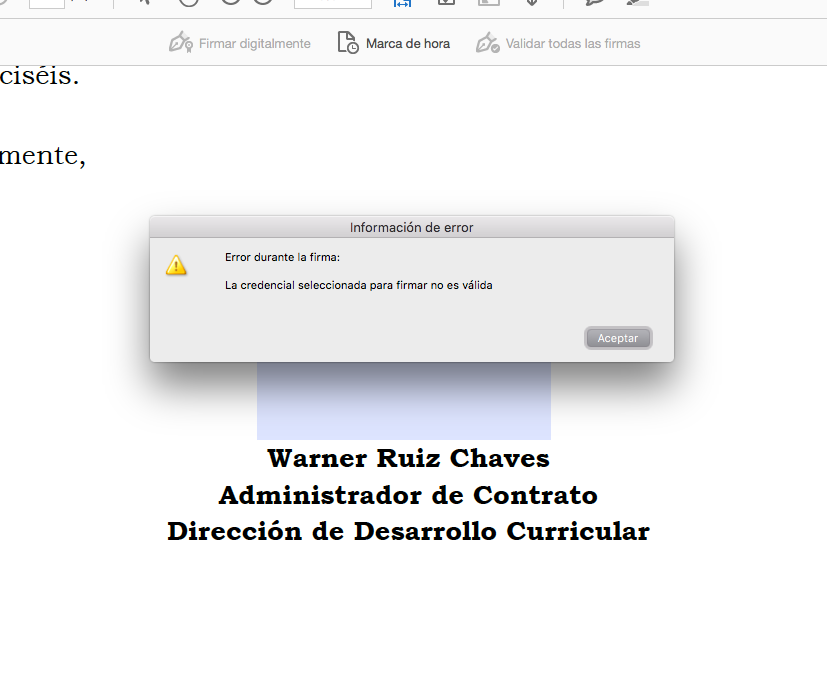
Could you please help me?
Link in Zwischenablage kopieren
Kopiert
Hi ronnyj75312535,
Please visit this link:"the credential selected for signing is invalid"
Let us know if you face any issue.
Thank You!
Shivam
Link in Zwischenablage kopieren
Kopiert
Hi Shivam,
I already tried with the method above without succeed, have you any other ideas?
Thanks.
Link in Zwischenablage kopieren
Kopiert
Hi ,
Try to perform following steps:
1-Open Reader>navigate to Preferences
2- Go to Signatures>Identities & Trusted Certificates
3- Expand Digital IDs>click PKCS#11...>Attach Module
4-Enter as value /usr/local/lib/beid-pkcs11.bundle and accept.
5- Make sure your card reader is properly connected and that your e-ID is inserted into it.Your E-ID certificates should now look like the screen below.Select your signature certificate.
6- Go to the menu Use Options and select Use for Signing.
7- A small icon now appears next to your signature certificate.
Link in Zwischenablage kopieren
Kopiert
Hi,
Following the steps above in the step number 4, the following error appears:
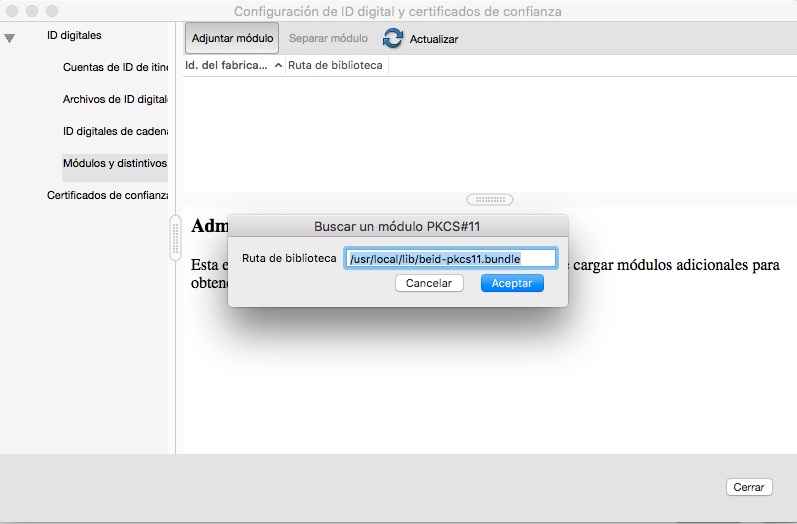
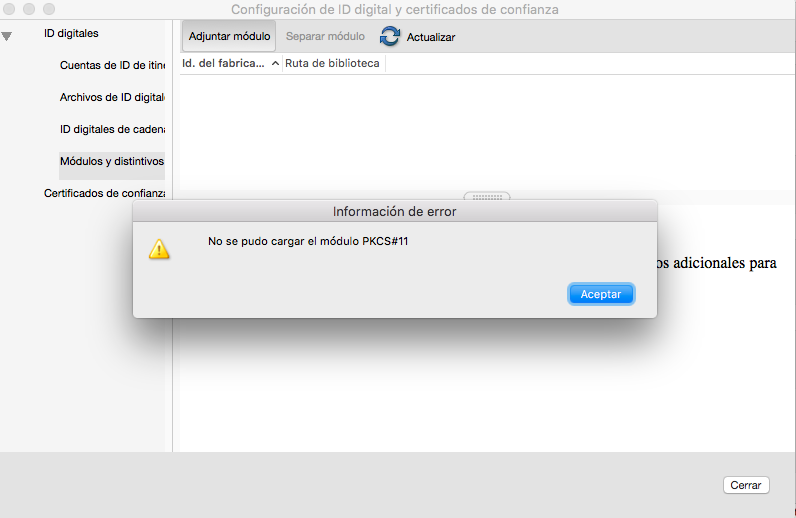
I can proced with the rest of your tutorial, could you please help me?
Link in Zwischenablage kopieren
Kopiert
Hi,
I navigate to the location above without results but I found the library for the pckcs11 module. Once I load the pkcs11 module on the adobe the following happens:
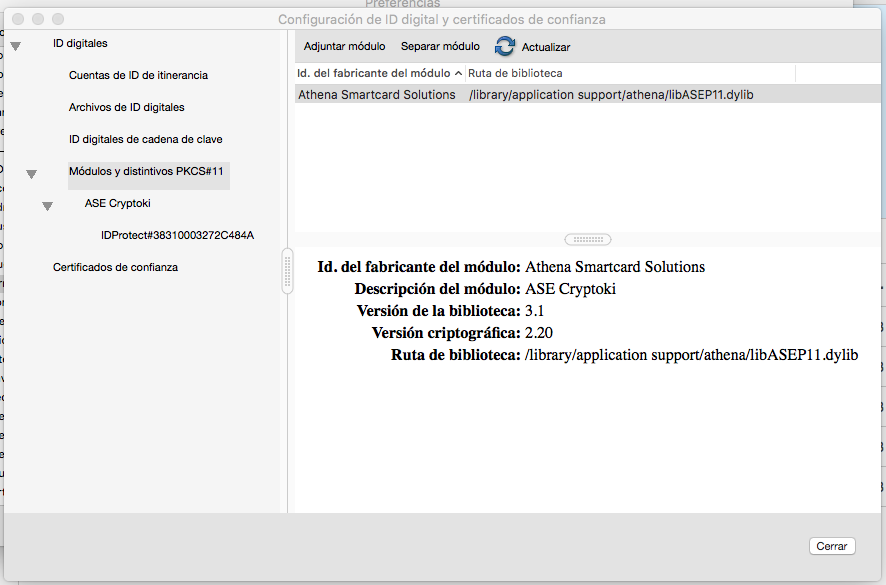
Now the adobe finds the Smart Card reader and the Smart Card but show us the disconnected status, once we log in with the Digital Sign password the following happens:
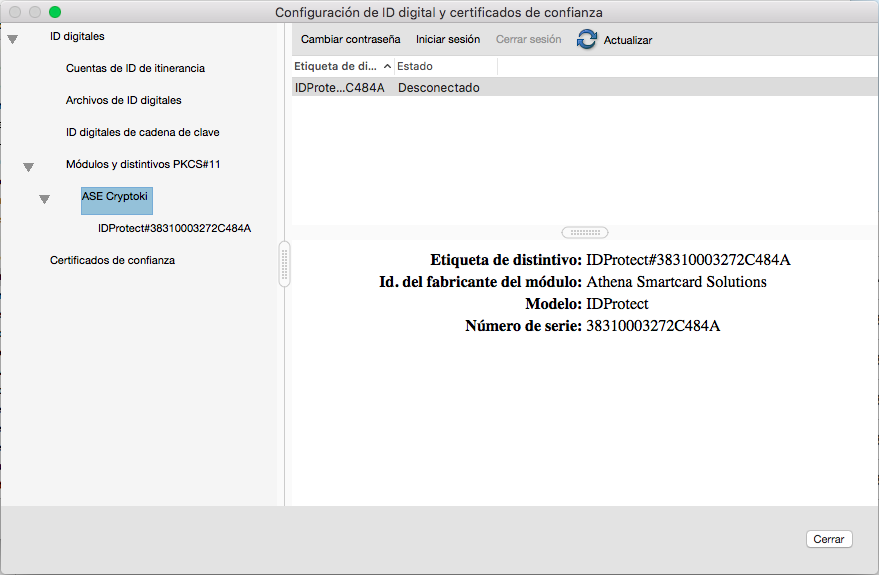
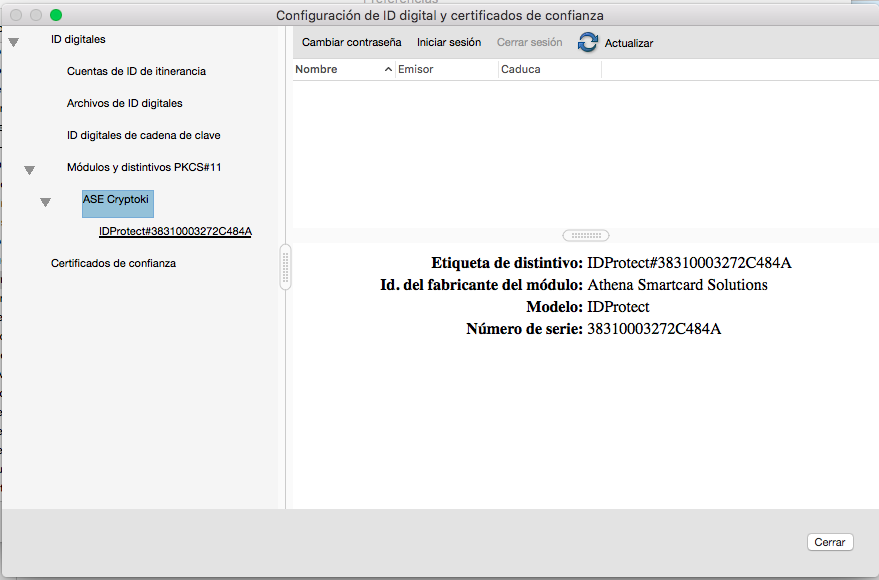
The adobe show us an empty smart card, but we run an application and the smart card still have the certificates.
Could you please help us?
Thanks.
Link in Zwischenablage kopieren
Kopiert
Hi ronnyj75312535 ,
Try to perform the steps given in post # 16 in this link : 10.11.6 CAC signing not working with 11.0.17 Acrobat and let us know if it worked.
Thank You,
Shivam
Link in Zwischenablage kopieren
Kopiert
Hi! I got to step 4 and get the pop up that says it cannot find that path. Do I need to download it from somewhere first?
Link in Zwischenablage kopieren
Kopiert
Same issue and none of the Adobe rep solutions have worked. I have updated the preferences to not check for revoked certificates, I have manually added my certificates to trusted certificates, and I have attempted to load the PKCS11 bundle which came back with an error. This is a big problem as I cannot do any work from home if Adobe won't work.
Link in Zwischenablage kopieren
Kopiert
Hi Onoku ,
Try to perform the steps given in post # 16 in this link : 10.11.6 CAC signing not working with 11.0.17 Acrobat and let us know if it worked.
Thank You,
Shivam
Link in Zwischenablage kopieren
Kopiert
Hi Onoku,
We already tried this method before without succeeed. This an urgent topic, have you any idea if this will be resolved by Adobe soon?
Thanks.
Link in Zwischenablage kopieren
Kopiert
What do I do now?
Link in Zwischenablage kopieren
Kopiert
Same. Could not load the PKCS#11 module
Link in Zwischenablage kopieren
Kopiert
Looks like the module isn't located there anymore.
https://eid.belgium.be/nl/faq/hoe-stel-ik-een-digitale-handtekening-met-adobe-reader-dc#7604
In this article you get a new path mentioned to: /Library/Belgium Identity Card/Pkcs11/beid-pkcs11.bundle/Contents/MacOS/libbeidpkcs11.dylib
Maybe you can tryout this one. It worked perfectly for me.
Link in Zwischenablage kopieren
Kopiert
Hello,
I continue to experience the same problem.
Macbook M1 Air
I need to install epass2003 certificate for document signing
When I try loading the PKCS#11 module, I get the error message - "Could not load the PKCS#11 module" without any additional information
I have tried uninstalling the software , install the latest version but it has not helped.
Can someone please help resolve this issue.
Link in Zwischenablage kopieren
Kopiert
same issue with me. Not able to resolve now
Link in Zwischenablage kopieren
Kopiert
I've had the same issue. If you are running on a M1/Apple sillicon machine right click on Adobe Acrobat -> Get Info and check the "Open with Rosetta" checkbox. Restart the app and try installing/loading the libary again
Link in Zwischenablage kopieren
Kopiert
If you look at that directory in finder is the library still located there?
I had the same issue with the Belgian EID library because the path was changed with the latest install.
Weitere Inspirationen, Events und Ressourcen finden Sie in der neuen Adobe Community
Jetzt ansehen