- Home
- Acrobat Reader
- Discussions
- Re: Download Acrobat Reader 9 Free
- Re: Download Acrobat Reader 9 Free

Copy link to clipboard
Copied
I have been trying to download Acrobat Reader 9 without having a serial number. I have an old computer from 2001 and I am using XP still, can't afford a new computer. I don't want to use a third party, I want it from Adobe!
Can anyone help?
Thank you,
Eddy
 1 Correct answer
1 Correct answer
Reader XI is compatible with Windows XP, but if you really want Reader 9 you can get it from here: ftp://ftp.adobe.com/pub/adobe/reader/win/9.x/
Copy link to clipboard
Copied
Why want you install this old version?
Copy link to clipboard
Copied
I have a Macbook Pro and no longer find a mac-supported free download version. Has Adobe given up on both free download versions of Acrobat Reader and Mac support?
Copy link to clipboard
Copied
Look here:

Copy link to clipboard
Copied
this link only gives me version XI!
On Sat, Nov 4, 2017 at 11:58 AM, Bernd Alheit <forums_noreply@adobe.com>
Copy link to clipboard
Copied
Reader XI is compatible with Windows XP, but if you really want Reader 9 you can get it from here: ftp://ftp.adobe.com/pub/adobe/reader/win/9.x/

Copy link to clipboard
Copied
I went to: Index of ftp://ftp.adobe.com/pub/adobe/reader/win/9.x/9.5.5
Which one is in english?
Copy link to clipboard
Copied
Get the installer under the "misc" folder.

Copy link to clipboard
Copied
Thank you for all your help. I got it!
Eddy
God Bless

Copy link to clipboard
Copied
Thank you I have downloaded and installed it.
Thankx for everything.
Copy link to clipboard
Copied
is there a reader 9 for macbook pro (2015) that is free and if so, where do i find this? thank you for your time
Copy link to clipboard
Copied
Why do you want to install such an old version?

Copy link to clipboard
Copied
XI keeps on locking up on me and it won't let me configure the bar line to
enable save, only save as.
On Sat, Nov 4, 2017 at 1:24 AM, Bernd Alheit <forums_noreply@adobe.com>
Copy link to clipboard
Copied
Personally, I like the old versions because they still have the sidebar tools instead of having to click on "tools" and then a new screen pops up that covers your document, then try to figure out which link on the page has the tool you want. With the old versions, you can just check the sidebar and click on the tool you want without even leaving your document or having to go back and click on "tools'" again and repeat the process. I just look to the right and ever action I need for a document is there.
Copy link to clipboard
Copied
You can use the old versions when you like the security holes.
Copy link to clipboard
Copied
Okay, what would you suggest then? As I said, I don't like the way the newer ones are set up as far as the "Tools" are concerned. I like the sidebar and it's more conducive to my needs.
Copy link to clipboard
Copied
In Acrobat Reader DC you can access the Tools at the right side:
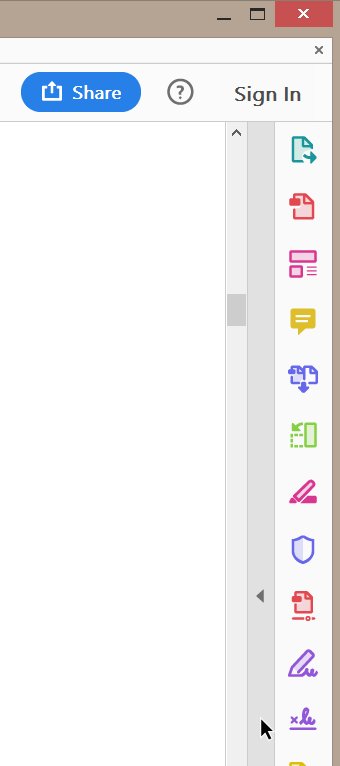
Copy link to clipboard
Copied
The security flaws are minor in the great scheme of things. If you had any idea of what you were talking about you'd know the work it would take to address these flaws and 99.9% of the time it would cause nothing to happen on a home network or legit network with intrusion systems. stop talking
Copy link to clipboard
Copied
Good luck.
Copy link to clipboard
Copied
Dont need luck and I have the Pro Installer on the share drive which I will upload to CNET shortly for anyone who needs it in the future.
Copy link to clipboard
Copied
Distributing Adobe’s installers is a breach of the license. Unless you have better lawyers than Adobe I suggest not sharing it.
Copy link to clipboard
Copied
Having a installer is not, you still need a license. Nice try
Learn the fine print
Copy link to clipboard
Copied
You know best.
Copy link to clipboard
Copied
[For the benefit of the original poster, if they're still {shudder} using XP, and for anyone else in a similar situation reading this.]
XP hasn't been patched by Microsoft for many years. By now it has many security holes which no security software (antivirus, firewall) will protect you against. It's even hard these days to find a realtime antivirus for XP that still has definitions updated and doesn't have a zillion nag popups. Peronally, I have some legacy XP systems for running old third party software, but wouldn't even think about using an XP system for my main internet-facing system. And Windows 7 is also no longer patched for free as of January this year [2020].
If you use your XP system for online banking, expect your account to be hacked and all your money taken. If you use an email program (client), expect it to get infected and email viruses to all your contacts. Expect multiple disastrous infections damaging to the computer systems of yourself and others.
Or you could do what wiser people do, bite the bullet and buy a new computer with Windows 10 for around $200-250 U.S. Much cheaper in the long run, your bank accounts won't get hacked (unless you're clueless in other ways), and your friends won't hate you for life for making zero effort to run a secure system and eventually having a virus on your computer email viruses and phishing scams to them.
The above also applies to Windows 7, with risks increasing as every month goes by.
If I couldn't save up that much money for a secure computer, though making reasonable efort, I'd literally be going out and begging for the money. And if I lived in a small town unsuitable for major begging, I'd beg just bus fare and lunch money, then get a bus to a bigger town to beg. And/or ask some charities for help. Seriously.
Glad I'm not one of your contacts, VegasEddy. Hmm, judging by your username, maybe you gambled all your money away? There is good free help out there if you need it. I have no problems affording computers since I gave up (not all at once) smoking, drinking booze and other addictive nasties quite unaffordable to anyone on a low income unless they have a problem. You have to surrender to win. 🙂
Copy link to clipboard
Copied
It's acrobat Reader X1 Compatibald with iOS 7 plus 13.6 ?
-
- 1
- 2
Find more inspiration, events, and resources on the new Adobe Community
Explore Now