- Home
- Acrobat Reader
- Discussions
- Dynamic Stamps Made Easy - Super easy
- Dynamic Stamps Made Easy - Super easy
Copy link to clipboard
Copied
1. Create Image - I created 5 very similar items in Microsoft Paint. Just basically changed the word (mailed, voicemail, texted, emailed, no answer). SO they're all the same size (this is relevant during step 9).
2. Be sure to save each image as a separate file
3. Create a custom stamp
4. Locate the stamp folder - mine is C:\Users\Your Username\AppData\Roaming\Adobe\Acrobat\DC\Stamps
5. Create custom stamps with your other images, into dynamic category
6. Open the pdf file - File name makes no sense - just open it
7. It will have a blank page, then your stamps will be on their own different pages
8. Add form text field - read only and then characteristics of your choice ( I did auto text size, black fill color)
8a. Calculation javascript: event.value = util.printd("mm/dd/yy hh:MM tt", new Date());
8b. This format is 01/30/17 08:58 am
9. Duplicate this field across the rest of the pages. Since mine were the same size (since I just changed the word), this was super easy.
10. Save the file
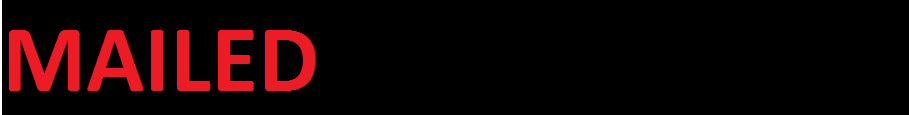
 1 Correct answer
1 Correct answer
I literally just did this... and yes it worked.
Sorry for your mistake.
Copy link to clipboard
Copied
Not possible with Acrobat Reader.
Copy link to clipboard
Copied
I literally just did this... and yes it worked.
Sorry for your mistake.
Copy link to clipboard
Copied
I also did this by saving completely blank Microsoft Paint jpg's as different files... and then just created PDF forms fields with the date and the text into one... Example:
event.value = ("Mailed on " + util.printd("mm/dd/yy hh:MM tt", new Date()));
Copy link to clipboard
Copied
How did you create the form fields with Acrobat Reader?
Copy link to clipboard
Copied
I'm confused. So did you create 5 different dynamic custom stamps? I wish you showed a pic of how they look on a page. Is there a way to be able to edit the date used in a dynamic custom stamp? If I knew I received a file on Monday but it is now Thursday, I would like to change the date of my "Received" dynamic stamp to reflect the date for Monday and not Thursday. Is that possible?
Copy link to clipboard
Copied
Yes, but you would need to use a script to prompt you to enter the date to use on the stamp.
Find more inspiration, events, and resources on the new Adobe Community
Explore Now
