Copy link to clipboard
Copied
After windows 10 is updated to version 1709 the email button in acrobat reader dc doesn't work anymore.
My email programmme is Outlook and is set as default in acrobat reader dc.
Anyone know what to do to make it work again?
 1 Correct answer
1 Correct answer
Glad you got it working. I used the:
Open Task manager, kill all services/applications related to adobe and MS Office
Open "Programs & Features" (Run: appwiz.cpl)
Select Micosoft Offic - click change, then Repair
Don't reboot
Select Adobe Acrobat, Change, Repair
Reboot
Copy link to clipboard
Copied
Hello Steenl,
As per the description above, the Email button in Adobe Reader DC is not working on Windows 10 machine after the latest update of Windows, Is that correct?
Please check for any pending updates of Reader DC from Help>Check for updates. You may also try to repair the installation files of Reader from Help>Repair installation.
You may also and try the steps from the following links which discuss the similar issue: Reader DC "send file as e-mail attachment" button not working: Outlook 2016 Link: https://forums.adobe.com/thread/2223846
Attach as e-mail in Adobe Acrobat Reader DC doesn't work Link: https://forums.adobe.com/thread/2223697
Hope this helps, and let us know how it goes.
Regards,
Anand Sri.
Copy link to clipboard
Copied
Hi Anand
Thanks for helping, but i already tried to update Reader which didn't help - then i uninstalled Reader, restarted the pc, clean the registry and reinstalled Reader.....that didn't help either.
I also tried to add the registry-key from the link you send, unfortunately that didn't help either.
When I use the email-button and choose send file I get no error-message, nothing happens at all.
Thanks
Steen
Copy link to clipboard
Copied
Hi again Anand.
Didn't answer your question - YES, windows update made an update of windows 10 to version 1709
Copy link to clipboard
Copied
Testing above solution worked for several computers; above solution being that of paulc96501926 from Nov 7, 2017 12:56 PM
Open Task manager, kill all services/applications related to adobe and MS Office
Open "Programs & Features" (Run: appwiz.cpl)
Select Micosoft Offic - click change, then Repair
Don't reboot
Select Adobe Acrobat, Change, Repair
Reboot
FIXED! _Thanks Paulc
Copy link to clipboard
Copied
Hi Steen,
Please navigate to Edit>Preferences>Email accounts, check is any Default Email application is added
If any email account is not added, please refer to the following KB doc to add a default email account https://acrobatusers.com/tutorials/add-or-change-your-default-email-address-in-adobe-acrobat-dc
Restart the computer and check.
Keep us posted with the results.
Regards,
Anand Sri.
Copy link to clipboard
Copied
Hi Anand - as i wrote in my first post outlook is added as my default email-programme in Acrobat Reader DC - everything in Adobe looks normal and exactly as before the email-button stopped working.
I'm actually surprised i'm the only one with the problem, others must have an updated version of windows 10 using Reader DC, but when I google the problem or try searching in Adobe Forum I only find old posts.....
I hope Microsoft or Adobe comes with ansolution soon, cause its so time consuming when the email-button doesn't work 😞
Thanks again Anand...
/Steen
Copy link to clipboard
Copied
We have also had this problem since our Windows 10 computers updated last week. I have been searching everyday for a solution, but have not been able to find one. None of the above suggestions have fixed the problem.
You are not alone Steen. We have over 3 dozen MS Surfaces running Windows 10 with the same issue.
It appears Adobe does not have a solution and they do not seem to care about finding one. Sad.
I'll keep this link and if I do find a resolution I'll post it here.
Good Luck All.
Copy link to clipboard
Copied
Nice to know i'm not alone, but sad to hear you have the problem...
I'll post here too if i find a solution 🙂
Copy link to clipboard
Copied
Just want to confirm that this is definitely an incompatibility with Acrobat DC and the 1709 update. We had one report of the problem, so I ran a test on another machine to check. In doing that, I had clear confirmation that the email icon works before the 1709 update and does not work afterwards with no intervening changes in settings. That indicates that an update is likely needed from Adobe or MS to fix this incompatibility. I'm posting here to add a voice to the list and let Adobe know this is an application/OS incompatibility and not faulty settings on a particular user's instance.
Copy link to clipboard
Copied
NEW computer with Windows 10 1703, NEW install of Acrobat Standard DC, NEW install of MS Office Home & Business 2010.
After activating the OS (version/release 1703), and installing Acrobat and Office, "Send via email" in Acrobat works fine; Outlook 2010 Opens with New email and PDF is attached.
THEN - update 1709 gets installed, nothing else. email button no longer works. eMail button does absolutely nothing. no errors, no attachment creation.
Copy link to clipboard
Copied
I had the same problem. I called adobe and she walked me through the procedure that worked for me on several computer:
Kill all adobe services running
Repair office 2016, don’t have to reboot after
Repair adobe, then reboot.
I was able to use the email button after this
Hope this helps someone
Copy link to clipboard
Copied
This question is NOT ANSWERED
Copy link to clipboard
Copied
I have followed Blinky114 instructions and it corrected the email problem on my Surface Pro 4.
Windows 10 - 1709
Office 2013
Adobe Acrobat Standard DC
I will now test this on several other Windows 10 computers and will report back on the results.
Thanks Blinky114
Copy link to clipboard
Copied
Follow up on this issue. On another Surface we confirmed the Acrobat email icon was NOT working. We then installed today's Microsoft Updates and that corrected the issue. The following are the updates that were installed.
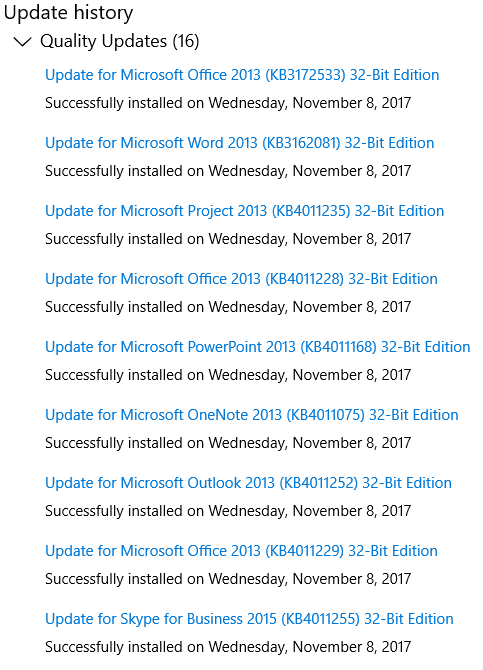
Copy link to clipboard
Copied
We have confirmed that the latest Windows 10 updates have corrected this problem. Thanks everyone for your support and ideas.
Copy link to clipboard
Copied
I'm have the same problem with Adobe Acrobat 9 Pro and Windows 10 since I updated Windows - the 1709 on 12/31. The attach to email was working just fine until the update. Any suggestions since it is Acrobat 9 and I'm using Outlook 2010?
Copy link to clipboard
Copied
Hello dcp563,
We apologize for the inconvenience caused, please try the steps and suggestions shared above and see if that brings any difference.
Note: Acrobat 9 is already declared as End of Support product, and above suggestions may or may not work. For more information, please refer to End of support | Reader 9 and Acrobat 9 (and earlier)
Let us know how it goes.
Regards,
Anand Sri.
Copy link to clipboard
Copied
This used to happen with Windows 7 every time there was an update - even when acrobat 9 was still serviceable and 10 was the current product. A microsoft tech showed me how to fix it back then and it was a box or something that became unchecked.
I’m running the repair now. I‘m part of multi-user license, so if this doesn’t work, I have a big problem.
Copy link to clipboard
Copied
The repair fixed worked.
Copy link to clipboard
Copied
That's so awesome to hear. Give us a shout if you need any assistance with Acrobat/Reader/Document Cloud Services in future.
Regards,
Anand Sri.
Copy link to clipboard
Copied
Hello,
Would you be able to clarify what you ran the repair on?
Were having the exact same issue, and it has started just recently.
I've reinstalled Adobe Reader, and checked that the default application was Outlook.
The user experiencing the issue is using the latest version of Adobe Reader DC, Windows 10, and Outlook 2010.
Thank you!
Copy link to clipboard
Copied
Just a small update for anyone who comes across this.
I ended up doing a repair of Office and, Adobe is now able to send messages again.
I went to programs > select Office "Whichever Version you have" > Modify > Repair installation.
After it was finished, I was able to use the send attachment to email function once again. The Outlook window popped up with the PDF attached.
Hope that helps!
Copy link to clipboard
Copied
Glad you got it working. I used the:
Open Task manager, kill all services/applications related to adobe and MS Office
Open "Programs & Features" (Run: appwiz.cpl)
Select Micosoft Offic - click change, then Repair
Don't reboot
Select Adobe Acrobat, Change, Repair
Reboot
Copy link to clipboard
Copied
This is the fix folks!!! Worked like a charm, I was almost bonkers yesterday trying to fix this issue. THANK YOU!!!
-
- 1
- 2
Get ready! An upgraded Adobe Community experience is coming in January.
Learn more