Epson scanning
Copy link to clipboard
Copied
Hi
I have an Epson printer
Trying to scan a document to save as a PDF.
It says I need a cgi1 plug in to view the scanned document but I can't find the plug in.
How do I view the document?
Copy link to clipboard
Copied
You may want to ask support for whoever makes the scanning software. Haven't heard of a cgi1 plug-in.
Have you verified that it is being scanned to a pdf file? What steps are you taking to open the pdf? What version of Reader are you using? What is the complete and exact message you are getting?
Copy link to clipboard
Copied
Hi
This is the first error message
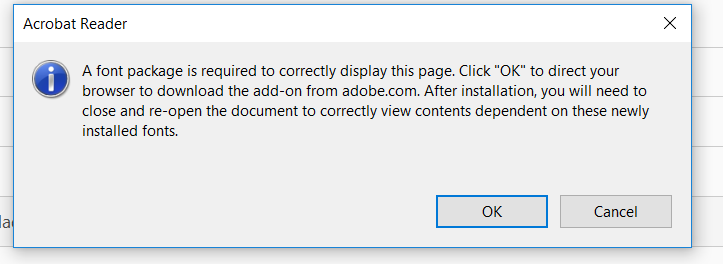
And this is the second after you push OK above

It is being sent as a PDF and I am opening it by double clicking on the file
Thanks
Bruce
Copy link to clipboard
Copied
You may try installing the font pack from here: Adobe - Adobe Reader : For Windows : Adobe Acrobat Reader DC Font Pack (Continuous) : Thank You
I'm assuming the scanner is running character recognition (or it wouldn't need a font). Maybe it's assigning some odd font to the characters in the file? Is this a file you can share (don't share if it contains sensitive information to this public forum)?
Get ready! An upgraded Adobe Community experience is coming in January.
Learn more