Error message when opening PDF with Acrobat Reader DC, "Cannot find or create the font Arial Unicode MS Bold".
Copy link to clipboard
Copied
I receive the error message "Unable to find or create font ArialUnicode MS Bold when trying to open a PDF. The result is a garbled file. I've tried reinstalling Acrobat Reader. Any ideas?
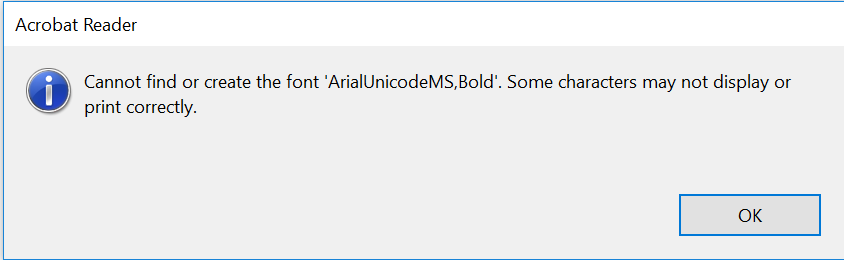 \
\
What the file is supposed to look like:
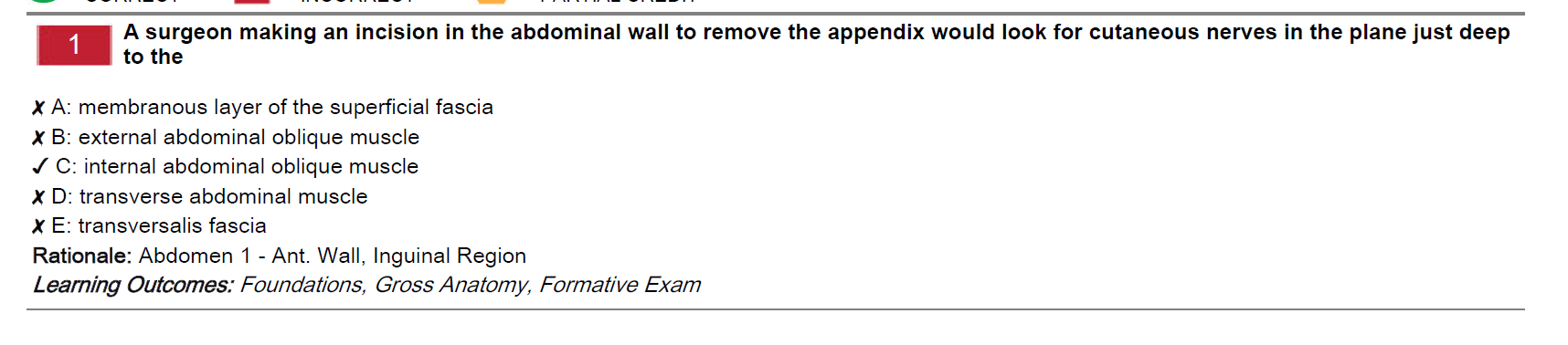
What the file looks like:
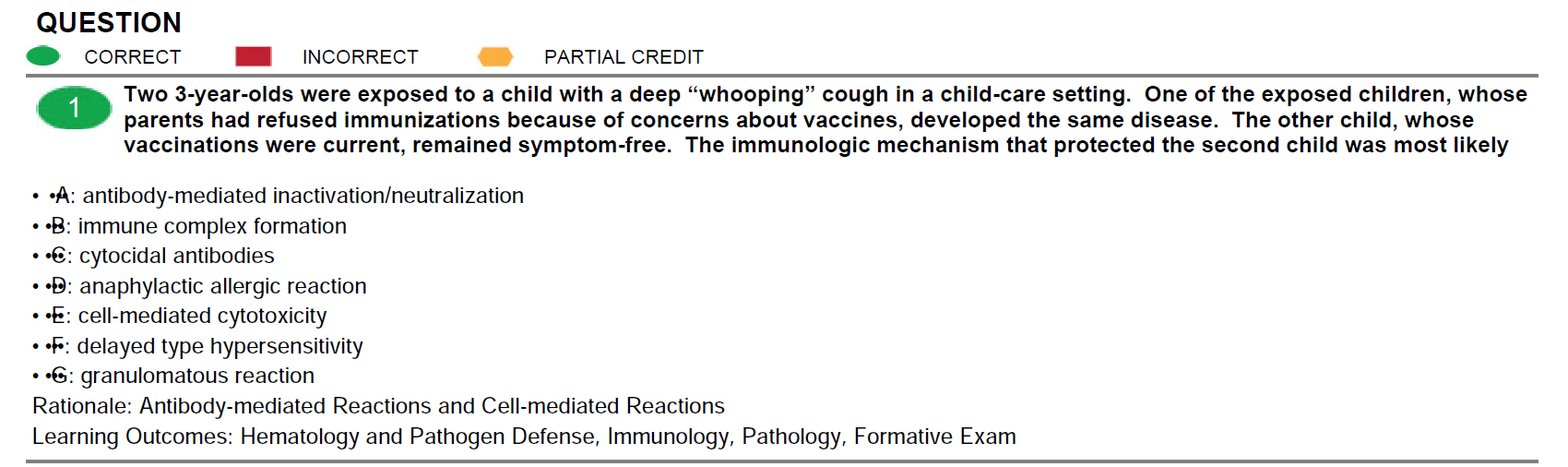
Copy link to clipboard
Copied
It's probably not Reader causing it, it's the pdf file. It could be that the creator of the pdf didn't embed the font information into the file and you don't have that exact font on your system or it could be that they tried embedding it and it's a font that isn't licensed for embedding.
Copy link to clipboard
Copied
Honestly this was what I thought too. The source of the PDF swears up and down that it is a problem on my end, but I think they are full of it.
Copy link to clipboard
Copied
Go to File>Properties>Fonts. Does it say "embedded" or "Embedded subset" next to the font name?
If not, they didn't embed the font info.
Copy link to clipboard
Copied
I'm guessing the problem is with this second expanded entry?
Copy link to clipboard
Copied
Yes. The source of the pdf is indeed full of it. Let them know that they should embed the font information into the file if they expect it to open perfectly for everyone.