Error processing a page. Problem reading document (18)
Copy link to clipboard
Copied
Hello together,
my problem occurs when I try to open a PDF file, which was send to me via email. The Acrobat Reader shows the following: Error processing a page. Problem reading document (18).
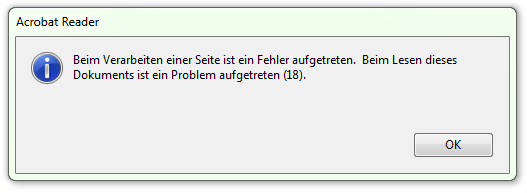
If I click on "ok" I can scroll throught the file but half of the pages are empty.
Does someone know why? What does error 18 mean?
Thank you in advance.
Copy link to clipboard
Copied
Hi Rolfk,
As explained above, that the file goes blank after clicking on the OK on the error message. So does this happen with all the documents that you open in Adobe Reader or this particular one?
Which version of Adobe Reader you are working on? Open Adobe Reader >Help>About Adobe Reader DC
Would you please try opening the file online on google chrome? To see whether its a problem with the application or the type of file you are opening.
Let us know the result.
Regards,
Akanchha
Copy link to clipboard
Copied
Hi Akancha,
Thank you for your answer.
The error occours just sometimes. Most files I can open without any problems. My Adobe Reader Version is the 2018.009.20050.
Now I also tried to open the file on Google Chrome. There I can see every page normaly. Can I do something to see it on Adobe?
Copy link to clipboard
Copied
Hi,
Apologize for the delay in response to your last message.
In this case we need to check any one of the problematic document at our end, to see whats going wrong with it.
"You can share the file with us via email. And you can send it to the email that is shared via private message. Please do mention your forum thread in the subject"
-Akanchha
Copy link to clipboard
Copied
Hi,
I just had the same issue mentioned in this threat: "Problem reading document (18)" after 24 hours working with an Adobe paid license 😞
Is there any chance that you check the attached file?
I just tried also the Google Drive upload to visualize the file, but still then just see blank pages after 2 days of work.
Thanks.
Copy link to clipboard
Copied
Also did:
-Uninstall
-Open file in browser
-Save as...
Nothing works.