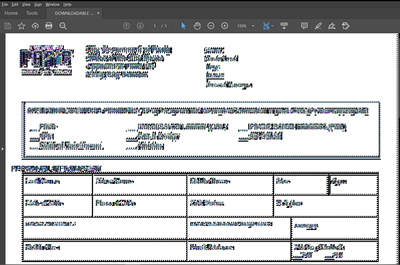- Home
- Acrobat Reader
- Discussions
- Re: ERROR when trying to input text/signature
- Re: ERROR when trying to input text/signature
Copy link to clipboard
Copied
How can I fix this kind of error/bug? I tried reintalling but nothing happened.
This keeps on occuring whenever I try to highlight, add some text and signature.
 1 Correct answer
1 Correct answer
Hi there
++ Adding to the discussion
Please try the steps below and see if that works:
Right-click on your Acrobat Reader DC icon on the desktop or navigate to the AcroRd32.exe file in this folder
C:\Program Files (x86)\Adobe\Acrobat Reader DC\Reader
Choose "Troubleshoot Compatibility." Tell the troubleshooter to run this program in Windows 7 compatability mode.
For more information please check the correct answer marked in the similar discussion https://community.adobe.com/t5/acrobat-reader-discussions/screen-turns-to-black-and-white-dots-using-adobe-acrobat-reader-dc-19-21-20049/m-p/11011752/page/2#M64473
...Copy link to clipboard
Copied
Hi Hashgraph,
Thank you for reaching out and sorry for the trouble.
Try once to repair the application installation and reboot the machine. Check if the issue persists.
Could you please share your Acrobat and OS version on the machine?
Did you make any recent changes after which the issue started occuring?
Please check if the issue occurs with all the files that you open in the application.
Thanks,
Meenakshi
Copy link to clipboard
Copied
Hi there
++ Adding to the discussion
Please try the steps below and see if that works:
Right-click on your Acrobat Reader DC icon on the desktop or navigate to the AcroRd32.exe file in this folder
C:\Program Files (x86)\Adobe\Acrobat Reader DC\Reader
Choose "Troubleshoot Compatibility." Tell the troubleshooter to run this program in Windows 7 compatability mode.
For more information please check the correct answer marked in the similar discussion https://community.adobe.com/t5/acrobat-reader-discussions/screen-turns-to-black-and-white-dots-using...
Hope it will help
Regards
Amal
Find more inspiration, events, and resources on the new Adobe Community
Explore Now