Excel to PDF
Hi All,
I have recently upgraded to office 365 mac... however when i now try and save as a PDF it saves over multiple pages... which it did not do before.
do i have to change a setting in excel or Adobe Reader ?
Hi All,
I have recently upgraded to office 365 mac... however when i now try and save as a PDF it saves over multiple pages... which it did not do before.
do i have to change a setting in excel or Adobe Reader ?
Hi Ryan C,
Sorry for the delay in response.
Would you mind letting us know the steps you are taking to convert an excel file to pdf? Are you using File > Save as .. > pdf option, if yes, you may try changing settings by clicking 'Options' when pdf is selected under 'Save as type' under Save As dialogue box.
Below is the screenshot:
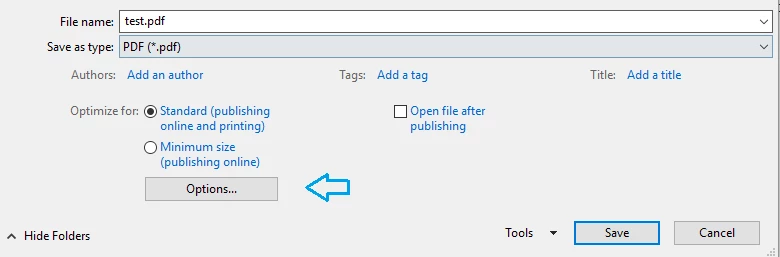
If using Save as Adobe PDF option, try changing 'conversion options' to 'fit worksheet to a single page' and try converting to pdf again.
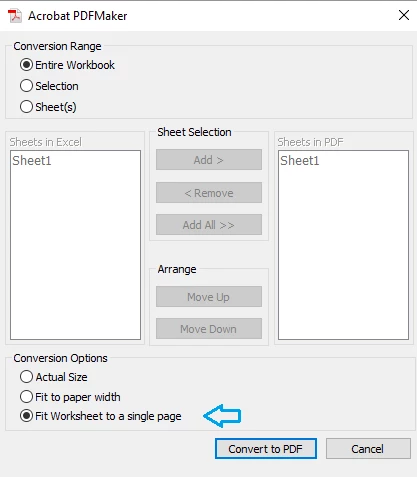
Would you mind confirming the application you have on the machine - is it Adobe Reader/ Adobe Acrobat as Save as Adobe PDF option would be available when you Adobe Acrobat installed on the machine.
Thanks,
Shivam
Already have an account? Login
Enter your E-mail address. We'll send you an e-mail with instructions to reset your password.