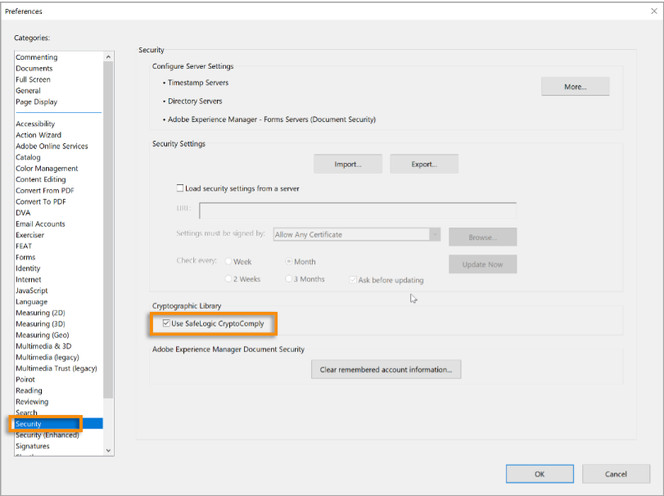- Home
- Acrobat Reader
- Discussions
- Fehler bei Unterschriftsprüfung / Error when check...
- Fehler bei Unterschriftsprüfung / Error when check...
Fehler bei Unterschriftsprüfung / Error when checking signature
Copy link to clipboard
Copied
Hallo
When trying to check the signature which was assigned via ADS on my pdf document,
I receive the error: internal cryptographic bibliothek failure - failure code 0x2727
In our ADS connection everything looks good and the encryptioning also shows no fialures (log is fine).
We are using SHA384 algorithm, so it should work.
Can you please help me? Can´t find a solution anywhere.
Hallo
When ich die über ADS angebrachte Unterschrift auf meinem PDF Dokument prüfe, bzw. prüfen lasse (im Adobe Acrobat Reader DC Version 2021.005.20048), bekomme ich den Fehler:
Fehler bei Unterschriftenprüfung - Interner kryptografischer Bibliotheksfehler. Fehlercode: 0x2727).
Wir verwenden SHA-384 Hash Alorithmus und die Konfiguration der ADS Verbindung ist fehlerfrei.
Bitte um Unterstützung, da ich hier keine Informationen finden kann.
Vielen Dank vorab!
VG
Thomas Ernst
Copy link to clipboard
Copied
Hi Thomas
Hope you are doing well and sorry for the trouble.
Would you mind sharing the version of the Adobe Acrobat /Reader DC you are using? To check the version go to Help > About Acrobat and make sure you have the application updated to version 21.05.20048 Go to Help > Check for updates and reboot the computer.
Acrobat now has a new cryptography library - SafeLogic CryptoComply, for digital signatures and protection. The library is enabled by default. However, if you want to use the old library - Dell BSAFE, follow the steps below to disable the new library.
1. In Acrobat, go to Edit > Preferences (Windows), or Acrobat > Preferences (macOS).
2. In the categories on the left, choose Security, and then deselect the option Use SafeLogic CryptoComply.
Note: This feature is being rolled out incrementally and may not be available to all users.
You may also checkout the similar discussions listed below and see if that helps:
- https://community.adobe.com/t5/acrobat/key-generation-error-internal-cryptographic-library-error/td-...
- https://community.adobe.com/t5/acrobat/error-code-0x2726/m-p/9969656
Regards
Amal
Copy link to clipboard
Copied
Hello Amal,
thanks for your support.
First I can say, that the installed version is: 2021.005.20048
I tried the things you wrote me:
- the option "Use SafeLogic CryptoComply " was already deselected
--> if I "select it" to check vice versa, I get another kryptographic failure (BER Decoding failure).
Can you please help me with other hints or recommendations please?
Thanks in advance for your support and best regards
Thomas Ernst
Find more inspiration, events, and resources on the new Adobe Community
Explore Now