- Home
- Acrobat Reader
- Discussions
- File not found error when opening any file
- File not found error when opening any file

Copy link to clipboard
Copied
Hello,
When I first installed the update from Adobe Reader to the DC version I believe it worked fine for a short time and then this problem appeared. Whatever PDF file I ttried to open, an error message appeared saying that Windows couldn't find the file *path file*.
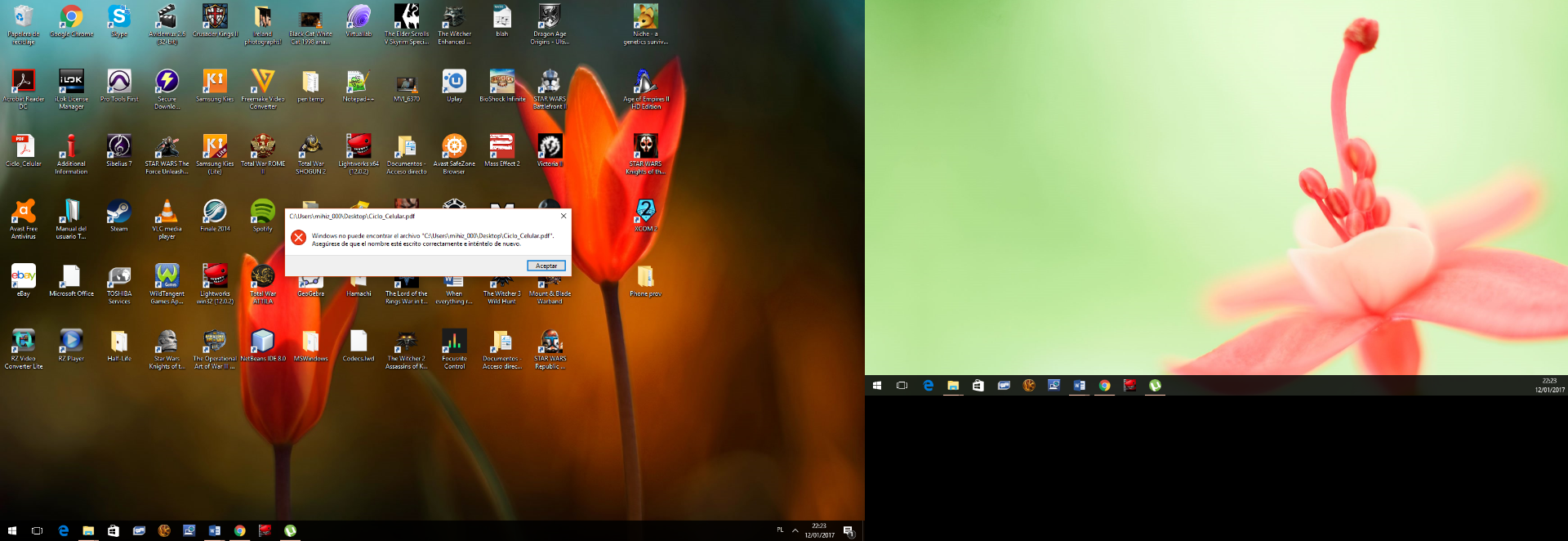
Opening the PDF file on other programs, such as Google Chrome works fine. Also, when I try to open Adobe Reader DC without opening any file, the same message appears, but with the path of the executable file.
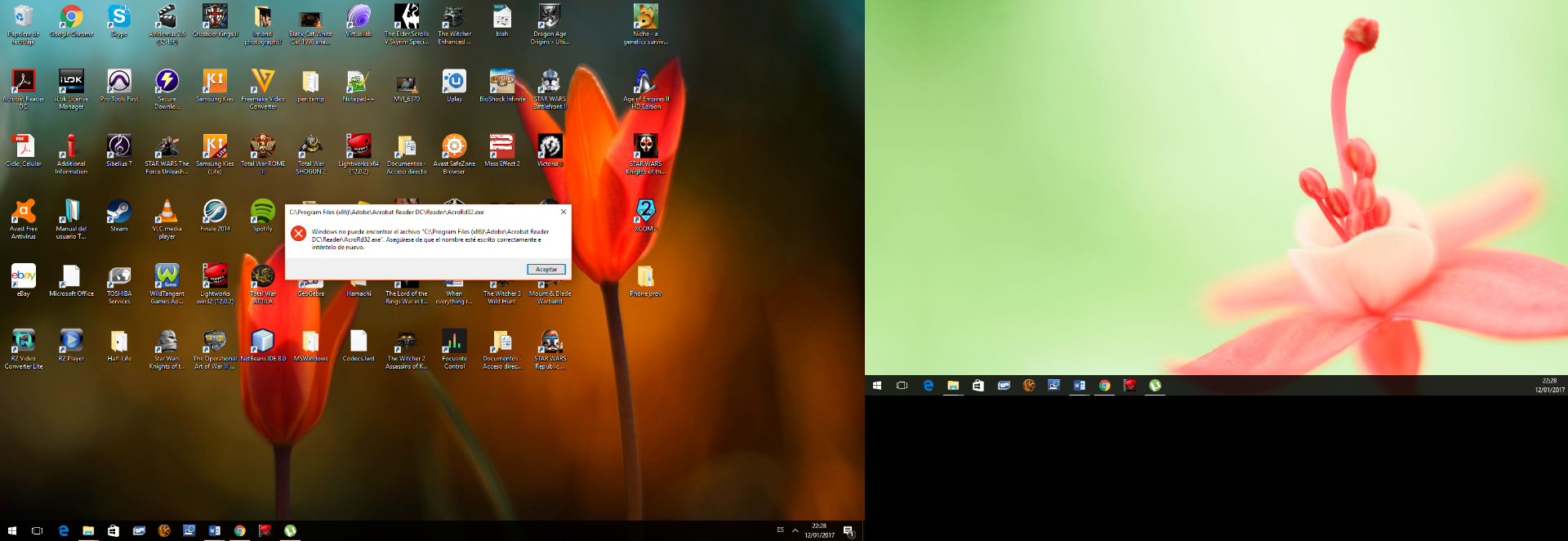
I have tried reinstalling Adobe Reader DC many times, both with the download manager and with the offline installer. Also tried to uninstall it with the special removal tool you provide. Can someone ttell me what could be happening and provide me with any clues how to solve it? I use Windows 10.
Thank you.
 1 Correct answer
1 Correct answer
Hi mihizawi,
Try to follow the steps given at post#5 in the following link:
Copy link to clipboard
Copied
Hi mihizawi,
Try to follow the steps given at post#5 in the following link:

Copy link to clipboard
Copied
Thank you for pointing me out to that.
I've found the folder within the register editor, but there's no register named "Image file execution options", nor any that ressembles it. Could it be that in Windows 10 the register is somewhere else or under a different name?

By the way, in the screenshot I erased the data of the registers, just in case there was any security-sensitive information. Probably not, but I am just being overcautious. If you need any value, I'll provide it, of course.
Copy link to clipboard
Copied
Hi mihizawi,
Try to click on CurrentVersion control point as seen in the screenshot below:


Copy link to clipboard
Copied
Found it! And it worked!
Thank you!
Copy link to clipboard
Copied
Glad to know that!
Find more inspiration, events, and resources on the new Adobe Community
Explore Now