- Home
- Acrobat Reader
- Discussions
- Re: File type keeps changing from *.pdf * to *.pdf...
- Re: File type keeps changing from *.pdf * to *.pdf...
File type keeps changing from *.pdf * to *.pdf.* (note the extra dot at the end of file type)

Copy link to clipboard
Copied
I have recently discovered some of my PDF files backed up on a flash drive, have changed their file type from ".pdf" to ".pdf."
Windows 10 does not recognize them as "Adobe Acrobat" anymore and indicates the file type as "pdf." (note the dot after pdf)
If I change the file extension from ".pdf." to ".pdf", the file looks good but can no longer be opened by acrobat reader. They get reported as corrupted.. bla bla..
This has happened not to all my files but to several of them in each folder.
Does anyone know what has happened to these files, and if they can be fixed; if so how?
Thank you.
Copy link to clipboard
Copied
Sure sounds like they are corrupted to me. I'm assuming you are seeing this using Windows Explorer when you look at the drive?
Generally, corruption cannot be fixed. I have seen third party software touted as something that works to fix these files but I don't have any that I have used personally or would recommend.
If you open one of the bad pdf files in a text editor (like Notepad), can you copy and paste the first few lines of code there you see here?
malekz201 wrote:
If I change the file extension from ".pdf." to ".pdf", the file looks good but can no longer be opened by acrobat reader. They get reported as corrupted.. bla bla..
Can you clarify what you mean by this? What do you mean by "looks good"? What looks good?
And by "no longer be opened", does that mean you could open them with Reader until you removed the period or something else?
I just want to be sure we didn't miss anything important here.

Copy link to clipboard
Copied
Thank you ~graffiti for your questions and comment.
1) Recently spending a lot of time, I was able to replace some of the "corrupted" files with the good ones. I'm sure I still have many more and as soon as I found one, I will report the header file (the first few lines of code as they appear in a text editor).
2) By the file "looks good," I mean once I rename the file and remove the extra dot from the file extension at the end, i.e. from ".pdf." to ".pdf" obviously Windows thinks the file is a valid pdf file and shows the Adobe Acrobat icon for it. This is what I mean by it looks good; it looks like a good pdf file. But obviously I cannot open it by Acrobat Reader.
Copy link to clipboard
Copied
Ok. When you find more, let us know.
malekz201 wrote:
I mean once I rename the file and remove the extra dot from the file extension at the end, i.e. from ".pdf." to ".pdf" obviously Windows thinks the file is a valid pdf file and shows the Adobe Acrobat icon for it.
Ah. Ok. Good to know. That is simply your systems file associations saying that it is a pdf that should open in Reader. It won't know or check whether it's actually a valid pdf.

Copy link to clipboard
Copied
OK ~graffiti
Here's the update on the problem. After a complete search on my backup disk I found out that not only the extension of *.pdf files has changed to *.pdf. (note the extra dot at the end) but this has also happened to other file types such as *.txt., *.rar., *.jpg., etc.
Opening any of these files in a text editor, I see the following message:
"Type:This file is encrypted with McAfee Endpoint Encryption for Files and Folders - If you see this message you must not edit or save this fle, doing so will irretrievably corrupt the file. Version 3.0.0..KeyUid:{6c220116......ProvidderId:McAfee ePO..KeyContext:"
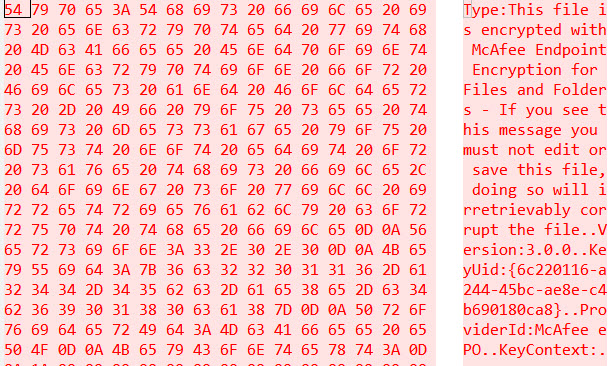
The problem is that I do not have any McAfee programs on my computer. When I first bought my computer, there was a free trial version of its antivirus, which I uninstalled it so that Windows 10 Defender can become active and protect my computer. So as far as I am concerned, there should be no McAfee product on my computer. Does anyone have any idea what McAfee is apparently doing on my computer, making my files useless? Windows 10 Defender continues to report that my computer is fully protected and there is no virus on it.
Thank you.
Copy link to clipboard
Copied
It looks as if this is part of a product which is designed to encrypt (protect with a secret codes) your files. The product is supposed to decrypt (get back) the files when you need them so everything looks normal. It seems you only have half the product working: it encrypts but does not decrypt. Your system is in a very dangerous state and you can easily lose everything. Nobody can know how it got in this mess, but if you've ever downloaded an "uninstaller" or "optimizer" that could have done it.
A second possibility is that you have some nasty malware which is disguising itself as the McAfee product.
I think you may put too much trust in your antivirus to keep you safe. It is common but entirely wrong to assume that nothing bad can happen so long as the antivirus is working and reports nothing. It would be great if antivirises were infallible but they aren't.
My inclination would be to wipe the computer of everything, reinstall Windows, restore your important files from backups and check each one carefully. You may need expert help in this.
Find more inspiration, events, and resources on the new Adobe Community
Explore Now