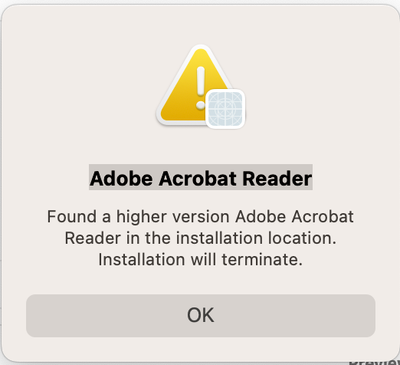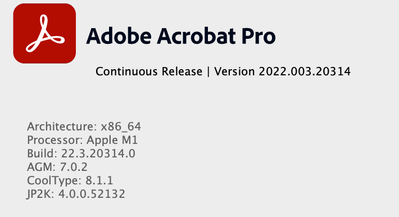Found a higher version Adobe Acrobat Reader
Copy link to clipboard
Copied
I get the following message popping up every hour or so on my Mac. I have searched the forum, and there seems to be no current solution. I am not even using the old Reader because I am using Pro. How do I stop these incessant notifications?
Copy link to clipboard
Copied
Thanks for sharing the screenshot.
Looking at the description, you seem to have been using Acrobat Pro. However, continue to get these pop-ups for the Acrobat Reader as well?
There's likely a chance you have had Reader installed and few files traces left.
Run this cleaner tool to remove the existing installer and application’s file traces:
https://www.adobe.com/devnet-docs/acrobatetk/tools/Labs/cleaner.html
Download the Acrobat installer from here:
https://helpx.adobe.com/acrobat/kb/acrobat-dc-downloads.html
Let us know if that helps.
Got your issue resolved? Please label the response as 'Correct Answer' to help your fellow community members find a solution to similar problems.
Thanks,
Akanchha