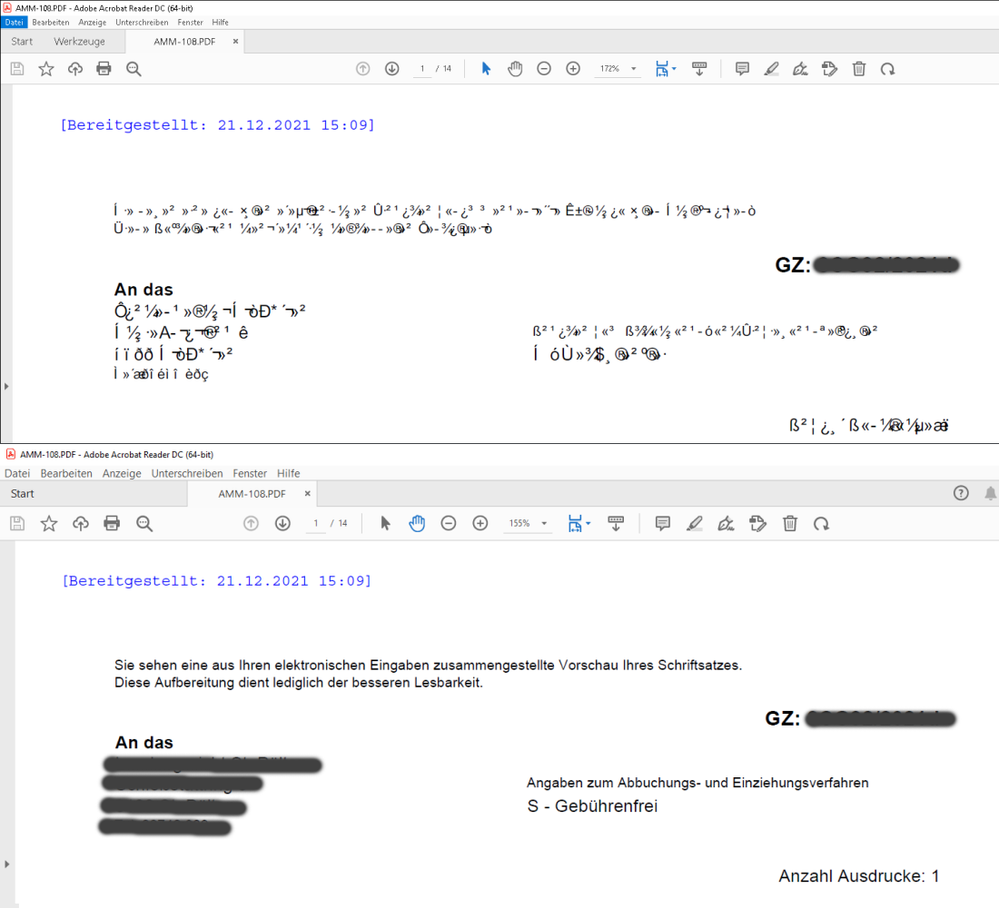- Home
- Acrobat Reader
- Discussions
- Garbage Characters in Acrobat Reader DC
- Garbage Characters in Acrobat Reader DC
Garbage Characters in Acrobat Reader DC
Copy link to clipboard
Copied
We received an pdf file from an government authority and the pdf shows garbage characters in Acrobat Reader DC for some of the text (see screenshot). The pdf file should be OK because it is displayed correctly e.g. with Chrome or Edge on the same computer. The same pdf file is also displayed correctly on another computer with Acrobat Reader DC (same version 2021.011.20039). Therefore it seems to be an issue with the installation on that specific computer. We already tried to uninstall Acrobat Reader, delete the C:\Users\<user name>\AppData\Roaming\Adobe\Acrobat directory and reinstall Acrobat Reader but without any noticable change. We also tried to delete the Windows font cache file C:\Windows\system32\FNTCACHE.DAT.
Strangly one reader displays a different actual font for the exact same pdf file (Arial instead of ArialMT)
Any help would be very much appreaciated.
Copy link to clipboard
Copied
We have the same issues on about 10 PCs (in a total amount of more than a 100), and the issue started months ago, maybe more than a year now. some kind of pdf files (i can't say which one and why, but they become from the same customer) are not showed correctly only by adobe reader DC, while the others works perfectly.
the versions and installations on PCs are exacly the same, no difference at all. Still, i tried reinstall them, with no success.
i attached the example detail, one from Adobe Reader DC and one from Edge.
Copy link to clipboard
Copied
I found a workaround for this issue which solved the problem on two different computers.
You basically have to uninstall Acrobat Reader, install the missing font and reinstall Acrobat Reader.
However, it is still not clear why every other pdf reader program displays the pdf document correctly
and only Adobe Acrobat Reader shows garbage characters.
It's a shame that Adobe completely ignores this obvious bug.
Steps for the workaround in detail:
- Deinstall Acrobat Reader
- Remove all remaining artefacts by deleting the Acrobat Reader directories from the following folders
(If you do not use any other program from Adobe, you can delete the complete Adobe folder):
C:\Program Files\Adobe
C:\Program Files (x86)\Adobe
C:\ProgramData\Adobe
C:\Users\<USERNAME>\AppData\Local\Adobe
C:\Users\<USERNAME>\AppData\LocalLow\Adobe
C:\Users\<USERNAME>\AppData\Roaming\Adobe - Download and Install the missing font Arial MT from
https://ttfonts.net/de/font/2918_ArialMT.htm - Reinstall Adobe Acrobat Reader
Copy link to clipboard
Copied
It's don't think it's a bug at all, it's an issue with the Arial you had installed.
The PDF did not have any fonts embedded so Acrobat is attempting to use your system fonts to display the file. It searches for fonts with the same name first, failing all that it will substitute a generic font (Adobe Sans or Adobe Serif).
"Strangely one reader displays a different actual font for the exact same pdf file (Arial instead of ArialMT)"
Yah, that's suspect. In your case it did find an Arial, but whatever one it found had diffrent enough encoding that the characters didn't match up, hence, garbled characters. It should be noted your bold characters were fine, as it did find the right font. There was something wrong with your installed Arial Regular... perhaps a weird duplicate, or an old TrueType version mixed in with the current OpenType versions? Check what versions you have in your Fonts folder.
Copy link to clipboard
Copied
Hi Brad,
thanks for your reply. I still think it is a bug in Acrobat Reader and not an issue with the installed fonts for two reasons:
- Every other pdf viewer e.g. edge, chrome, Xodo PDF, Foxit, PDF-Xchange, etc. displays the same pdf file on the same computer correctly while only Acrobat Reader displays garbage characters.
- We also had the issue yesterday on a fresh Windows 10 install with only standard Software (e.g. Office 365) installed.
The "Installed Fonts" view lists 9 variations of Arial and 1 variation of Arial Rounded MT on a search for Arial.
The installed Arial fonts are:
OpenType Arial Version 7.00 4x regular, bold, bold italic, italic
TrueType Arial Narrow Version 2.40 4x regular, bold, bold italic, italic
TrueType Arial Black Version 5.23 1x
TrueType ArialRounded MT Bold Version 1.51 1xThese are all standard Fonts that get installed with Windows and Office 365.
As already mentioned, it is strange that Acrobat Reader displays ArialMT as the "actual font" on computers with correct character encoding and Arial on computers with garbage characters. It was my understanding that "actual font" means the font used for creating the document and not the font used for rendering and therefore should always be the same for the same document.
I also tried to copy the fonts to another computer but was not able to reproduce the error.
Copy link to clipboard
Copied
As a side note:
We tried to revert the workaround on above mentioned computer to be able to reproduce the error again. So we uninstalled the Arial MT font and uninstalled and reinstalled Acrobat Reader but for some reason Acrobat Reader now displays the document correctly. Very strange ...
Find more inspiration, events, and resources on the new Adobe Community
Explore Now