
Copy link to clipboard
Copied
Hello! I rather frequently see this mistake when I open and work with PDF-files: see an image. How can I solve this problem?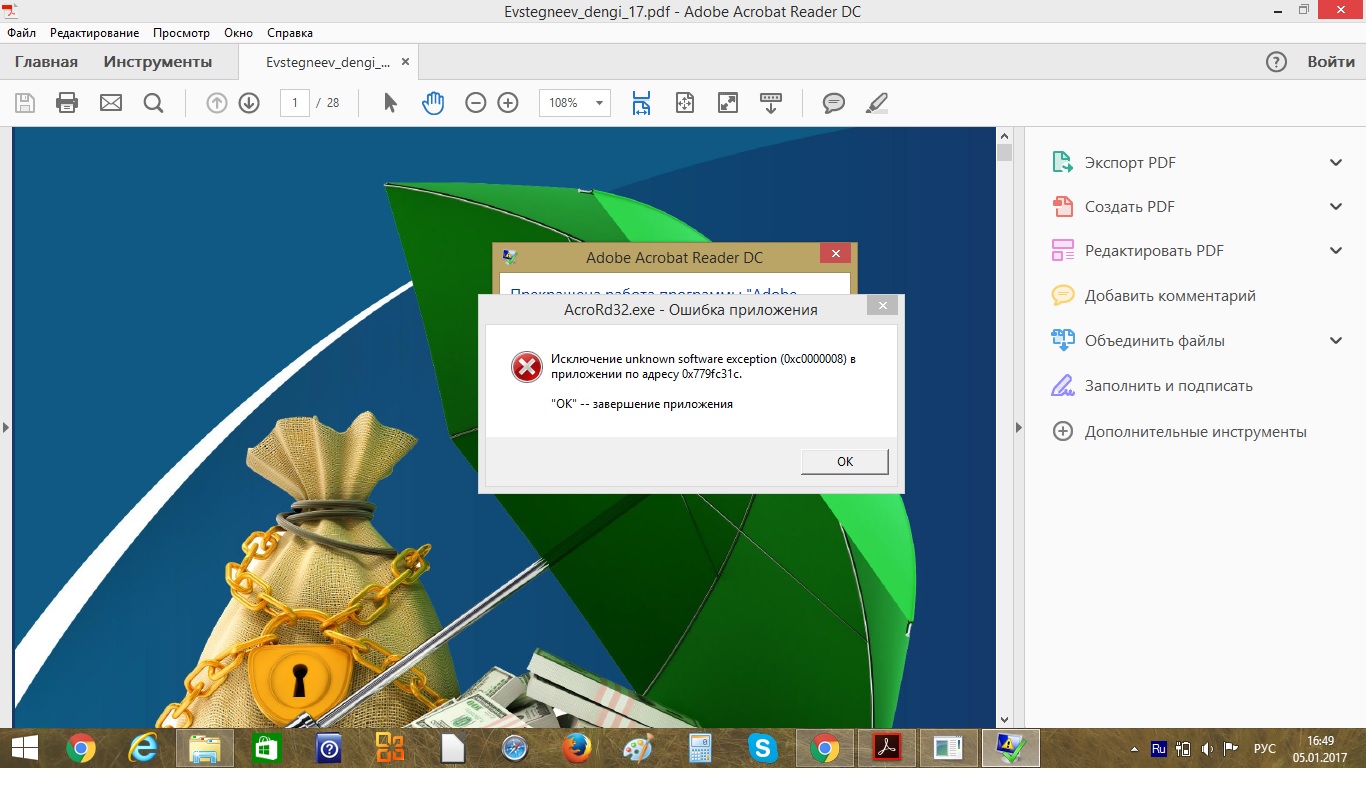
 1 Correct answer
1 Correct answer
Hi PCUser2017,
Try to follow below mention steps:
1- Download and run Cleaner tool from here: Download Adobe Reader and Acrobat Cleaner Tool - Adobe Labs
2- Restart the computer.
3- Download and install Reader DC from here: Adobe - Adobe Acrobat Reader DC Distribution
Copy link to clipboard
Copied
Hi PCUser2017,
Try to follow below mention steps:
1- Download and run Cleaner tool from here: Download Adobe Reader and Acrobat Cleaner Tool - Adobe Labs
2- Restart the computer.
3- Download and install Reader DC from here: Adobe - Adobe Acrobat Reader DC Distribution

Copy link to clipboard
Copied
Thank you! Everything works now.
Copy link to clipboard
Copied
You're Welcome!
Find more inspiration, events, and resources on the new Adobe Community
Explore Now