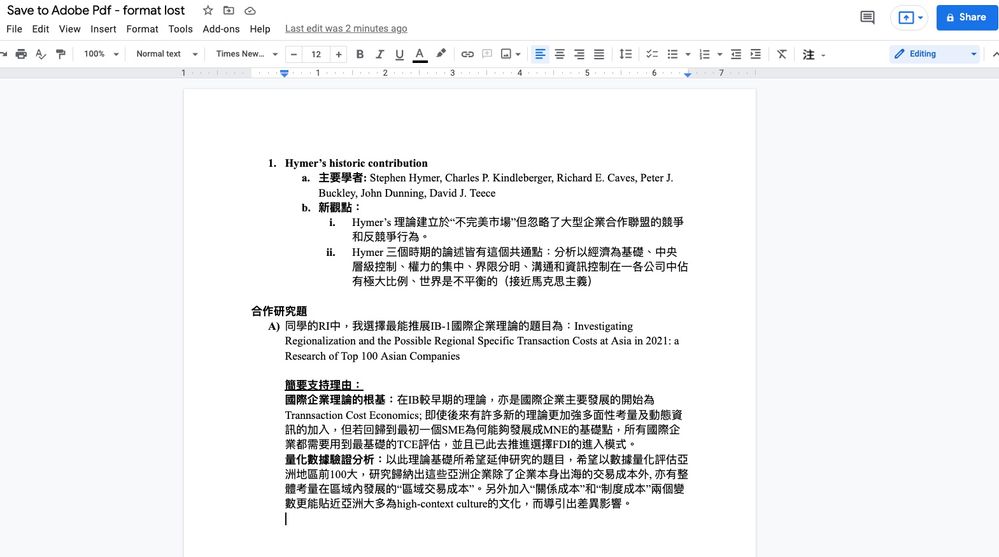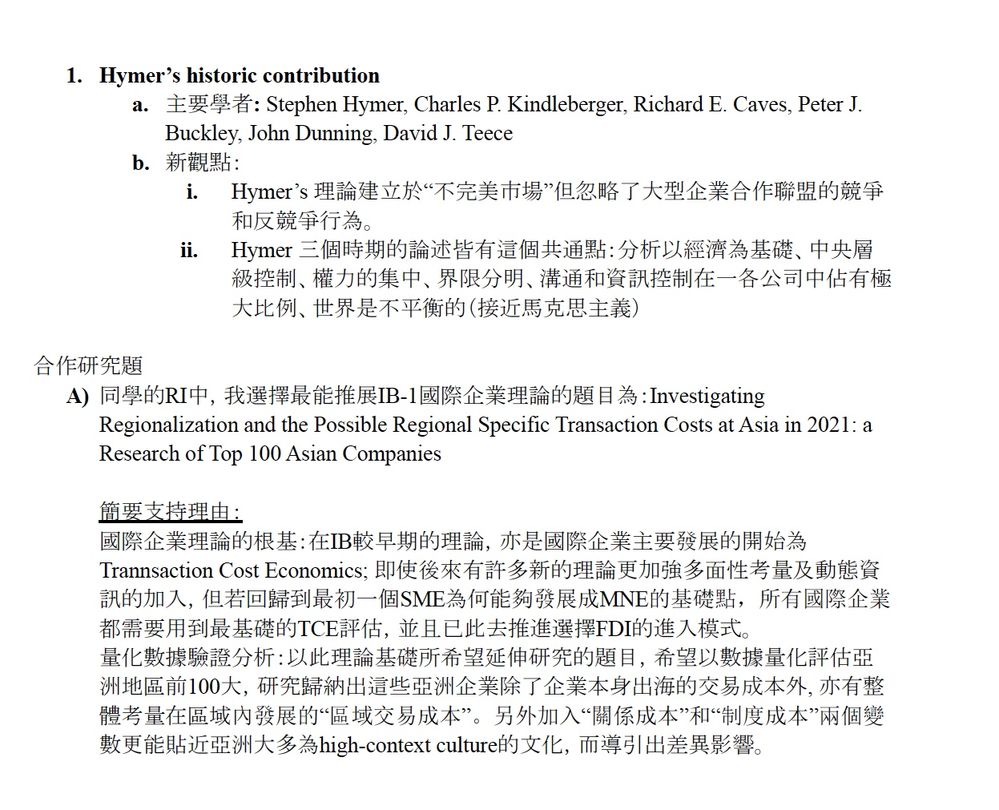Turn on suggestions
Auto-suggest helps you quickly narrow down your search results by suggesting possible matches as you type.
Exit
- Home
- Acrobat Reader
- Discussions
- Re: google doc download to pdf, lost font format
- Re: google doc download to pdf, lost font format
0
google doc download to pdf, lost font format
New Here
,
/t5/acrobat-reader-discussions/google-doc-download-to-pdf-lost-font-format/td-p/12645107
Jan 09, 2022
Jan 09, 2022
Copy link to clipboard
Copied
Hi,
When I donwload google doc (Times new roman as font) into pdf, the font format was lost.
Could you please help and let me know how to keep the original font? Do I need to install (and how to install) any font package for my adobe reader?
Thanks,
JW
TOPICS
Edit and convert PDFs
Community guidelines
Be kind and respectful, give credit to the original source of content, and search for duplicates before posting.
Learn more
LEGEND
,
/t5/acrobat-reader-discussions/google-doc-download-to-pdf-lost-font-format/m-p/12645477#M87296
Jan 10, 2022
Jan 10, 2022
Copy link to clipboard
Copied
Please make a sample Google doc with no personal info, and save it as a PDF. Now share two screen shots: the original Google doc, and the PDF. So we can see what you mean -.font format lost could be many things.
Community guidelines
Be kind and respectful, give credit to the original source of content, and search for duplicates before posting.
Learn more
JW22535482
AUTHOR
New Here
,
LATEST
/t5/acrobat-reader-discussions/google-doc-download-to-pdf-lost-font-format/m-p/12646018#M87299
Jan 10, 2022
Jan 10, 2022
Copy link to clipboard
Copied
Community guidelines
Be kind and respectful, give credit to the original source of content, and search for duplicates before posting.
Learn more
Resources
About Acrobat Reader
Reader Help
FAQs
Find more inspiration, events, and resources on the new Adobe Community
Explore Now
Copyright © 2025 Adobe. All rights reserved.