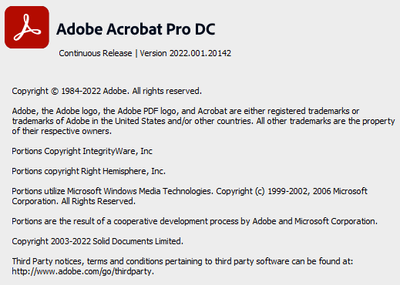Gray box next to cursor
Copy link to clipboard
Copied
Hello,
I was using Adobe Reader for editing some documents, then I press something on my keyboard and a strange gray box started showing next to my cursor. Now it changes to edit mode every time I get close to any text box or drawing, so it's pretty hard to move things.
What key do I need to press in order to make it dissapperar?
Thanks
Copy link to clipboard
Copied
Would you mind sharing the exact version of your Acrobat?
Did you meant to say Adobe Acrobat Pro?
I don't know that you can editna PDF with Adobe Reader, but you may want to check in Edit, Preferences, Accessibility.
It is possible that a mouse gesture or keyboard combination gesture was activated with something you did.
Does hitting the escape key do anything?
Copy link to clipboard
Copied
Yeah, sorry, I mean to say Adobe Acrobat.
That's my version.
Yea, I might activate something by accident, but I can't undo the change.
The only thing I haven't try is unistall it and install it again
Copy link to clipboard
Copied
This is the cursor of the selection tool.
Copy link to clipboard
Copied
I'm sorry, but if I use another computer and click on the selection tool it looks like this.
There's no gray box next to it.
Copy link to clipboard
Copied
MOVED TO THE ACROBAT READER FORUM