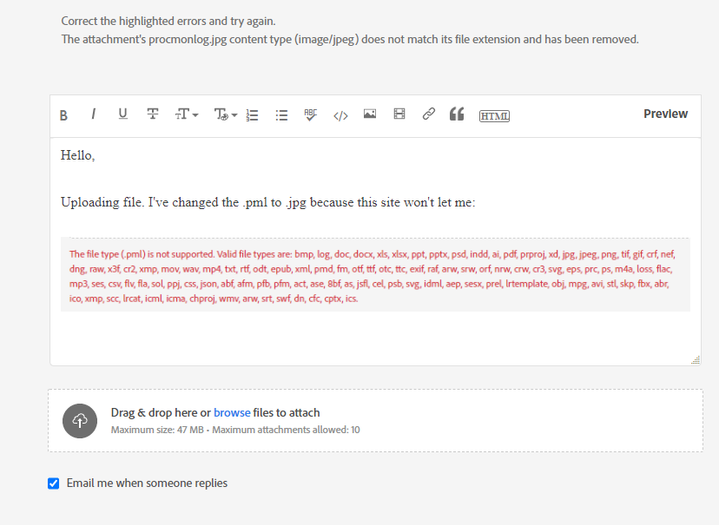- Home
- Acrobat Reader
- Discussions
- Re: Greek font when trying to add text
- Re: Greek font when trying to add text
Greek font when trying to add text
Copy link to clipboard
Copied
Hello,
I have a strange font problem. When trying to add text in Adobe Acrobat Reader DC MUI it shows some greek symbols:
My primary language is Polish and the preferences are set correctly (as system default). Today i installed the newest update - Adobe Acrobat Reader DC MUI (21.005.20048) (APSB21-37). Could it be because of this update?
Please help.
Copy link to clipboard
Copied
Hi Marcin,
Thank you for reporting this.
As per the screenshot that you have shared above, the Greek font appears in place of "Type text here".
Did you try re-installing the application? If not, please try once and let us know if the Greek font still appears.
Did you make any other changes recently?
Share the OS version on the machine.
Thanks,
Meenakshi
Copy link to clipboard
Copied
Hi Meenakshi,
Reinstall helped. But it seems the problem is caused by the update i mentioned in previous post.
After repair i installed the update once again and the Greek fonts returned. Typing something in place of "Type text here" also types the Greek letters. Oddly enough, if I type any Polish letter, the fonts goes back to normal... until the restart of application.
Thanks,
Marcin
Copy link to clipboard
Copied
Hi,
Requesting you to please share ProcMon logs (https://www.adobe.com/devnet-docs/acrobatetk/tools/Labs/acromonitor.html). Go to this link and search for "Process Monitor Tool (ZIP, 56.5 KB)". Download the tool and follow the user instructions listed below.
Once you have performed the workflow, please share the log file (.pml) with us.
Regards,
Sandeep Grover
Copy link to clipboard
Copied
Hello,
Is there any other way to share the .pml file? Everytime i hit "post" it won't let me. I've even tried to trick the system, but it seems very smart 😉
Copy link to clipboard
Copied
You can create a zip file of the contents and store on a cloud location. Alternately you can mail me at sagrover@adobe.com .
Copy link to clipboard
Copied
Hello,
I have a similar problem except the native language is czech instead of polish, therefore I followed the steps you mentioned above. I have attached the ProcMonLog file as requested.
NOTE:
The .pml file was not supported here for attachment so I have just "force" rewrote the .pml to .txt file so I could upload it here. I hope this "conversion" didn't change the structure and after rewriting it back everything will be in place.
Just to be safe, here is a link for 3rd party cloud storage that will be alive for 30 days: http://leteckaposta.cz/825192327
Regards,
The seventh
Copy link to clipboard
Copied
Can you mail me the .pml file at sagrover@adobe.com .
Copy link to clipboard
Copied
Hi All,
Thank you for your patience and sorry for the inconvenience caused.
We have released an optional update for Acrobat and Reader DC (version 21.005.20054) that addresses this issue.
Please update the application to the latest version from this link: https://www.adobe.com/devnet-docs/acrobatetk/tools/ReleaseNotesDC/continuous/dccontinuousjunehotfix2...
Let us know how it goes.
Thanks,
Meenakshi
Copy link to clipboard
Copied
Hello
v21.005.20054 solved problem with greek font instead of polish.
Find more inspiration, events, and resources on the new Adobe Community
Explore Now