- Home
- Acrobat Reader
- Discussions
- Has Adobe made changes to software re jpg / pdf fi...
- Has Adobe made changes to software re jpg / pdf fi...
Copy link to clipboard
Copied
Has Adobe made changes to software re jpg / pdf files?
I am experiencing exactly the same problem articulated by Wayne Kinder (his query pasted here below mine). The 'answer' from Almir Santos does not address the fact that files previously saved as jpgs in Adobe for years and which opened without a problem now do not. This is a very recent issue. So what has changed? Has Adobe changed the software affecting jpgs? Is it really necessary to click on every single one of them to update the format? Or is there a quick, comprehensive fix?
Tim
why won't adobe open any of my jpg files now
Every time I try to open a jpg file now, I get an error message that says adobe doesn't support that type of file or the file was damaged. I had opened them many times in the past with no problem. Has anyone seen this problem and, if so, how did you fix it?
Wayne Kinder
1 Answer
Adobe Acrobat, Professional or Standard, can convert jpg files to PDF and one of the ways of doing this is to go to menu File -> Open, change file format to "All Files (.)" and open a jpg file.
This is not possible with Adobe Reader; as its names indicates, Adobe Reader can only Read (and comment) PDF's already created.
 1 Correct answer
1 Correct answer
Ok. So it sounds like you have Windows Photo viewer. Please ignore the information you are getting about the files from the file properties. It means nothing in this case.
What to do next. Find one of your jpg files> Right-click it and choose "Open with>Choose default program". Select Windows Photo viewer then click the box below that says "Always use the selected program to open this kind of file". Your .jpgs will then quit trying to open in Reader and open in the proper application.
After that i
...Copy link to clipboard
Copied
That answer is absolutely correct and always has been. The free Reader software has always only opened pdf files. Never .jpg or any other file type.
A couple of things may have happened here, both of them would be on your end.
1. You had or had the full version of Acrobat and your system was using that to open your image files (it was actually converting them to pdf but unless you saved that pdf, you may not have noticed).
2. Your systems file associations have changed and instead of using the proper application to open your image files, it now tries to use Adobe Acrobat Reader. You can change that by right clicking a .jpg file, choosing "open with", selecting the correct application then choosing the option to always open that file type with that application.
Copy link to clipboard
Copied
If you still find this puzzling please go back over your original question and replace every word “Adobe” with the name of the actual app you mean. I think there are at least two different apps in your life, maybe three.
Copy link to clipboard
Copied
Thanks for your prompt response, ~graffiti, however I am still baffled. The only version of Acrobat used by my PC for years has been the free download, Adobe Acrobat Reader DC. It has successfully saved and opened files such as the example below (of which I have scores if not hundreds) : you see from Properties, below, that this (and most of my jpg files) is an Adobe file. In the last week or so the facility to open these Adobe jpgs has suddenly disappeared. The cause, for all I know, may not be directly connected to Adobe, however it would be strange if Adobe have not picked up on this issue and be in a position to provide information and support.

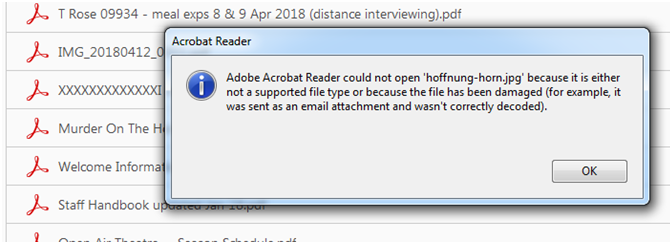
Copy link to clipboard
Copied
Your first screenshot shows the "system" properties. All that says is that your "system" thinks the file should open in Adobe Reader. That is not the case. Again, Reader opens pdf files as you can see in your second screenshot.
So what you need to do is figure out what you used to use to open .jpg files and change your systems file associations so that it knows to use that application to open .jpg's.
Copy link to clipboard
Copied
This is confusing. Windows says this is an Adobe Acrobat file BECAUSE A MISTAKE WAS MADE which set Acrobat Reader to open JPEG files. It doesn't make them actually Acrobat files, any more than sticking a sign on an orange which says "apple" makes it so. You need to undo the mistake.
Let's step back. You wrote "files previously saved as jpgs in Adobe for years ". Now, we now for sure that's a different app because we know that Acrobat Reader can't save JPGs. So what app is that? A possibility is Photoshop, or Photoshop Elements.
Copy link to clipboard
Copied
Thanks for sticking with this query - I appreciate your help.
I don't understand what is causing the problem... I did not have to use any other application or software (as far as I'm aware! Was it a default item associated with these files for years, running in the background?) to open these jpgs, stored, as you say on the "system" as Adobe files. They were saved as Adobe files and always, until recently, opened instantly they were clicked, as Adobe files : just as they would with pdfs - absolutely no difference in use. Indeed it wasn't until I checked Properties that I learned there was a difference!
So where is the gremlin which has crept in to prevent these files from opening?!
A mystery, it seems... I was hoping someone at Adobe might recognise the issue and be able to help.
Copy link to clipboard
Copied
well,I can't say it enough. Adobe Reader has never been the software you were using to open .jpg files. Period. Maybe look through your system for Adobe Acrobat (not to be confused with Acrobat Reader which is the app we're discussing). As I mentioned earlier, it will "open" .jpg files (in reality, it's not as much opening them as it is converting them to a pdf file) Also, look for any other app that may open .jpg files (like Windows Photo Viewer).
This is definitely not something that Adobe needs to look in to. Their software is working as intended.
Copy link to clipboard
Copied
Please stop thinking "Adobe files". So long as you think you have "Adobe files" and an app called "Adobe" you won't be able to solve this. Know what apps you have, which apps you use and that none of them are called just "Adobe".
So, what is the other app you were using - as well as Acrobat Reader? To go forward you must find out this other app. Go through the START menu list carefully.
Copy link to clipboard
Copied
And yes we recognise the problem completely. There is no mystery here.
Copy link to clipboard
Copied
Thank you.
I am certainly not suggesting that Adobe's software is not working as intended or that anyone needs to look into anything... I'm only seeking to understand why clicking on an Adobe file saved in jpg format a month, a year, five years ago now doesn't work any longer. I have never knowingly used any other app (although I can see that the 'rogue' files will open in WMP) : they have always opened immediately, apparently as Adobe files (although I believe you when you tell me they are not!)
You are unquestionably correct that the pop-up box, which only started appearing since this became a problem, indicates there is a 'mistake' : what I'd like to understand is where the problem lies and how to correct it.
Clearly something has changed and I will have to, as you advised initially, figure out what it is. I have never used Photoshop, however that suggestion lit up the thought that it may be something connected with a new Canon printer, installed recently, and coinciding with this issue, which has a piece of unwanted Canon software which has kept popping up, PictureGarden or something... could that have an influence or am I barking up the wrong tree?!
Copy link to clipboard
Copied
timr69842803 wrote
could that have an influence or am I barking up the wrong tree?!
Could be. When you installed the software it could have messed with your file associations. Cannon may scan to pdf and use Reader to open those pdf's and while that was being set up, your pdf's no doubt had their associations changed. It's a super easy fix but first you need to discover what application you have that you need to use to open .jpg files. Once you know that, you're only a few clicks away from having this back to normal.
Copy link to clipboard
Copied
Here is the key question. Until you answer it you can’t fix The problem. You say you used to save JPG files. What app did you use? If you really can’t remember, please describe the sort of thing you use to do.
Copy link to clipboard
Copied
Thanks.
I've looked at files saved from scans the week before and week after installing the Canon printer : all appear to be Adobe Acrobat files however the process of saving these files was different and may give a clue.
~graffiti is correct suggesting that the Canon scans to pdf and uses Adobe Reader by default. The previous machine, an Epson, sent scans to the Pictures folder (looks like 'Windows Photo Viewer' was the original file type..?) where they were copied and pasted into a different folder, saved as pdfs and, pre-Canon, always opened using Adobe Reader. For example : one folder has 131 files in it - all look identical viewed in List or Small Icon format, however as Medium or larger, 124 of the icons (saved via Epson) change to jpg mini-scan images, while seven (Canon) remain icon-style PDFs.
So it seems the Canon installation did have some effect on the existing library of 'Adobe' jpgs and put a stopper on them opening directly, as they used to.
Where do I go from here?
Copy link to clipboard
Copied
Ok. So it sounds like you have Windows Photo viewer. Please ignore the information you are getting about the files from the file properties. It means nothing in this case.
What to do next. Find one of your jpg files> Right-click it and choose "Open with>Choose default program". Select Windows Photo viewer then click the box below that says "Always use the selected program to open this kind of file". Your .jpgs will then quit trying to open in Reader and open in the proper application.
After that is done, you will then notice that the file properties for your .jpg files won't have anything to do with Reader.
Copy link to clipboard
Copied
Many thanks, ~graffiti (and Test Screen Name), for your help. You have fixed the problem. All jpg files now open using the Windows format in the 'Open with' option box and have all been converted to this 'default program'. Apologies for being slow on the uptake with this stuff!
I'm still not clear as to how the Canon installation changed the 'Adobe' set-up with these files, which is what appears to have happened, but never mind...it's sorted now, thanks to you!
As a rider to this, just thinking about Adobe and PDFs, if I ever wished to convert a jpg from Windows to a PDF in Adobe, could this be easily done?
Copy link to clipboard
Copied
timr69842803 wrote
As a rider to this, just thinking about Adobe and PDFs, if I ever wished to convert a jpg from Windows to a PDF in Adobe, could this be easily done?
Yes but not with the free Adobe Acrobat Reader. You would need the full paid-for version of Adobe Acrobat.
Copy link to clipboard
Copied
Please think carefully before calling anything "Adobe" - this was at the root of your problems in the first place!
Find more inspiration, events, and resources on the new Adobe Community
Explore Now