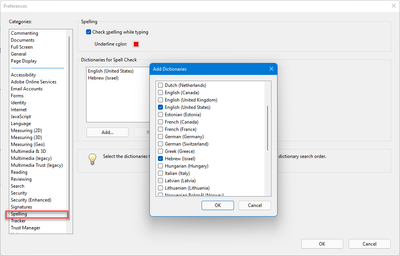- Home
- Acrobat Reader
- Discussions
- Re: Hebrew language Pack for Adobe Acrobat Reader ...
- Re: Hebrew language Pack for Adobe Acrobat Reader ...
Copy link to clipboard
Copied
Where and how can I download Hebrew language pack for Adobe Acrobat Reader DC?
 1 Correct answer
1 Correct answer
The Reader DC font pack is at Adobe - Adobe Reader : For Windows : Adobe Acrobat Reader DC Font Pack (Continuous) and the spelling/dictionary pack is at Adobe - Adobe Reader : For Windows : Adobe Acrobat/Reader DC Spelling Dictionary Pack (Continuous)
Copy link to clipboard
Copied
Isn't Hebrew included in the Acrobat Reader DC Font Pack?
Copy link to clipboard
Copied
Not any more.
Copy link to clipboard
Copied
The Reader DC font pack is at Adobe - Adobe Reader : For Windows : Adobe Acrobat Reader DC Font Pack (Continuous) and the spelling/dictionary pack is at Adobe - Adobe Reader : For Windows : Adobe Acrobat/Reader DC Spelling Dictionary Pack (Continuous)
Copy link to clipboard
Copied
These links no longer work. Are new links available? Thanks.
Copy link to clipboard
Copied
The new font download contains Asian fonts only, not Hebrew. At least that is what the custom installer says.
So where do we get Hebrew fonts now?
Copy link to clipboard
Copied
There has never been such a thing. What exactly leads you to the conclusion that you need it?
Copy link to clipboard
Copied
When I try to open a document containing Hebrew, Acrobat Reader says there is an error, and does not display the parts in Hebrew, but Firefox opens the document fine.
Copy link to clipboard
Copied
What error exactly? Full text please.
Copy link to clipboard
Copied
Find more inspiration, events, and resources on the new Adobe Community
Explore Now