 Adobe Community
Adobe Community
- Home
- Acrobat Reader
- Discussions
- Re: Hide 'All Tools' Pane permenatly 2023
- Re: Hide 'All Tools' Pane permenatly 2023
Copy link to clipboard
Copied
 1 Correct answer
1 Correct answer
1st ANY design behavior can be changed or modified. It's called code... look it up!
2nd SHAME ON YOU for "fixing" something that wasn't broken, just so you could break it and screw people out of hard earned money in this economy.
3rd To go back to the OLD VERSION click on Menu, Click on Disable New Acrobat Reader (4 options above Preferences), click Restart and enjoy what we all are used to.
Oh, and BTW, I didn't create an account just to upvote, I signed in with Google. (Removed)
Peace Love & Ha
Copy link to clipboard
Copied
Worked for me too. Thanks millions!
Copy link to clipboard
Copied
You are my hero of the day!
Copy link to clipboard
Copied
Many thanks for helping me eliminate a regular annoyance!
Shame on you, Adobe!!!
Copy link to clipboard
Copied
Thank you very much! Such an easy fix, right in front of your nose!
Copy link to clipboard
Copied
Hi. Going out of my way to log in and reply to this thread to iterate how much I value this feature in the Old UI. Please apply this to the new one.
Copy link to clipboard
Copied
I had the new Acrobat UI and there was the option "Remember current state of toolpane" which was checked, but still the tool pane was opened when opening a document! Why have the option if it doesn't do any difference? Insane. Good thing you can go back to the old UI. Let's hope they don't take that away from us.
Copy link to clipboard
Copied
Completely agree! This should not open everytime - extremely annoying and time consuming. Do they not test these programs before rolling out???
Copy link to clipboard
Copied
New layout is nice, but stop using dirty tricks to get subscriptions. Frustrating! Back to old version.
Copy link to clipboard
Copied
I just got new HP Zbook which has no preinstalled Foxit anymore as last couple of them has been, and didn't want to purchase Foxit, and so I installed Adobe Reader. But after seeing all tools and try7days trial too many times so far, (meaning I have been working today 4 hours), I decided to uninstall Adobe and buy license for Foxit. Thank you and goodbye, it was your own choice.
Copy link to clipboard
Copied
Not going to click around and check some old UI boxes. Was doing that in the old UI, sorry. You made me leave Adobe Reader. I am not your customer anymore.
Guys, look around there are plenty of alternatives around.
Copy link to clipboard
Copied
Congratulations Adobe for making users leave you for offering terrible user experiences.
It's really annoying that the user doesn't have control over what they use, this tool panel is very annoying.
Copy link to clipboard
Copied
This is not a "Reader" anymore. It's an AD application for something else.
Too bad actually, because I don't need those things today and it won't change tomorrow, so there is no point showing me the tools and fees for creating documents.
Copy link to clipboard
Copied
Copy link to clipboard
Copied
Every year or so I again try Adobe Acrobat Reader to see if Adobe has ever "wised up" to user complaints. Nope. I can get every general purpose use of PDFs via Google Chrome browser without the relentless "ads" in the user interface. Why would I ever try Adobe Reader again? Directing users to Adobe feedback is a lost cause. People such as I have been complaining to Adobe directly for years.
Copy link to clipboard
Copied
This is very frustrating that I have to click the X to close the ALL TOOLS PANE every time I open a PDF in order to make the displayed page LARGE ENOUGH TO READ IT!
The OPEN SETTINGS preference "Remember current statet of Tools Pane" DOES NOT WORK!!! PLEASE FIX IT!!!
Copy link to clipboard
Copied
Hello Adobe,
When I open a PDF file, this is all I want to see. I don't want to have to click around closing and minimizing your stupidly useless tools and toolbars. No wonder people don't like to use this reader anymore. I remember loving the reader YEARS and YEARS ago. Lately, I despise it, and would rather use something less intrusive. I'm sorry for my verbiage, but you folks just don't seem to care anymore, so why should I?
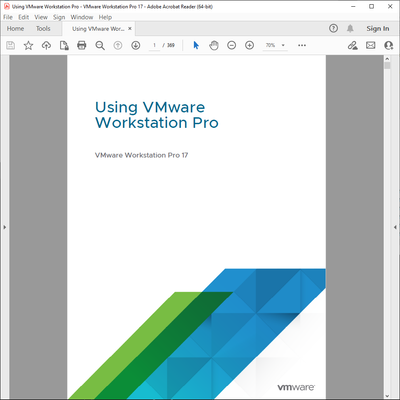
Copy link to clipboard
Copied
Fairly easy to hide.
1) Close the TOOLS pane as you normally would
2) Go into Preferences
3) Select Document on left pane
4) Select Remember Current State
5) Click Okay
Copy link to clipboard
Copied
Thanks for you effort but it does NOT work for all pdfs after doing this, only for the current document. We have to repeat this for every single new document, and the point is to solve this once for all.
Copy link to clipboard
Copied
It's terrible and they don't do anything about it...