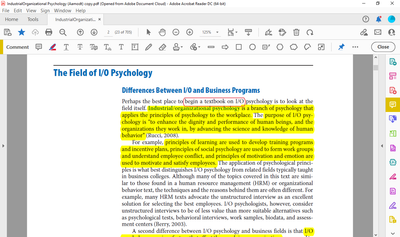Highlight Opacity Problem
Copy link to clipboard
Copied
Hi! I'm having trouble with my Highlight Text tool. This never happened to me before. I'm using a Lenovo Ideapad D330. I've downloaded a book that had highlights that I needed, but when I highlight my own text, it doesn't appear to be the same as the yellow highlights. My attempt to highlight has no filled-in colors (Refer to the picture), rather it is only a red outline of the text. I've set opacity to 100% already and still no changes. Please help.
Copy link to clipboard
Copied
Click the comment, press Ctrl+E and change the Opacity to 50%, and make sure the fill color is not set to white.
Copy link to clipboard
Copied
this solution does not work. updating does nothing either (updated yesterday). even when set at 100% the fill color does not show
Get ready! An upgraded Adobe Community experience is coming in January.
Learn more