- Home
- Acrobat Reader
- Discussions
- Re: Horizontal black streaks when printing PDF usi...
- Re: Horizontal black streaks when printing PDF usi...
Copy link to clipboard
Copied
Hello all.
I know that there is another discussion about this problem, but I think that it's necessary to return this topic, once the problem is occurring in Adobe DC (2015 Release - Version 2015.009.20069).
I have some files that I'm trying to print using Adobe DC on Windows 10 (Version 1809 - build 17763.437 and Version 1709 - build 16299.1087), but appears horizontal black streaks in the paper. It was tested in more than one printer model and the problem appears all the time.
It was tested in the Adobe 9 and worked normally. I didn't find any configuration different from each other.
If we use the option "Print as image" worked normally, but I thin is unavailable to set this option to all users in the company.
There is another option to fix this without impact, any update that can be used or any action that might be helpful.
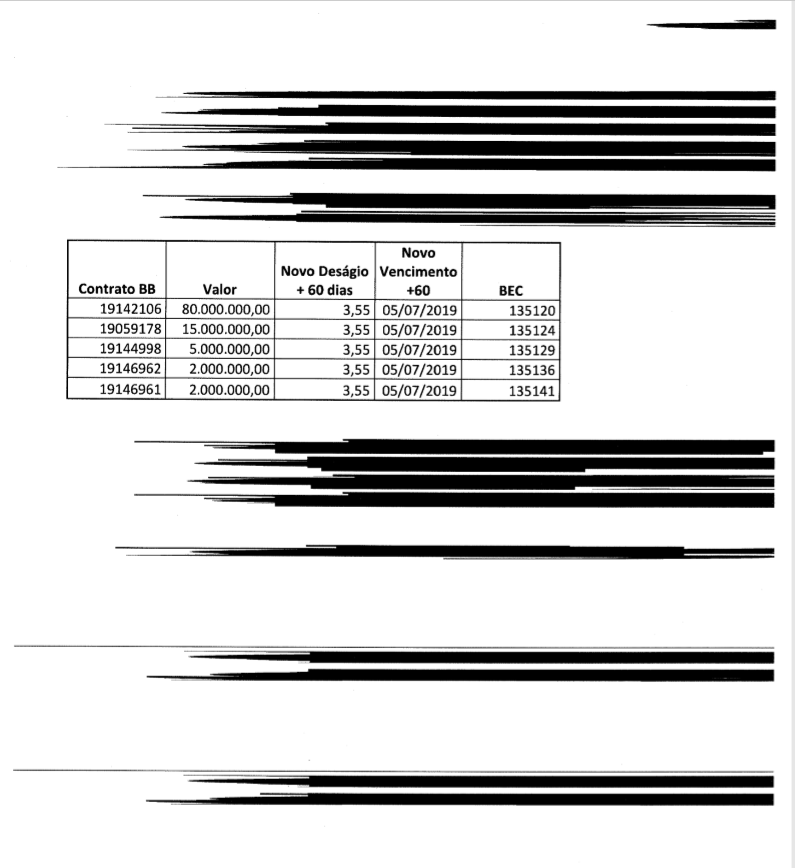
 1 Correct answer
1 Correct answer
Hi
Can you confirm if you have the latest Acrobat/Reader version? You can go to Help > Check for Updates and let us know if you still face the problem with the latest release.
Thanks
Tanvi
Copy link to clipboard
Copied
Hi
Can you confirm if you have the latest Acrobat/Reader version? You can go to Help > Check for Updates and let us know if you still face the problem with the latest release.
Thanks
Tanvi
Copy link to clipboard
Copied
Hello Tanvi.
I updated the Adobe Reader to the latest version (Version 2019.012.20034) and now it's working properly.
Thank you for your help.
Alex Sant'Anna
Find more inspiration, events, and resources on the new Adobe Community
Explore Now