- Home
- Acrobat Reader
- Discussions
- Re: How can I delete recent locations ?
- Re: How can I delete recent locations ?
How can I delete recent locations ?

Copy link to clipboard
Copied
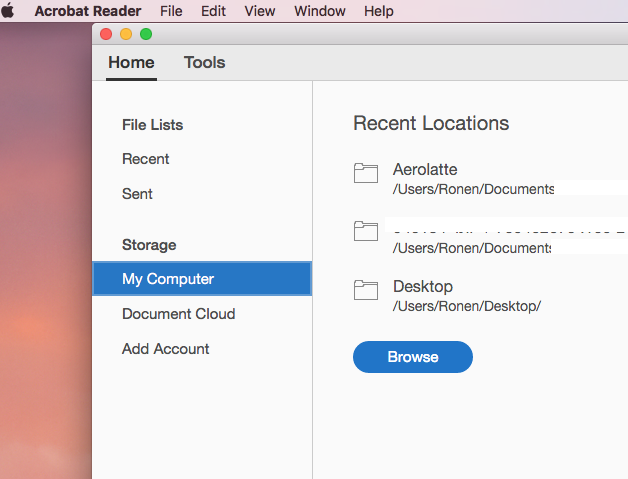
Thanks
Copy link to clipboard
Copied
Change the Documents in recently used list to 0 in Preferences > Documents.
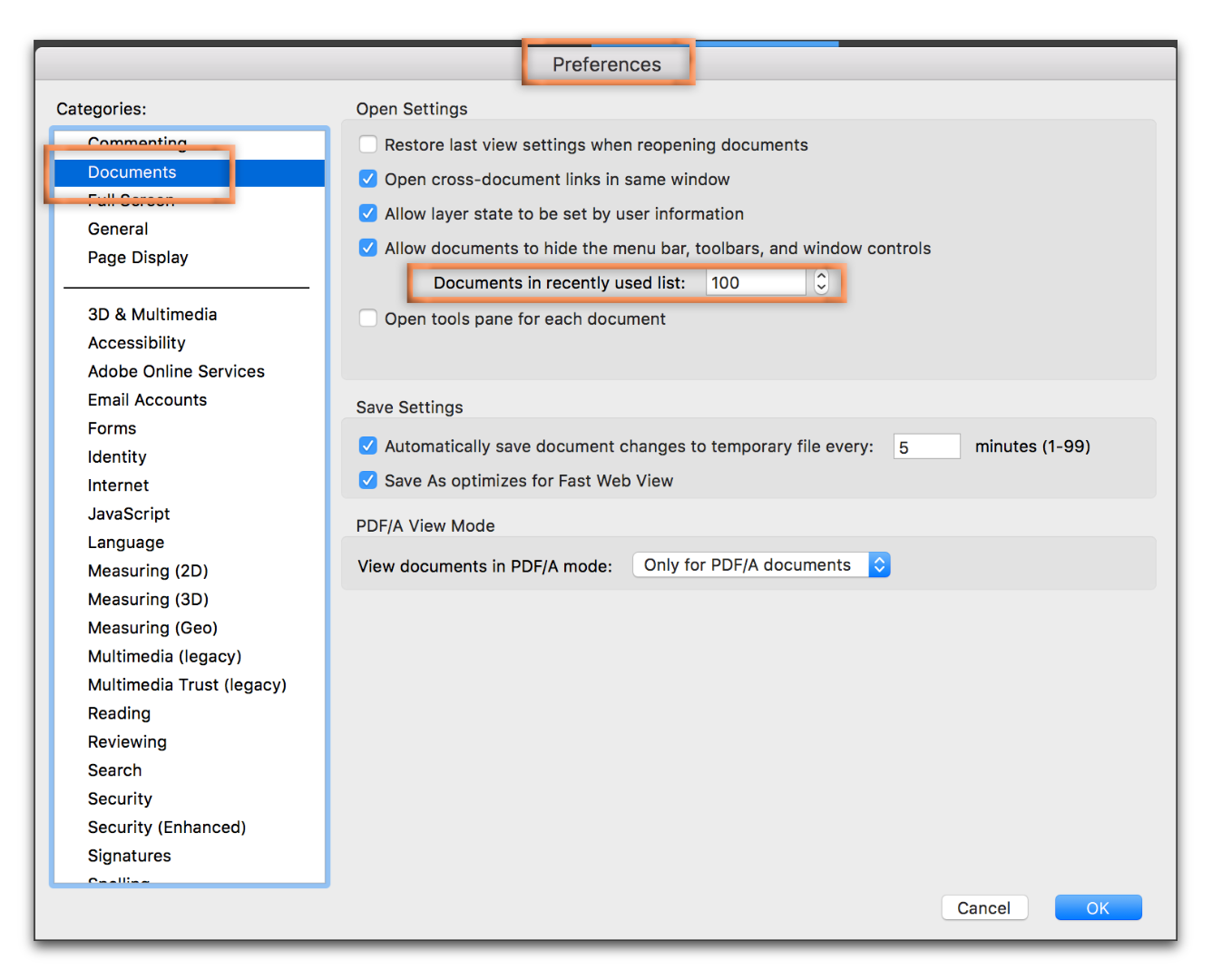

Copy link to clipboard
Copied
Thanks
its on My computer - recent locations ...
Not recent files
Copy link to clipboard
Copied
Sorry about that. I believe the recent locations in the left column cannot be reset.

Copy link to clipboard
Copied
THANKS !!!
Copy link to clipboard
Copied
No solution found to disable this feature, the recent locations are saved in this registry key: HKEY_CURRENT_USER\Software\Adobe\Acrobat Reader\2017\AVGeneral\cRecentFolders
You can create a [PS] script to remove the contents of that regkey and schedule it to run when you logoff/shutdown.
Remove-Item -Path HKCU:\Software\Adobe\Acrobat Reader\2017\AVGeneral\cRecentFolders\* -Recurse
Copy link to clipboard
Copied
Registry is not available on a Mac!
Copy link to clipboard
Copied
True
What's the equivalent of the registry on a Mac? Where does it store user settings? Hope not iCloud. ![]()
