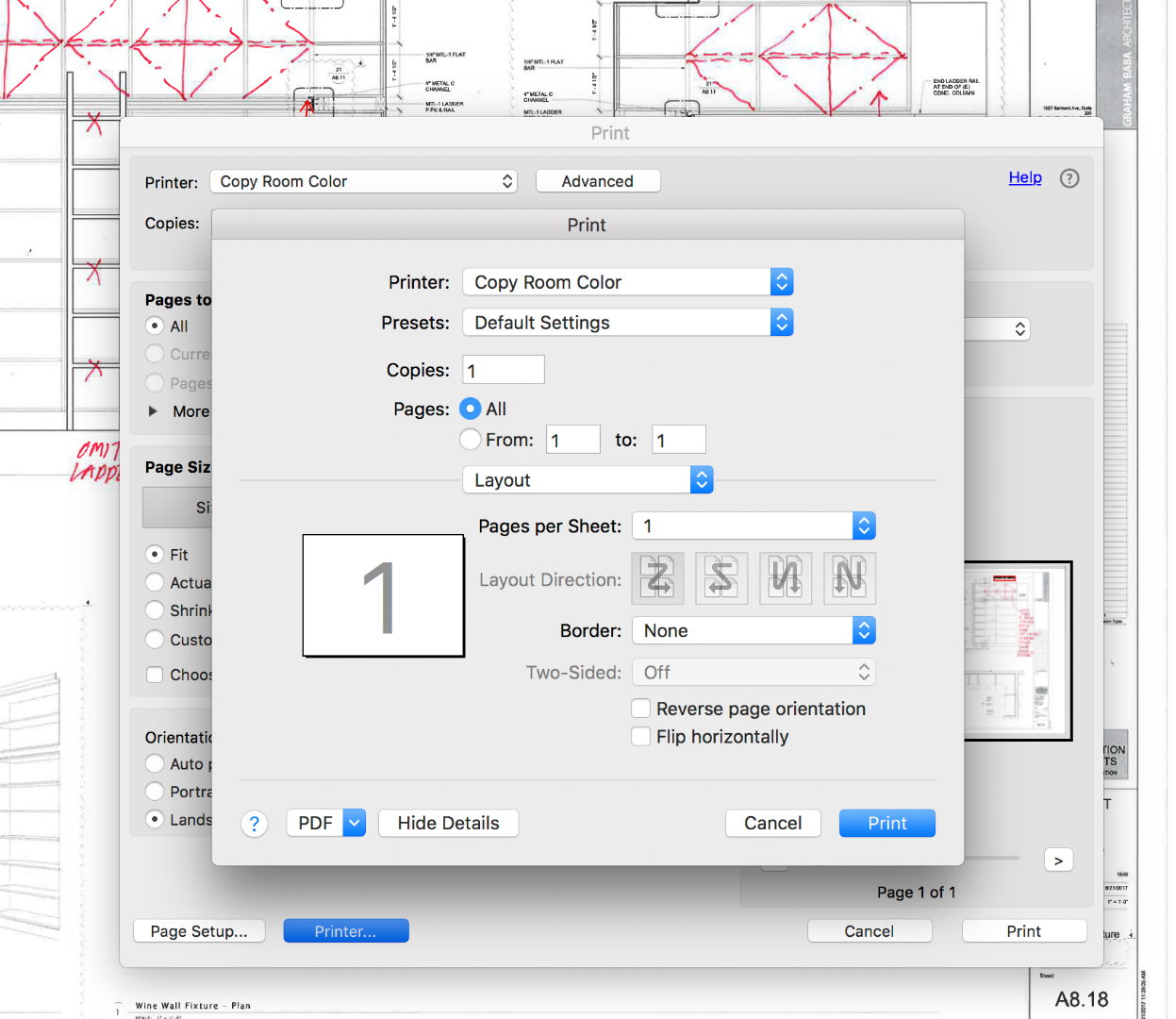- Home
- Acrobat Reader
- Discussions
- How do I print single sided on a Mac or turn off d...
- How do I print single sided on a Mac or turn off d...
Copy link to clipboard
Copied
How do I turn off double-sided printing on a Mac? The archives had an answer for this question for a PC but I am using a Mac laptop. Thank you.
 1 Correct answer
1 Correct answer
Hi all,
Sorry for the inconvenience caused.
A new help page has been published for this issue: Unable to print double-side or single-side in Acrobat on Mac.
Please let us know how it works for you.
-Tariq Dar
Copy link to clipboard
Copied
THANK YOU SO MUCH for finding this!! I have been so frustrated! In addition to spending hours and hours trying to find the issue and some wasted paper too, this is at least a temp fix until Adobe can fix this issue. Like you, all my other apps print fine, it is only with Acrobat Pro that I have this problem.
Copy link to clipboard
Copied
This is the ONLY workaround that has worked for me after much time wasted on forums trying to figure this out. It's a hassle to remember to open pdfs in Preview but at least it works, THANK YOU!
Copy link to clipboard
Copied
Hi all,
Sorry for the inconvenience caused.
A new help page has been published for this issue: Unable to print double-side or single-side in Acrobat on Mac.
Please let us know how it works for you.
-Tariq Dar
Copy link to clipboard
Copied
Your answer is not correct. The link http://localhost:631 does not work!!!! What is the correct link?
Copy link to clipboard
Copied
Hi
I've just emailed Brother about the problem, so I expect I will get the same response you did.
Fortunately we still have our old 2011 iMac and can use that to print single sided onto pre-printed forms which cost a lot of money. I've wasted two of these in the past 2 weeks costing us over £100! Thanks Adobe!!!!
Best regards
Janet
Copy link to clipboard
Copied
Hi
My "media and quality" setting was set to "double-sided" so I unchecked it. However it still prints double-sided.
Thanks for the info though.
I'll keep looking for a solution. This has only happened in the past two weeks when I got a new iMac running High Sierra, so maybe it is an Apple problem?
Best regards
Janet
Copy link to clipboard
Copied
Hi guys – with still no workable update from Adobe, I've found another workaround.
If you send yourself the document you need printed via email & print it through there (within the document preview in the browser), it prints single sided.
So glorious. So to me, that clearlyyyy makes it an Adobe issue.
Hope that helps!
Copy link to clipboard
Copied
So here is the solution to printing single-sided on an iMAC (10.13) to an HP Envy 4520 and probably any other printer:
Open the PDF in a Chrome browser and select print. You will immediately see a checkbox for double-sided printing. Simple, just like it should be.
Hey Adobe: Why don't you give the folks at Google a call and have them explain how they did this. What's that? You don't really care? Oh yeah, that's right.
Copy link to clipboard
Copied
Copy link to clipboard
Copied
Having the same problem and have tried every possible fix mentioned. Having to print using Preview. This seems to have just started in the last month! It is really annoying!
Copy link to clipboard
Copied
I have also been having difficulty printing with Adobe Reader on my Mac. I tried every suggestion on this thread with no success - until I tried printing from Preview. That worked! Thank You for the solution. I had spent hours looking for the answer!
Copy link to clipboard
Copied
Well... After wrestling with this for almost a year... and waiting for an official fix... I realized that sometimes Adobe is out to lunch.
From now on, if I need anything printed SINGLE SIDED, I'll just open the PDF with Apple's Preview and select whether I want it single or double-sided. It seems that Apple's simple print options work just fine without having to blame the printer manufacturer or WORST blame it on the user... or EVEN WORST... blame the File.
Moving On . . . . .
Copy link to clipboard
Copied
Why does this question show "answered" when Adobe has done nothing to fix it, especial since the "answer from staff" is incorrect?
I usually use Preview for other reasons and only started to use Adobe Acrobat Reader DC because I need to poster print and Preview doesn't do it. The only answer for me with a samsung printer is the one suggested above to click on the "printer" box at the bottom of the page and change Media to single sided. I actually tried that option before I searched and found this forum, but their warning screen scared me off because I thought I would lose my poster print ability. So they have a solution but they warn you not to do it. Nice going.
It amazes me that it has taken so long and Adobe still has not figured this out. I am still stuck on regular Sierra so it is not just a High Sierra problem.
Copy link to clipboard
Copied
How can this be any other platform's problem other than Adobe, if I can't print single sided on my Canon or HP from adobe? I switch to printing from Preview, and voila! I can print single or double-sided on either printer.
Fix the problem Adobe for Mac users. Please and thank you.
Copy link to clipboard
Copied
I just got a brand new Epson WF ET 4750 and it was a nightmare trying to print single sided docs for an International FedEx Airbill until I found this forum and the Preview workaround...just open your PDF's in Preview, print from there and it's all good.
Thanks everyone!
Copy link to clipboard
Copied
Ladies and Gents!
I think I have the angels singing finally on my end. For the last two days I have tried my friggin hardest to figure out why the heck this Mac kept printing double-sided to the Brother pinter I use at work. And the weird part was always through the Adobe Pro. Word never did it. Sooo...
I have something you guys should try that are using Macs. I just found it about 10 minute ago and it WORKED! I did a little happy dance I was so excited! This will change your default PERMANENTLY so you SHOULD never have to worry about double-sided ever happening by accident with any program.
You can change the default via CUPS, which is the core printing system of OS X.
Open Safari and enter the following URL
By default on 10.8, access to the CUPS page is blocked. To enable it, open Terminal and type "sudo cupsctl WebInterface=yes" (without the quotation marks). Enter the admin password when prompted and then refresh the Safari view.
With the CUPS web page open, select the Printers tab and then select the printer you want to modify. Then from the Administration drop menu, change to "Set Default Options".
This will show a new page with four menu headings (links); Options Installed, General, Banners and Policies. Select General.
Scroll down the list until you see the Print Style menu. Change it from 2 Sided to 1 Sided and then scroll down the page until you see the Set Default Options button.
Click on this button to save the change. You will then be prompted to authenitcate to CUPS.
Enter the account name and password that has been set as the admin for this Mac. And then press the Log In button. You will then see another page stating that the information change is completed.
Copy link to clipboard
Copied
I finally gave up and printed page by page, selecting "current page" 32 times. It was less stressful than spending hours in online forums that didn't provide an answer. Sigh...
Copy link to clipboard
Copied
This is a very frustrating issue. I am experiencing it from InDesign 2019, an a Mac, with an OKI laser printer. Grrrr.
Copy link to clipboard
Copied
A solution to not being able to disable duplex printing of Adobe pdf files: When you click "print....", this screen comes up:
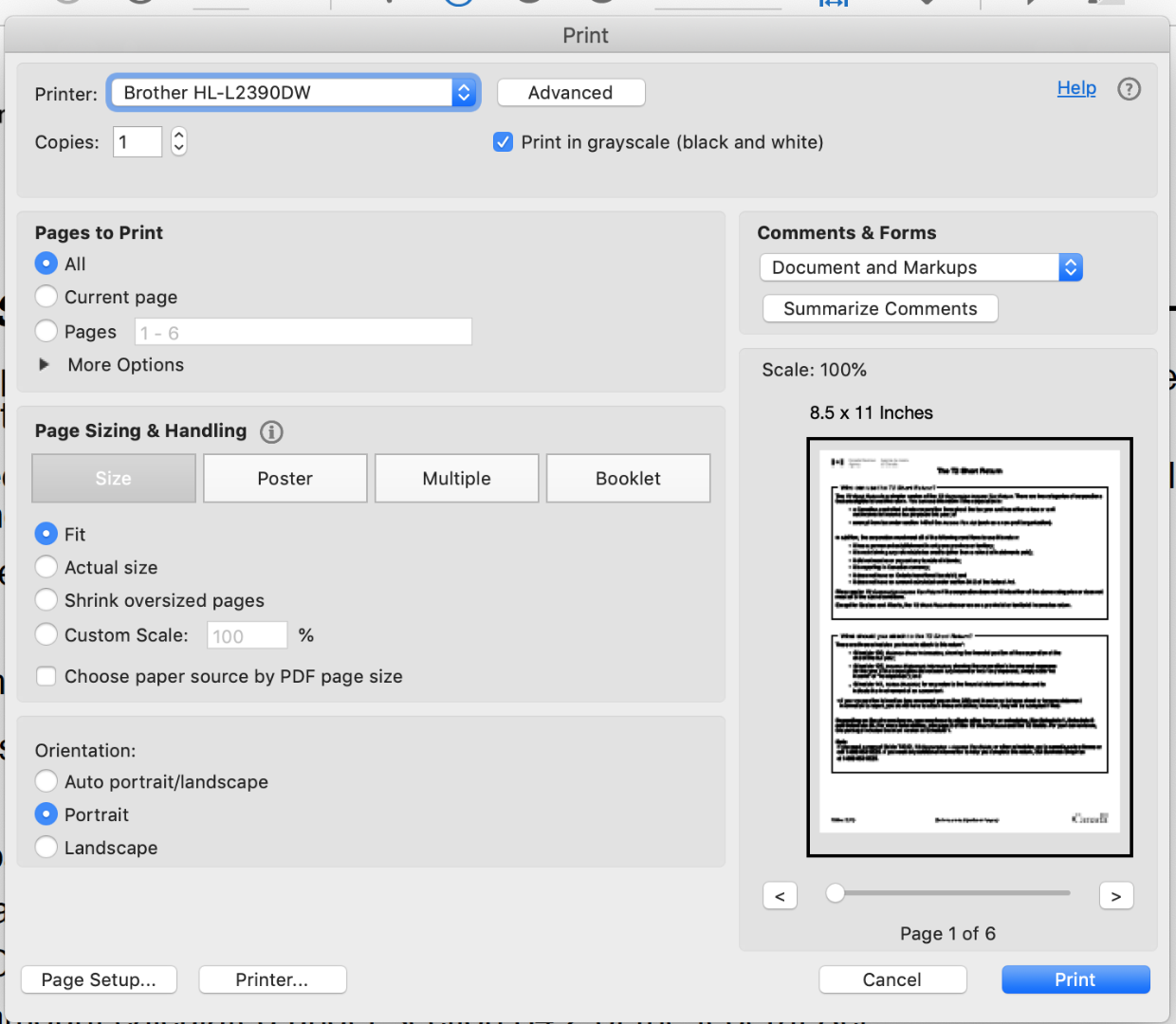
If you click on "Printer.." on the lower left, this message comes up:
"The Print Setup dialog box is provided by the operating system. To ensure that you can use the full print capabilities of Acrobat Reader, please set all print options from the Application print dialog box. Do you want to continue?"
Click on the box in the lower left of the message window that says: "Do not show this message again". Then Presto!, this screen comes up:
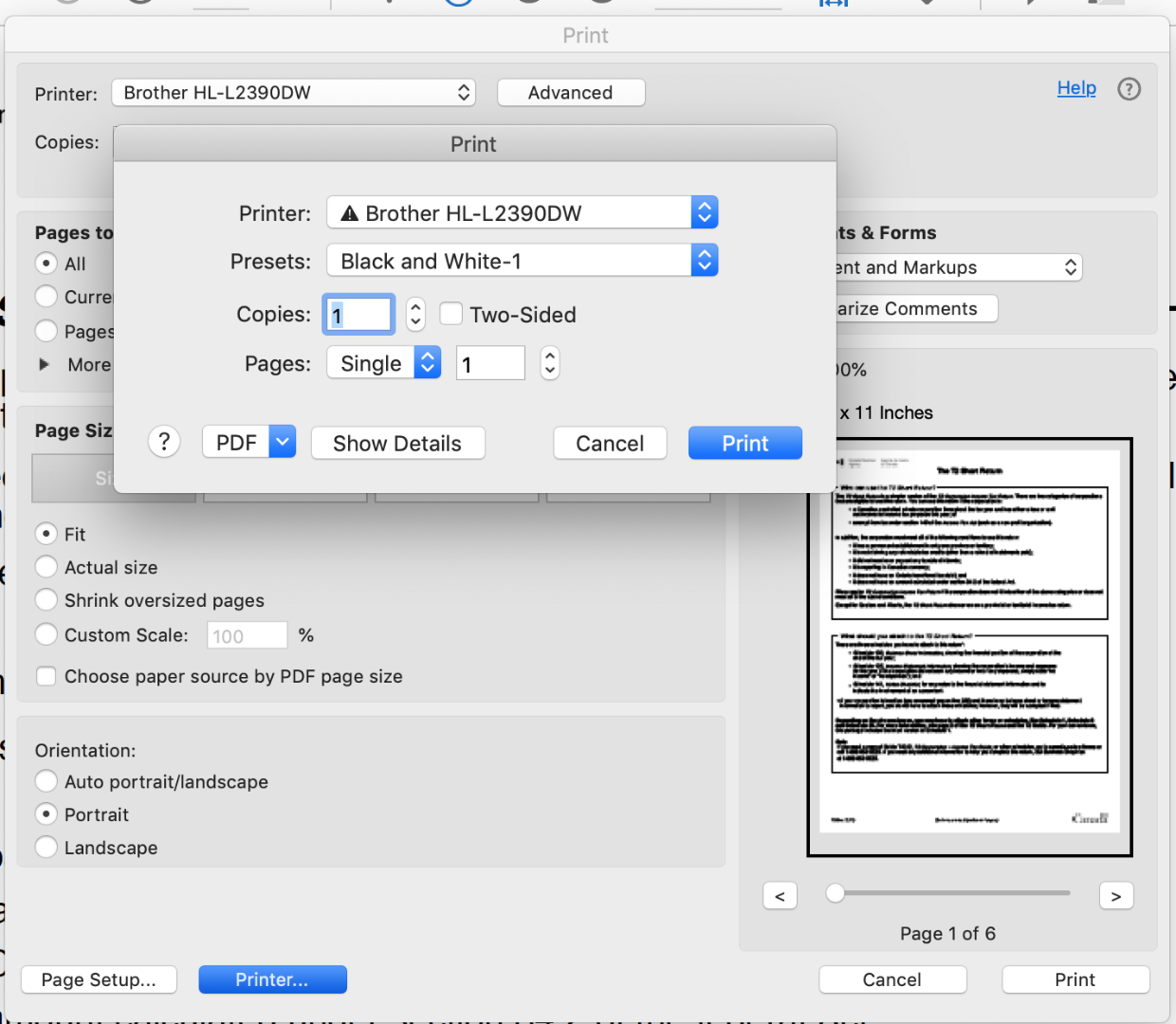
Copy link to clipboard
Copied
I too have had this problem for ages. My Canon printer has Duplex turned off in the printer itself, Document Properties are showing the Duplex setting as Simplex (greyed out) and the Print page shows 2 sided unticked. After having nearly torn all my hair out trying different things with no result, a document that would only print 2 sided a few minutes ago is now printing single pages. I went into Acrobat Reader properties and in the Documents section, changed the PDF/A View Mode to Never. And Voila! The document printed single sided. Whether this keeps on working remains to be seen, but I've got my fingers crossed. Hope this is of some help.
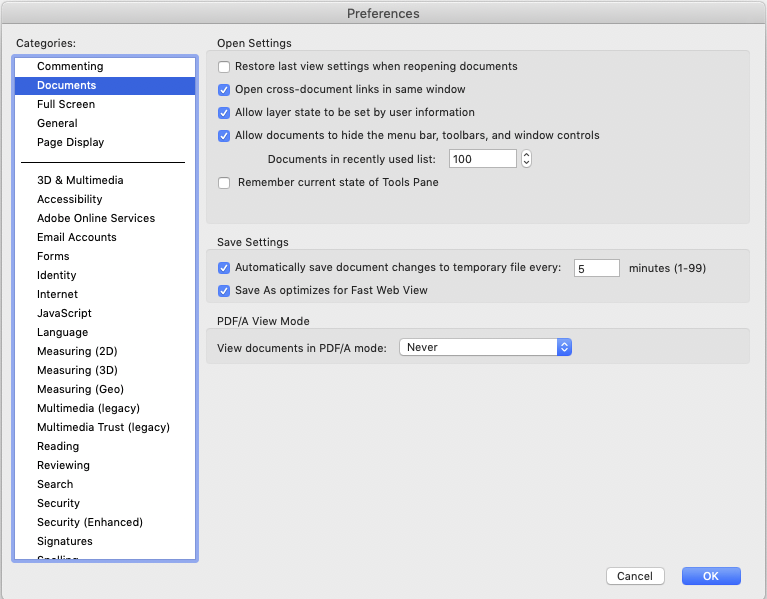
Copy link to clipboard
Copied
Hi everyone,
I couldn't do anything that would work by changing any settings on PDF, however it started printing one-sided after i changed the setting on Word print setting at the <Finishing> tab. Change it from two-sided to one-sided, and save current setting as <default-setting 1>. It does print one-sided on Word. Then i go to PDF and set the printing to be <default-setting 1> and it printed one-sided.
Try it! Hope that helps for you!
Copy link to clipboard
Copied
After updating the firmware of my Brother MFC-9340CDW printer, now when I select Printer from the first print dialog box, then select Yes in the Acrobat Reader pop-up, the final print pop-up has a box for two-sided that can be selected or not. Deselecting it has allowed single-sided printing of a multi-page document.
Copy link to clipboard
Copied
If you are using a Mac, open your PDF in the Preview application. It will show the options to print single or double sided.
Click search icon. Search for preview app.
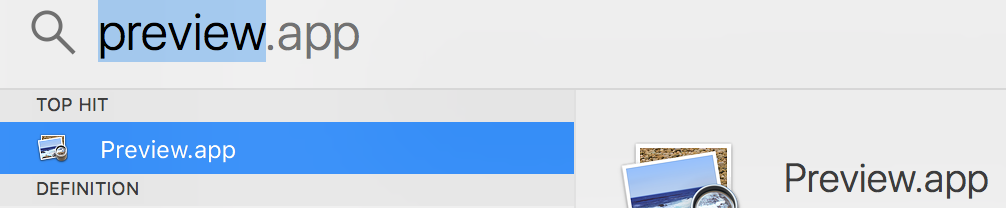
Open your pdf and choose Print from the File menu.
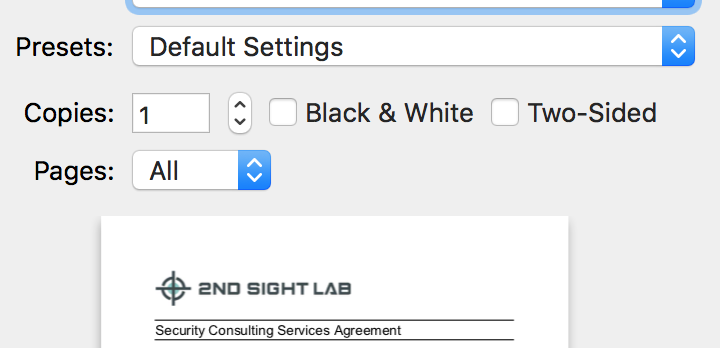
Copy link to clipboard
Copied
Copy link to clipboard
Copied
This suggestion worked for me. In Acrobat Reader, go to "Preferences" (Apple menu), then "document," and change "View documents in PDF/A mode" to "Never." Then quit Reader and restart.
Get ready! An upgraded Adobe Community experience is coming in January.
Learn more