- Home
- Acrobat Reader
- Discussions
- Re: How do I remove the Tools Pane Permanently in ...
- Re: How do I remove the Tools Pane Permanently in ...

Copy link to clipboard
Copied
I have just installed Adobe Acrobat Reader DC version 2015 Release and it has a very annoying
bug/feature that I don't like.
I have to keep removing the Tools Pane using using SHIFT+F4 every time.
Is there a way to make this pane dissapear permanently by making this setting stick?
This hasn't been a problem in previous versions of Adobe Reader.
Please tell me how to remove this annoying pane or issue an update to make this setting stick when opening PDFs.
Thanks in advance.
 2 Correct answers
2 Correct answers
Found it!
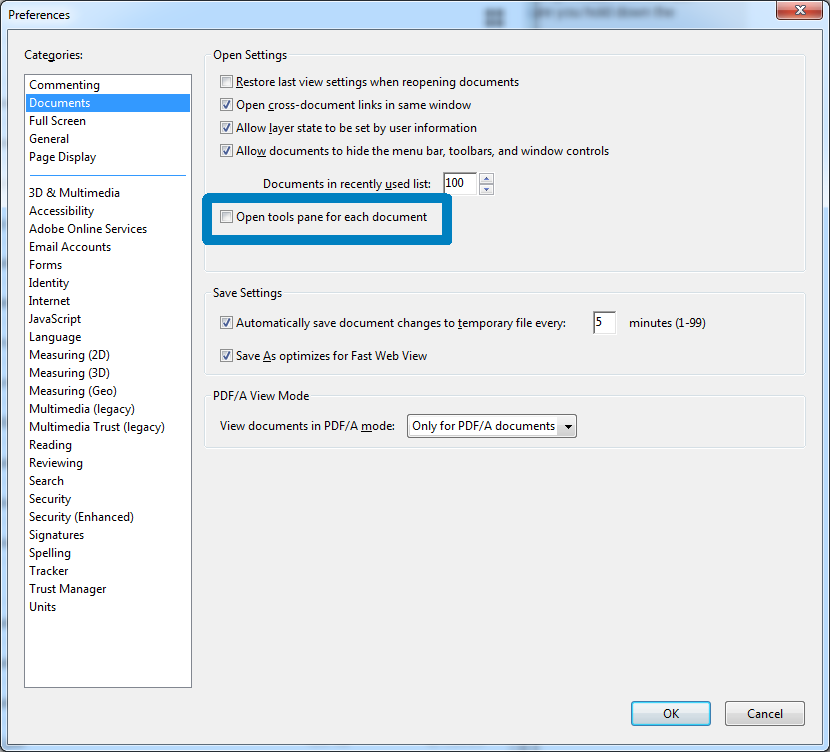
Hi @dan400man,
You'd have to follow the steps in the below mentioned sequence:
1) Launch Reader
2) Uncheck this preference
3) Collapse the RHP
4) And relaunch Reader =>> Now RHP will appear as collapsed for every doc
Hope this helps,
-ashu
Copy link to clipboard
Copied
Looks like we are making progress: I didn't know about Shift+F4.
Maybe next someone will come up with a way to permanently removed that sidebar...

Copy link to clipboard
Copied
I have the same problem, too.
Have you resolved this "problem"?

Copy link to clipboard
Copied
No. I don't think this is a simple fix I think it is a programming problem. I hope someone from Adobe reads these posts because
this "feature" should be able to be turned off by the user.

Copy link to clipboard
Copied
Ok. Thanks.
I have installed the Adobe Reader 11 as workaround.
Copy link to clipboard
Copied
We need an option under preferences for the tools pane:
- Off on open Acrobat
- ON on open Acrobat
- REMEMBER LAST STATE on open Acrobat
It is unacceptable to have the tools panel open and occupy precious desktop real estate by default every time Acrobat opens.
Previous versions of Acrobat DID NOT open the tools pane by default. Please reinstate the previous Status Quo.

Copy link to clipboard
Copied
I know, it is not that hard is it? This needs to be fixed by Adobe. It is annoying.
Copy link to clipboard
Copied
+1 here. Tools pane opening and loading its content on the side every time you open a pdf is very annoying. Also the Mobile link black popup which shows up every time you open a pdf is annoying too. Not speaking about the horrible choice to make menu s with gray on white text.. menu entries look like inactive this way. Also, what was the idea behind not reusing same registry entries for options, now you have to set all options for a user again. Not going to update my users to this version so far. And it seems we may be stuck with 11 version for quite some time (or switch to some other product).
Copy link to clipboard
Copied
Dear wrooot,
For the MobileLink popup issue you are facing, please click on it once. It will stop appearing in subsequent launches. If it still doesnt work for you, do let us know.
Thanks,
-Amboo
Copy link to clipboard
Copied
AmbooS wrote:
For the MobileLink popup issue you are facing, please click on it once. It will stop appearing in subsequent launches
Yes. This worked. But instructing users that they have to click on something hey don't know and don't need is not a good solution. Is there a setting or registry key to disable it?
Copy link to clipboard
Copied
Right now, there is no preference or reg setting to disable the MobileLink notification. We have taken a note of your valuable feedback.
Thanks,
-Amboo

Copy link to clipboard
Copied
Can you also take note of the other issue with the tools pane? It's very annoying/frustrating having to deal with it being open every time I want to look at a PDF.
Copy link to clipboard
Copied
Yep, as it opens it with the tools toolbar, the document automatically shrinks in size and it is harder to read, or you have to get rid of tools pane or zoom in. When combined with the bookmarks toolbar on the other side it is even more annoying. Look at Microsoft, they are removing chrome obstructing consuming of a content (Edge browser - Reading mode). Yet Adobe pushes obstacles on its users. And they are NOT optional.

Copy link to clipboard
Copied
It is not a good look for their paid products either. Adobe listen to your users and fix this problem.
Copy link to clipboard
Copied
Yes, this must be fixed. Let the user decide their workflow themselves. The tools panel steal too much screen space. Easy to open those times I want to use it (seldom).
And I agree about the too light grey text in righ click menus. Hard to read and it looks inactive, as if something is wrong.
Copy link to clipboard
Copied
Hi JMG876,
It is not an Adobe recommended step but you might want to use the workaround suggested in this thread to disable the tools pane : https://forums.adobe.com/thread/1817184?sr=stream&ru=3593483
Regards,
Rahul
Copy link to clipboard
Copied
And you will have to do it after every update. No, thanks.

Copy link to clipboard
Copied
No, I do not want to run Adobe in read mode.
I want the remove tools pane setting to be a permanent setting in the preferences menu so I don't waste screen real estate.
What is so difficult for Adobe to understand this.
FIX IT PLEASE!
Copy link to clipboard
Copied
JMG876 wrote:
What is so difficult for Adobe to understand this.
they probably want to promote their cloud services, which are probably paid
Copy link to clipboard
Copied
Just wanted to add my voice to this - Adobe, please make this a user setting, also the F9 Show/Hide menu bar.
It's amazing how such a minor thing becomes so irritating after a while. Otherwise I am fairly happy with Reader DC.
Pete

Copy link to clipboard
Copied
Hey Huh,
to disable the right pane, you can follow the answer from tmmcentyre https://forums.adobe.com/message/7472578#7472578 or the answer from HHugo https://forums.adobe.com/message/7544218#7544218
The problem with both workarounds is, if you click on "Home" or "Tools" on the toolbar, you can't go back to "Document."
With tmmcentyres workaround you lose some more features too.
To fix this follow HHugos workaround, but keep the last line form the file too.
So edit the "Viewer.aapp" file located in "C:\Program Files (x86)\Adobe\Acrobat Reader DC\Reader\AcroApp\ENU\".
Here remove line 2 till 8:
<Layouts>
<Layout name="Default">
<RHP>
<Component name="AppShortcutListView" type="Custom"/>
</RHP>
</Layout>
</Layouts>
So the content of the file is only:
<Application xmlns="http://ns.adobe.com/acrobat/app/2014" title="Viewer" id="Viewer" majorVersion="1" requiresDoc="true" minorVersion="0">
</Application>
Now the right pane should be closed if you open a .pdf file. You can switch between "Home", "Tools" and "Document" without issues and the remaining features should work as intended also.
Copy link to clipboard
Copied
User 231s method worked for me. Not perfect but much much better than a registry tweak, deleting executable, or losing actual software functionality (I do need to sign PDFs from time to time).
It is totally unacceptable that Adobe is making its users manipulate code to do this when it would only take a small snippet of code in the UI to create a button to do it.
Copy link to clipboard
Copied
This worked perfectly, thanks man!
Copy link to clipboard
Copied
You sir are a legend, thank you so much!
it is clear to see many people are frustrated with this silly layout, it was driving me crazy losing 1/3 of my screen to a toolbar every time i open a document. (if i wasnt on a work computer, id have Foxit or Nitro PDF installed rather than Adobe)
Adobe if you read this, please listen to your customers, if you want people to actually PAY for your products.
And if we could go back to having multiple windows so i can compare PDF's on different screens, instead of this silly TAB layout, id be happier.
Copy link to clipboard
Copied
We use Adobe at my workplace, and I and my colleagues find the new "feature" completely annoying. The main function that we use Adobe for is to read documents. We use it to read thousands of documents, and at times we also manipulate the documents. The time spent reading vs manipulating is approximately 96-4%, and that is a high estimate for manipulation. So why on earth would we want this to be the default view?
Get ready! An upgraded Adobe Community experience is coming in January.
Learn more