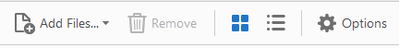- Home
- Acrobat Reader
- Discussions
- Re: how do I save combined pdfs as a binder, not a...
- Re: how do I save combined pdfs as a binder, not a...
Copy link to clipboard
Copied
how do I save combined pdfs as a binder, not as a portfolio?
 1 Correct answer
1 Correct answer
Hi,
If you are using Acrobat
Go to File > Create > Combine Files into a Single PDF...
From the combine files windows select the PDFs you would like to combine
Click on the Gear icon at the top center
Uncheck the option Save As PDF Portfolio
Click OK then Combine button
Thanks,
Abhishek
Copy link to clipboard
Copied
Not possible with Acrobat Reader.
Copy link to clipboard
Copied
Hi,
If you are using Acrobat
Go to File > Create > Combine Files into a Single PDF...
From the combine files windows select the PDFs you would like to combine
Click on the Gear icon at the top center
Uncheck the option Save As PDF Portfolio
Click OK then Combine button
Thanks,
Abhishek
Copy link to clipboard
Copied
Thanks for your replied abhissha it worked for me using Creative Cloud Adobe Acrobat Reader. It is so simple; but their is not online help. It will make sense to have an option in Save As, or in the Preferences but there is not. Searching with in Adobe is not efficient; not results. Adobe have a tutorial explanation but it overlooks to mention the "Click on the Gear icon at the top center" hence, the final file is a Portfolio.
The links / tutorials below do not even mention the Gear.
How to combine and merge files into one PDF:
- Within Acrobat, click on the Tools menu and select Combine Files.
- Click Combine Files, and then click Add Files to select the files you want to include in your PDF.
- Click, drag, and drop to reorder the files and pages. Double-click on a file to expand and rearrange individual pages. Press the Delete key to remove unwanted content.
- When finished arranging files, click Combine Files.
- Click the Save button.
Merge PDFs, combine files into one PDF | Adobe Acrobat DC
Copy link to clipboard
Copied
Thank you for this. It was driving me crazy using portfolio!
Copy link to clipboard
Copied
Agreed - the portfolio option is awful .
Copy link to clipboard
Copied
Thank you so much!!!
Copy link to clipboard
Copied
where is this GEAR icon
Copy link to clipboard
Copied
I can't find it either.....
Copy link to clipboard
Copied
The Gear icon is the "Options" one.
Find more inspiration, events, and resources on the new Adobe Community
Explore Now