- Home
- Acrobat Reader
- Discussions
- How do you get rid of the pop up screen you your n...
- How do you get rid of the pop up screen you your n...
Copy link to clipboard
Copied
Hi all,
Every time I open a .pdf file from windows explore (windows 7.0 sp1, browser firefox). This annoying splash screen pops up, that is the "getting started splash screen" opens. How can I hide this splash screen, every time I open a .pdf file on my p.c. Thank you.
Rick Ambrosino
 1 Correct answer
1 Correct answer
Dear tpa72,
No problem. A member of the adobe forums wrote the following:
"For the issue with the welcome card.
Would request you to run the reg file using these lines and let me know if this resolves issue for you.
[HKEY_CURRENT_USER\Software\Adobe\Acrobat Reader\DC\FTEDialog]"iFTEVersion"=dword:0000000a
"iLastCardShown"=dword:00000000"
I then ran regedit, that is in windows 7, start -> run -> type in regedit and hit enter/OK.
Here is a screen shot of the registry before the adobe reader dc splash sc
...Copy link to clipboard
Copied
Hello Richarda,
We're sorry for the trouble you had with Adobe Reader DC, could you please post a screenshot of the error/message you are getting? To share a screenshot, refer to https://forums.adobe.com/docs/DOC-7043#jive_content_id_How_do_I_attach_a_screenshot
What is the dot version of Adobe Reader DC installed? To identify, refer to Identify the product and its version for Acrobat and Reader DC
Are you getting an error message 'PDF won't display, Please wait', if yes, please refer and try the suggestion from the following article display.
Make sure that you have the latest update of Adobe Reader (19.008.20074) installed, check for any pending updates from help>check for updates, reboot the machine after updating Adobe Reader.
You may also refer to the following Adobe articles Adobe Acrobat Reader DC system requirements
Display PDF in browser Adobe Acrobat, Acrobat Reader
We're here to help, just need more info.
Thanks,
Anand Sri.
Copy link to clipboard
Copied
Dear Mr. Anand Sri,
"could you please post a screenshot of the error/message you are getting? To share a screenshot,"
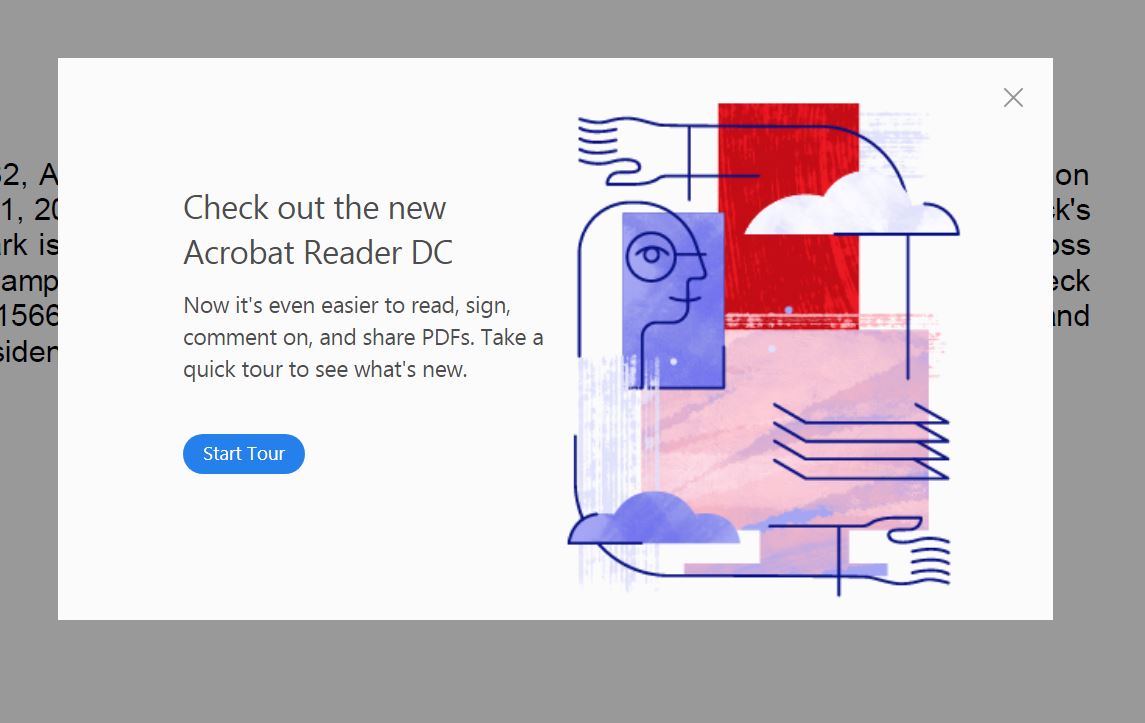
"What is the dot version of Adobe Reader DC installed?"
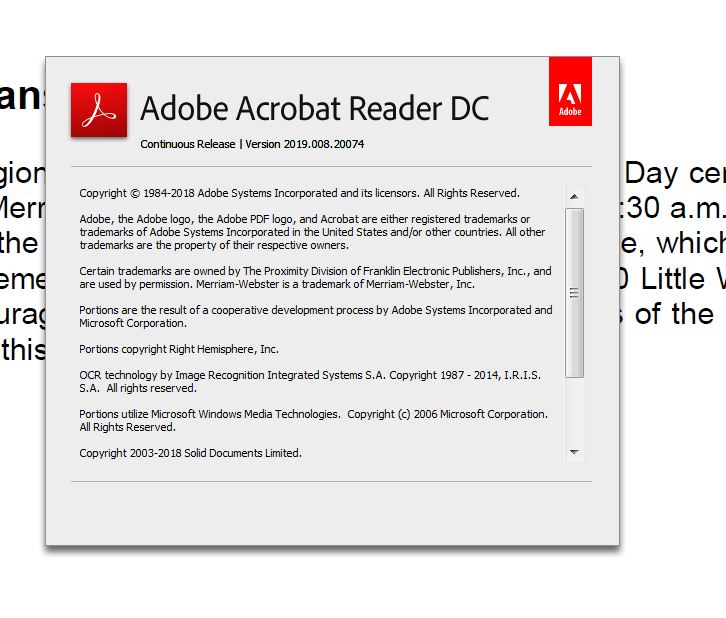
"Are you getting an error message 'PDF won't display, Please wait',"
I am not getting this message, the .pdf file displays and after a few seconds the start tour splash screen comes up.
"Make sure that you have the latest update of Adobe Reader (19.008.20074) installed, check for any pending updates from help>check for updates, reboot the machine after updating Adobe Reader."
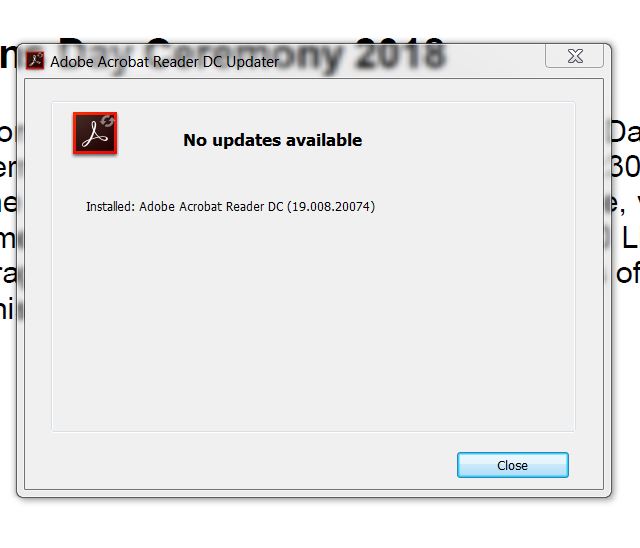
"You may also refer to the following Adobe articles Adobe Acrobat Reader DC system requirements
Display PDF in browser Adobe Acrobat, Acrobat Reader "
My computer system information:
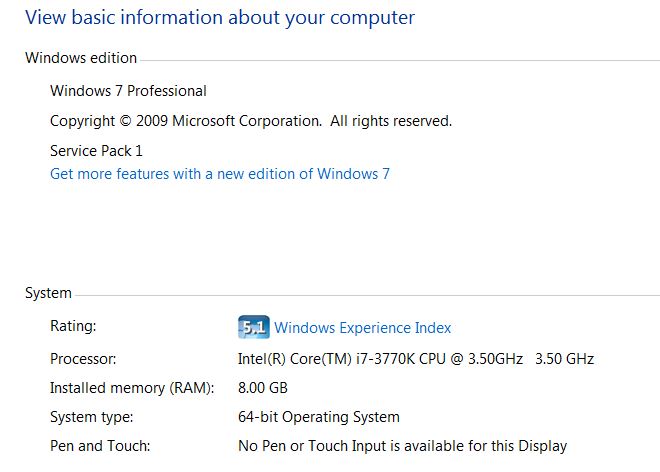
My browser information:
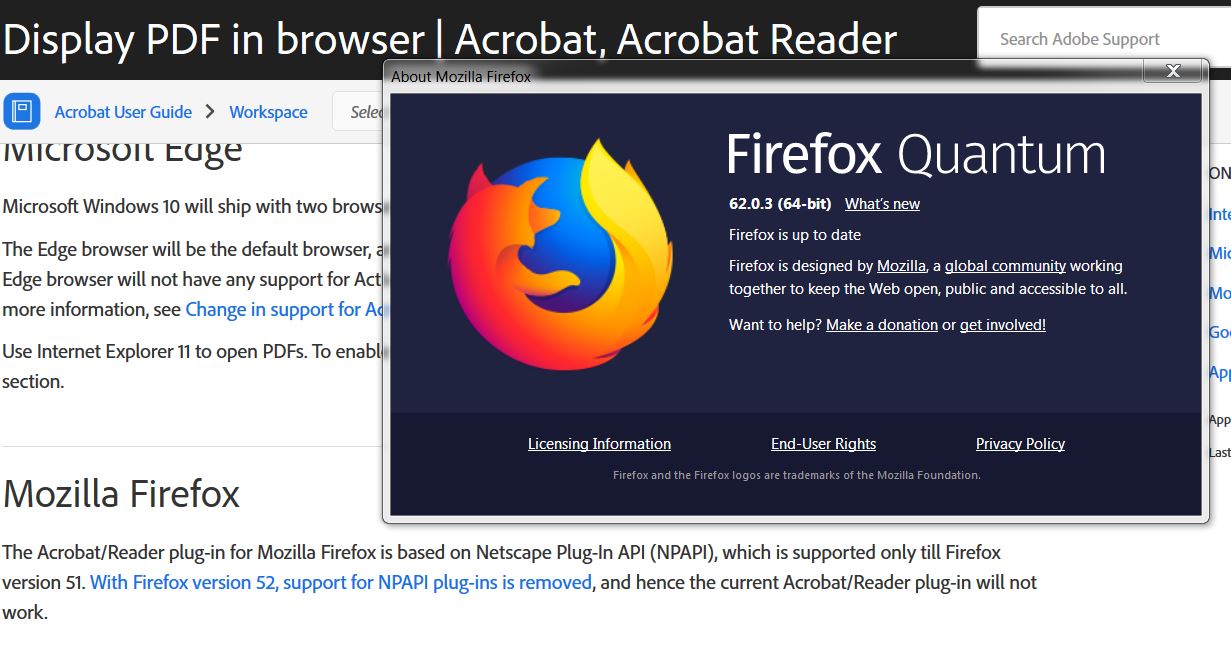
OK, I think I answered the questions you asked of me. If you have further questions let me know. If you find a solution let me know. If you find a solution that involves a registry fix let me know. Hoping to hear back from you. Thank you.
Rick Ambrosino
Copy link to clipboard
Copied
Dear Ravi Gupta,
The registry fix you gave me worked. Thank you.
Rick Ambrosino
Copy link to clipboard
Copied
Rick, can you share how to fix this? There are numerous threads on it and this is the first one where someone said they found something that worked. I have the window come up asking me to "start tour" of my new Acrobat Reader DC also and it's slowing my work flow.
Copy link to clipboard
Copied
Dear tpa72,
No problem. A member of the adobe forums wrote the following:
"For the issue with the welcome card.
Would request you to run the reg file using these lines and let me know if this resolves issue for you.
[HKEY_CURRENT_USER\Software\Adobe\Acrobat Reader\DC\FTEDialog]"iFTEVersion"=dword:0000000a
"iLastCardShown"=dword:00000000"
I then ran regedit, that is in windows 7, start -> run -> type in regedit and hit enter/OK.
Here is a screen shot of the registry before the adobe reader dc splash screen fix:
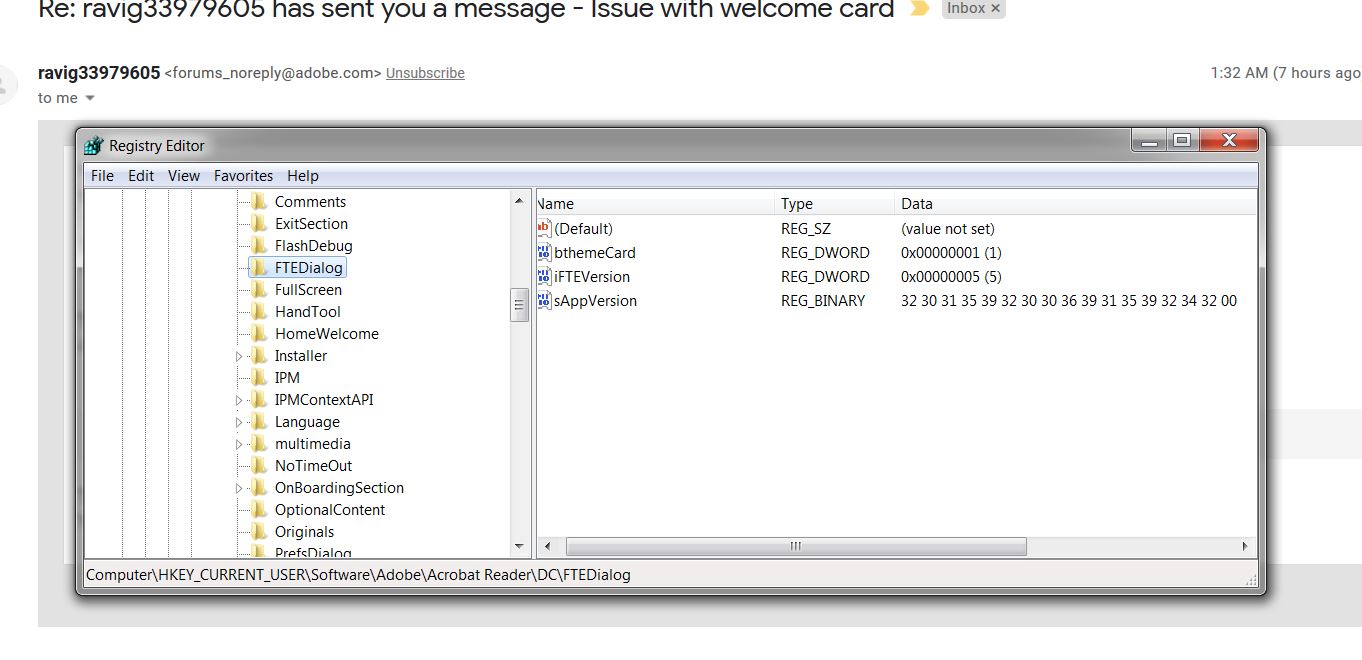
I changed the iFTEVersion value from a 5 to an a. I then created a value called "ILastCardShown" (REG_DWORD) and set it to "0" (without the parenthesis). Here is the screen shot after the adobe reader DC splash screen registry fix suggested by the forum member.
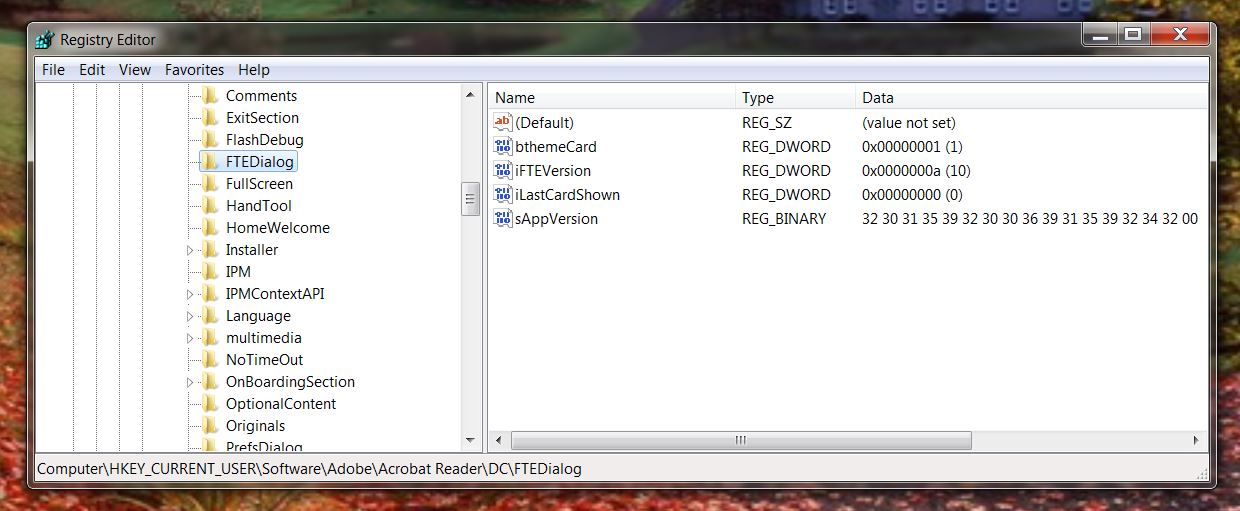
After I made the registry changes I closed the registry window. I then clicked on .pdf file from windows explorer, the .pdf file popped up with out the the splash screen!!! Hope this helps. Cheers. ![]()
Rick Ambrosino
Copy link to clipboard
Copied
I'm using Windows 10 Home version.
Adobe Acrobat Reader DC (19.008.20080)
I went to this registry entry: Computer\HKEY_CURRENT_USER\Software\Adobe\Acrobat Reader\DC\FTEDialog
Both keys were not there for me, so I had to create both of them. One with Value "a" and the other with value "0". See the image. Still the tour message pops up. Any other ideas?
Copy link to clipboard
Copied
Copy link to clipboard
Copied
Windows Start then Scroll down to Windows System then Click Command Prompt. You will need to be an administrator to do regedit.
Copy link to clipboard
Copied
Thanks! Worked for me too!
Copy link to clipboard
Copied
Hi Guys,
Some of you may find that you need to do this extra step if using Windows 10.
After changing settings above in registry - you need to make the sure the local user has at least READ permissions on the "HKEY_CURRENT_USER\Software\Adobe" key.
Please note that if the user is not a local admin they will not have access to that key so the popup will never go away.
You need to temporarily make the user a local admin, then open regedit as them with admin rights - then give themselves direct READ access to the above key.
Copy link to clipboard
Copied
Hi,
I'm using Windows 10 Enterprise version.
Adobe Acrobat Reader DC (19.008.20081)
I changed the settings in registry (similar to what JacKal) and ensured at least READ permissions on the"HKEY_CURRENT_USER\Software\Adobe" key, but the popup still appear whenever I open a pdf file. Any other solution for this?
Thanks.
Copy link to clipboard
Copied
I am having the same problem with Windows 10 and the 'Check out the new Acrobat Reader DC' will not go away.
Please can you give me detail steps how to change the registry, i am the local admin.

Copy link to clipboard
Copied
Hello Suep,
I am sorry for the delayed response and inconvenience caused, please refer to the following help article for the screenshots and the registry fix pop up
to disable the 'Start-tour' option, you can change the registry settings:
[HKEY_CURRENT_USER\Software\Adobe\Acrobat Reader\DC\FTEDialog]
"iFTEVersion"=dword:0000000a
"iLastCardShown"=dword:00000000"
Let us know if you experience any issue.
Thanks,
Anand Sri.
Copy link to clipboard
Copied
Thanks Anand Sri,
Fix worked for me on Windows 10.
Copy link to clipboard
Copied
hi , in win 7 I went into the registery and figured out how to open up the bit to change the
"iFTEVersion"=dword:0000000a
to an a at the end
but could not figure out how to add this
"iLastCardShown"=dword:00000000"
but it seem to stop the pop up with out the 'last card' mumbo jumbo
we will see how ling that lasts
thanks for the post .....hwhat a complete waste of time 'Adobe" do you ever test you updates/software
or does everyone working at Adobe who opens a PDF file get the stupid Tour Pop up?
if not why not? and what did YOU do to fix it?
cheers warren
Copy link to clipboard
Copied
I think I got it once and it went away as designed once I dismissed it. Maybe you have a registry permission issue.
Copy link to clipboard
Copied
Well here we are April 2020 and the bug is S T I L L there !!!!
Obviously the way to have a successful and long-lasting business is to ignore your customers. I must try it.
I have windows 10 home and Adobe Acrobat Reader DC Version 2020.006.20042
The Tour pop up comes up every time I open DC reader
I fixed it by editing the registry.
This is what my registry FTEDialog looks like now
looks like now:
Copy link to clipboard
Copied
The solution suggested by qrwteydfvdvcgggfffff worked for me in windows 10. But why isn't turning it off a menu option in the program? Why did I have to go into the registry, delete a DWORD and add another?
Copy link to clipboard
Copied
Hi comunity, hopefully somebody can help me : I have Reader DC 2021.001.20145 but HKCU\Software\Adobe ... DOES NOT exist. I am amazed. Any ideas ??
Copy link to clipboard
Copied
Dear Adobe - Get your act together man.
Why is there a thread a mile long - just to find a workaround for removing the stupid pop-up window?
This shouldn't be a problem. Your software is starting to SUCK on all levels because of this type of stuff.
Just need to open a PDF in Reader and Print it, and I Can't because the stupid Google Chrome Extension Pop-Up cannot be closed.
Can you imagine a non-technical person trying to do this?
My partner just is stuck never being able to use adobe reader because of this type of stuff - she simply doesn't have the patience.
FIX YOUR SOFTWARE!
Copy link to clipboard
Copied
the problem still exists, regedit didn't work, permissions is not the solution.
please don't answer that I am wrong only answer if you have an in program solution.
Copy link to clipboard
Copied
I am running the latest version of Windows 11 and the latest version of Adobe Acrobat Pro. I did not have to change anything. This fix to the registry was already there when I opened the registry editor. I am still getting the pop-up. This fix does not work for everyone.
Find more inspiration, events, and resources on the new Adobe Community
Explore Now
