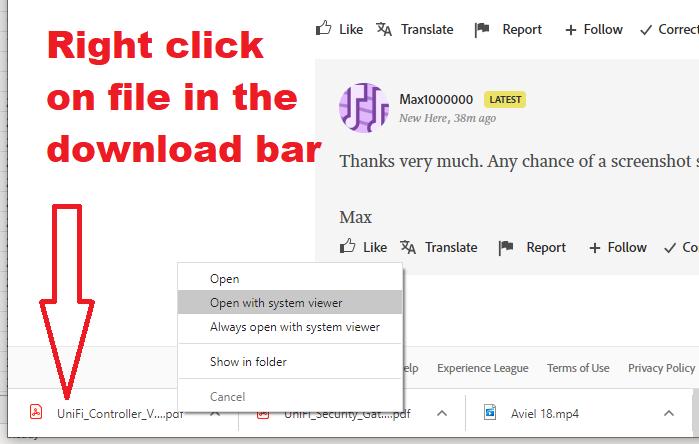Copy link to clipboard
Copied
Hi there
Let's say I'm searching Google in Chrome for a particular PDF.
The PDF opens in Chrome but it's the wrong one. I therefore obviously don't want to download it and so I hit the Chrome back button and try the next PDF in my search.
Eventually, I find the PDF I want and wish to view it in Acrobat Reader. I download it, but when I click the download at the bottom of Chrome, it again opens the PDF in Chrome instead of in Adobe Reader.
Is there any way to, say, right-click the download and have a context-menu which says "Open in Adobe Reader"?
Even more ideal, in fact, would be a facility to right-click on the PDF in Chrome (without having to manually download it) and to see an option saying "Open in Adobe Reader".
Many thanks
Max
 1 Correct answer
1 Correct answer
Copy link to clipboard
Copied
On my computer I right click on the download in Chrome's bar, and choose "open with system viewer"
Copy link to clipboard
Copied
Thanks very much. Any chance of a screenshot so I can see where about you mean please?
Max
Copy link to clipboard
Copied
Copy link to clipboard
Copied
That's fantastic and such a time-saver, thanks very much.
A next great step for Adobe would be when choosing download (i.e. before downloading) for there to be an option to automatically open in Adobe Reader.
Copy link to clipboard
Copied
Google Chrome doesn't use Adobe Reader.
Copy link to clipboard
Copied
They won't until Adobe makes a deal with them.